 |
|
|
|
Welcome to the Invelos forums. Please read the forum
rules before posting.
Read access to our public forums is open to everyone. To post messages, a free
registration is required.
If you have an Invelos account, sign in to post.
|
|
|
|
|

 Invelos Forums->DVD Profiler: Plugins
Invelos Forums->DVD Profiler: Plugins |
Page:
1... 10 11 12 13 14  Previous Next Previous Next
|
|
New Plugin: CSVExport |
|
|
|
|
|
| Author |
Message |
| Registered: March 29, 2007 | Reputation:  |  Posts: 4,479 Posts: 4,479 |
| | Posted: | | | | Quoting Mark Harrison: Quote:
So, if you're still using it, what changes would you like to see? I use it mainly to get a list giving last watched by each user (that also needs to treat information with excel). The program allows only to sort by last watched by any user. For example if my grand daughter watched "Cendrillon" in december 2014, there is no way to sort by last watched by me (for example june 2013) I also use rating information to collect box office data (number of spectators in my country). From time to time I verify completeness with a csv export. | | | | Images from movies | | | | Last edited: by surfeur51 |
| | Registered: March 18, 2007 | Reputation:  |  Posts: 6,522 Posts: 6,522 |
| | Posted: | | | | Quoting Y2Neil: Quote:
Hi folks,
Can someone tell me if its possible to only export one row per title?
I'm getting several rows per DVD in my collection and also all the sub-discs when all I want are the titles.
Any help is appreciated.
Many thanks, If I remember correctly, you can export row-wise or column-wise. Row-wise you get multiple rows, one for each disc, feature, etc. Column-wise you get one row per profile, and multiple columns for fields with multiple elements. You can choose to exclude fields, such as discs, to reduce the number of columns. BulkEdit supports only the column-wise and 2.4 formats for re-import to DVD Profiler. I might have got the "-wise" terminology reversed, but you will figure it out, given this clue. | | | Thanks for your support.
Free Plugins available here.
Advanced plugins available here.
Hey, new product!!! BDPFrog. | | | | Last edited: by mediadogg |
| | Registered: March 13, 2007 | Reputation:  |  Posts: 3,321 Posts: 3,321 |
| | Posted: | | | | Some of the fields exported (like audio tracks for example) has multiple values for a single profile. I've not used it in years, but I thought there was already a way to collapse those into a single row. If you can find it, let me know and I'll go checkout the plugin. | | | Get the CSVExport and Database Query plug-ins here.
Create fake parent profiles to organize your collection. |
| | Registered: March 13, 2007 | Reputation:  |  Posts: 3,321 Posts: 3,321 |
| | Posted: | | | | Quoting surfeur51: Quote:
Quoting Mark Harrison:
Quote:
So, if you're still using it, what changes would you like to see?
I use it mainly to get a list giving last watched by each user (that also needs to treat information with excel). The program allows only to sort by last watched by any user. For example if my grand daughter watched "Cendrillon" in december 2014, there is no way to sort by last watched by me (for example june 2013)
I also use rating information to collect box office data (number of spectators in my country). From time to time I verify completeness with a csv export. So it serves your needs at this point? It does everything you need it to do? I'm not clear. | | | Get the CSVExport and Database Query plug-ins here.
Create fake parent profiles to organize your collection. |
| | Registered: March 18, 2007 | Reputation:  |  Posts: 6,522 Posts: 6,522 |
| | Posted: | | | | Quoting Mark Harrison: Quote:
Some of the fields exported (like audio tracks for example) has multiple values for a single profile. I've not used it in years, but I thought there was already a way to collapse those into a single row. If you can find it, let me know and I'll go checkout the plugin. Ummm, I thought I just answered that. I don't have it loaded at the moment, but I know that my Bulkedit imports the single row version. | | | Thanks for your support.
Free Plugins available here.
Advanced plugins available here.
Hey, new product!!! BDPFrog. |
| | Registered: March 29, 2007 | Reputation:  |  Posts: 4,479 Posts: 4,479 |
| | Posted: | | | | Quoting Mark Harrison: Quote:
So it serves your needs at this point? It does everything you need it to do? I'm not clear. To get "last watched" lists by users, the work with excel is quite long and boring. If the plugin could give directly the result, it would be far better...  | | | | Images from movies |
| | Registered: March 13, 2007 | Reputation:  |  Posts: 3,321 Posts: 3,321 |
| | Posted: | | | | Quoting mediadogg: Quote:
Quoting Mark Harrison:
Quote:
Some of the fields exported (like audio tracks for example) has multiple values for a single profile. I've not used it in years, but I thought there was already a way to collapse those into a single row. If you can find it, let me know and I'll go checkout the plugin.
Ummm, I thought I just answered that. I don't have it loaded at the moment, but I know that my Bulkedit imports the single row version. Well, it seems you did! Thanks. | | | Get the CSVExport and Database Query plug-ins here.
Create fake parent profiles to organize your collection. |
| | Registered: March 13, 2007 | Reputation:  |  Posts: 3,321 Posts: 3,321 |
| | Posted: | | | | Quoting surfeur51: Quote:
Quoting Mark Harrison:
Quote:
So it serves your needs at this point? It does everything you need it to do? I'm not clear.
To get "last watched" lists by users, the work with excel is quite long and boring. If the plugin could give directly the result, it would be far better...  | | | Get the CSVExport and Database Query plug-ins here.
Create fake parent profiles to organize your collection. |
| | Registered: March 13, 2007 | Reputation:  |  Posts: 3,321 Posts: 3,321 |
| | Posted: | | | | I fired up the plugin and I'm not sure I see the problem. I have fields for All Watched Users and All Watched Dates. Those two go hand in hand. They can be listed in a single row as User 1, User 2, etc. Or split across multiple rows.
I also have a field called Last Watched User and Last Watched Date. That's just the data for the most recent person who watched.
I'm not sure what else would be needed here. You'll need to explain better because I'm not sure what you're requesting. | | | Get the CSVExport and Database Query plug-ins here.
Create fake parent profiles to organize your collection. | | | | Last edited: by Mark Harrison |
| | Registered: March 29, 2007 | Reputation:  |  Posts: 4,479 Posts: 4,479 |
| | Posted: | | | | Quoting Mark Harrison: Quote:
I'm not sure what else would be needed here. You'll need to explain better because I'm not sure what you're requesting. With the plugin, that is what you get with "All Watched Users" and "All Watched Dates" (I added the colors  ):  Dates 1 are last watched by anybody, not only by User A. If you want to have a list "last watched by User A", you have to eliminate data watched by other users (in that example User G for "Master and Commander", User E for "Phone Game", User L and User C for "L'Ile aux pirates", User C for "Faubourg 36" | | | | Images from movies |
|  | kd5 | | SciFi/Fantasy/Horror Geek |
| Registered: May 24, 2010 |  Posts: 374 Posts: 374 |
| | Posted: | | | | Quoting kd5: Quote:
For me, Database Query is a WEALTH of information. Being able to sort my collection via various criteria adds considerable functionality to DVD Profiler. Database Query is the only plugin I really have any desire to use now, I tried a few others but the glossy finish wore thin in such a relatively short period of time that when I rebuilt my computer, Database Query was the only plugin I wanted to reinstall. Thankfully the old version works well with Windows 7 (for some reason it didn't like the same collection of software on Windows XP.....go figure).
The only things I can think of that might be nice is to keep the old version available in case the new version has unforseeable quirks with my new setup (or other's computers).
Other ideas might be: Once DbQ is up and has scanned the Collection, it would be nice to be able to scroll down with my mouse, with the current version I can't scroll, except to grab the scroll bar and move it like that. Also, it might be nice, once DbQ has delivered its results, to be able to bring DVD Profiler back into the forefront to look at some detail or other, right now DbQ takes the forefront and won't give it up, so you have to close it to look something up in DVDP then bring DbQ back up from scratch. Admittedly, the results are still there when you bring it back up but if I could bring DVDP back to the front, I wouldn't even have to close DbQ. Not saying any of this is any kind of a deal-breaker...
Other than that, the data DbQ delivers is valuable to me, I like it! Wow, I can't believe I posted this in entirely the wrong thread. I feel like a dumbass...  | | | | Time is the fire in which we burn. (Soran) |
| | Registered: March 13, 2007 | Reputation:  |  Posts: 3,321 Posts: 3,321 |
| | Posted: | | | | Quoting kd5: Quote:
Quoting kd5:
Wow, I can't believe I posted this in entirely the wrong thread. I feel like a dumbass...  No harm done. They're both my plugins / threads, so I got the needed information.  | | | Get the CSVExport and Database Query plug-ins here.
Create fake parent profiles to organize your collection. |
| | Registered: March 13, 2007 | Reputation:  |  Posts: 3,321 Posts: 3,321 |
| | Posted: | | | | Quoting surfeur51: Quote:
Quoting Mark Harrison:
Quote:
I'm not sure what else would be needed here. You'll need to explain better because I'm not sure what you're requesting.
With the plugin, that is what you get with "All Watched Users" and "All Watched Dates" (I added the colors  ): ):
The colors look sharp! So you're saying you want to be able to filter the profiles you export based on the user? So you could pick User G and just see the profiles User G has watched? And only see User G's data in the watched information? Or do you want all profiles, but skip all other watched data except for User G? So in your example, I say I want User G. Would I just get Master & Commander back? Or would I get the full list, but with only User G's watched information and no one else's? The first option seems to make the most sense to me. | | | Get the CSVExport and Database Query plug-ins here.
Create fake parent profiles to organize your collection. |
| | Registered: March 29, 2007 | Reputation:  |  Posts: 4,479 Posts: 4,479 |
| | Posted: | | | | Quoting Mark Harrison: Quote:
Or would I get the full list, but with only User G's watched information and no one else's? This one, with only last watched date. In fact the purpose is to get the oldest watched movies. With this list, I can see that I watched "Ben-Hur" on 10/04/2004, and there is no other movie in my collection that I have not watched after this date. When I want to choose what to watch, I find interesting to see which ones I have not seen for long. So from time to time, I edit a list of those "watched for a long time movies" and pick among it. | | | | Images from movies | | | | Last edited: by surfeur51 |
| | Registered: March 13, 2007 | Reputation:  |  Posts: 3,321 Posts: 3,321 |
| | Posted: | | | | So now the biggest question is, why add this to CSVExport? This seems like a far better fit for Database Query. And if you really need the data in a spreadsheet for whatever reason, you can cut & paste the results from Database Query into a spreadsheet. Right-click on the results, click Select All Rows, right-click and select Copy, then paste into a spreadsheet.
Anyway, I'm already rather fond of the idea and will probably add it to Database Query tomorrow. I'm kind of surprised it's not already there to be honest. Seems like a perfect query to have. I've looked three times now. Can't believe I've missed that one.
So again, why does CSVExport need that functionality? | | | Get the CSVExport and Database Query plug-ins here.
Create fake parent profiles to organize your collection. |
| | Registered: March 13, 2007 | Reputation:  |  Posts: 3,321 Posts: 3,321 |
| | Posted: | | | | Actually, I think it does exist in Database Query already.
Go to the Other tab, select the Watched field, then Watched Movies for the query. Pick the user and the count and run it. Then simply sort on the Last Watched date column.
I did fix a couple bugs in those queries today, so you may or may not run into issues. | | | Get the CSVExport and Database Query plug-ins here.
Create fake parent profiles to organize your collection. | | | | Last edited: by Mark Harrison |
|
|

 Invelos Forums->DVD Profiler: Plugins
Invelos Forums->DVD Profiler: Plugins |
Page:
1... 10 11 12 13 14  Previous Next Previous Next
|
|
|
|
|
|
|
|
|
|
 |