 |
|
|
|
Welcome to the Invelos forums. Please read the forum
rules before posting.
Read access to our public forums is open to everyone. To post messages, a free
registration is required.
If you have an Invelos account, sign in to post.
|
|
|
|
|

 Invelos Forums->DVD Profiler: Plugins
Invelos Forums->DVD Profiler: Plugins |
Page:
1 2 3  Previous Next Previous Next
|
|
Plugin: Enhanced Features |
|
|
|
|
|
| Author |
Message |
| Registered: June 2, 2009 | Reputation:  |  Posts: 333 Posts: 333 |
| | Posted: | | | | DJ, many thanks for feeding the 'for slot hungries'  |
| | Registered: March 14, 2007 | Reputation:  |  Posts: 6,756 Posts: 6,756 |
| | Posted: | | | | Has anyone installed the new 3.9.5 build 1734 beta and has the same problem as greyghost here? Quoting greyghost: Quote:
Quoting DJ Doena:
Quote:
Quoting greyghost:
Quote:
With more testing, it appears that enabling any of the following plugins will cause the access violation in this build:
Digital Download Info
Enhanced Features
Enhanced Notes (Beta 3.9)
Enhanced Purchase Info
Enhanced Titles
Hi,
I can't seem to reproduce this.
Can you walk me through what happens when
1) Digital Download Info is disabled and you enable it via Tools -> View Plugins
2) Digital Download Info is enabled and you start DVD Profiler
Thanks 
In situation 1 - enable after start: as soon as I switch to a different profile, the error: "Access violation at address 00BEA168 in module 'dvdpro.exe'. Read of address 00000000" pops up.
In situation 2 - start with enabled: the error pops up immediately.
I have a database which was restored from a 3.9.1 backup with the current 3.9.5 build as well as a small test one which is based on the build 1926 beta. Both exhibit the same behavior. | | | Karsten
DVD Collectors Online
 | | | | Last edited: by DJ Doena |
| | Registered: March 29, 2007 | Reputation:  |  Posts: 4,479 Posts: 4,479 |
| | | Registered: March 14, 2007 | Reputation:  |  Posts: 6,756 Posts: 6,756 |
| | Posted: | | | | Quoting surfeur51: Quote:
As I wrote in beta testing forum, I have the same problem. I just can't reproduce it on two computers  | | | Karsten
DVD Collectors Online
 |
| | Registered: March 29, 2007 | Reputation:  |  Posts: 4,479 Posts: 4,479 |
| | Posted: | | | | Quoting DJ Doena: Quote:
I just can't reproduce it on two computers  Ken wrote that he changed the plugin interface. To know exactly what he did could help to solve the problem ?? | | | | Images from movies |
| | Registered: March 29, 2007 | Reputation:  |  Posts: 4,479 Posts: 4,479 |
| | Posted: | | | | A point that may have some importance: I have totally stopped using 3.9.1 for two monthes, so everything I did with your plugin from the beginning was with 1726 beta with a 1726 database. | | | | Images from movies |
| | Registered: June 2, 2009 | Reputation:  |  Posts: 333 Posts: 333 |
| | Posted: | | | | DJ,
installed the latest release of EF you posted in the other thread, updated to the latest beta of DVDP, but the plugin doesn't show the contents in the appropriate window any more. The ticked feature boxes can be seen saved when opening the FE main program under "DVD" though.
Update: When I click VIEW - HTML Windows - Edit I get the error "Variant is not an array" - the edit windows opens then though but on leaving with OK the error "Unable to write to registry" appears twice. | | | | Last edited: by TraunStaa |
| | Registered: March 14, 2007 | Reputation:  |  Posts: 6,756 Posts: 6,756 |
| | Posted: | | | | I can reproduce it and I think the beta is not yet stable enough to be used with plugins. | | | Karsten
DVD Collectors Online
 |
| | Registered: March 29, 2007 | Reputation:  |  Posts: 4,479 Posts: 4,479 |
| | Posted: | | | | With 1736, plugin works, html windows editing works, but I still have a problem to display html window. Here what i use: <font face="Arial Narrow" size="2"> <p style="margin-top: -10; margin-bottom: 0;"> <p><DP NAME="FEATURES"></p> <p style="margin-top: -15; margin-bottom: 0;"> <HTML> <HEAD> <SCRIPT TYPE="text/javascript"> function YesOrNo(yesOrNo, label) { if(yesOrNo === 'X') { document.write(label); document.write('<br />'); } } </SCRIPT> </HEAD> <BODY> <SCRIPT TYPE="text/javascript">YesOrNo('<DP NAME="EF.Feature1">', '<DP NAME="EF.Feature1Label">');</SCRIPT> <SCRIPT TYPE="text/javascript">YesOrNo('<DP NAME="EF.Feature2">', '<DP NAME="EF.Feature2Label">');</SCRIPT> <SCRIPT TYPE="text/javascript">YesOrNo('<DP NAME="EF.Feature3">', '<DP NAME="EF.Feature3Label">');</SCRIPT> <SCRIPT TYPE="text/javascript">YesOrNo('<DP NAME="EF.Feature4">', '<DP NAME="EF.Feature4Label">');</SCRIPT> <SCRIPT TYPE="text/javascript">YesOrNo('<DP NAME="EF.Feature5">', '<DP NAME="EF.Feature5Label">');</SCRIPT> <SCRIPT TYPE="text/javascript">YesOrNo('<DP NAME="EF.Feature6">', '<DP NAME="EF.Feature6Label">');</SCRIPT> <SCRIPT TYPE="text/javascript">YesOrNo('<DP NAME="EF.Feature7">', '<DP NAME="EF.Feature7Label">');</SCRIPT> <SCRIPT TYPE="text/javascript">YesOrNo('<DP NAME="EF.Feature8">', '<DP NAME="EF.Feature8Label">');</SCRIPT> <SCRIPT TYPE="text/javascript">YesOrNo('<DP NAME="EF.Feature9">', '<DP NAME="EF.Feature9Label">');</SCRIPT> <SCRIPT TYPE="text/javascript">YesOrNo('<DP NAME="EF.Feature10">', '<DP NAME="EF.Feature10Label">');</SCRIPT> <SCRIPT TYPE="text/javascript">YesOrNo('<DP NAME="EF.Feature11">', '<DP NAME="EF.Feature11Label">');</SCRIPT> </BODY> </HTML> First part: <font face="Arial Narrow" size="2"> <p style="margin-top: -10; margin-bottom: 0;"> <p><DP NAME="FEATURES"></p> is correctly displayed in the window, but nothing from the second part... (everything worked with 1726)  Is it a plugin problem or a program problem ??? | | | | Images from movies |
| | Registered: June 2, 2009 | Reputation:  |  Posts: 333 Posts: 333 |
| | Posted: | | | | I got the same as surfeur51.
Also, as I have installed the plugin and copied the display HTML on a second computer, where is the naming for the slots saved, as I get a completely different layout here? |
| | Registered: March 14, 2007 | Reputation:  |  Posts: 6,756 Posts: 6,756 |
| | Posted: | | | | Quoting surfeur51: Quote:
<font face="Arial Narrow" size="2">
<p style="margin-top: -10; margin-bottom: 0;">
<p><DP NAME="FEATURES"></p>
<p style="margin-top: -15; margin-bottom: 0;">
<HTML>
<HEAD>
<SCRIPT TYPE="text/javascript">
function YesOrNo(yesOrNo, label) {
if(yesOrNo === 'X') {
document.write(label);
document.write('<br />');
}
}
</SCRIPT>
</HEAD>
<BODY>
<SCRIPT TYPE="text/javascript">YesOrNo('<DP NAME="EF.Feature1">', '<DP NAME="EF.Feature1Label">');</SCRIPT>
<SCRIPT TYPE="text/javascript">YesOrNo('<DP NAME="EF.Feature2">', '<DP NAME="EF.Feature2Label">');</SCRIPT>
<SCRIPT TYPE="text/javascript">YesOrNo('<DP NAME="EF.Feature3">', '<DP NAME="EF.Feature3Label">');</SCRIPT>
<SCRIPT TYPE="text/javascript">YesOrNo('<DP NAME="EF.Feature4">', '<DP NAME="EF.Feature4Label">');</SCRIPT>
<SCRIPT TYPE="text/javascript">YesOrNo('<DP NAME="EF.Feature5">', '<DP NAME="EF.Feature5Label">');</SCRIPT>
<SCRIPT TYPE="text/javascript">YesOrNo('<DP NAME="EF.Feature6">', '<DP NAME="EF.Feature6Label">');</SCRIPT>
<SCRIPT TYPE="text/javascript">YesOrNo('<DP NAME="EF.Feature7">', '<DP NAME="EF.Feature7Label">');</SCRIPT>
<SCRIPT TYPE="text/javascript">YesOrNo('<DP NAME="EF.Feature8">', '<DP NAME="EF.Feature8Label">');</SCRIPT>
<SCRIPT TYPE="text/javascript">YesOrNo('<DP NAME="EF.Feature9">', '<DP NAME="EF.Feature9Label">');</SCRIPT>
<SCRIPT TYPE="text/javascript">YesOrNo('<DP NAME="EF.Feature10">', '<DP NAME="EF.Feature10Label">');</SCRIPT>
<SCRIPT TYPE="text/javascript">YesOrNo('<DP NAME="EF.Feature11">', '<DP NAME="EF.Feature11Label">');</SCRIPT>
</BODY>
</HTML> First off, I have the same problem. My plugin is not called, so it seems to be a bug in 1736. But secondly, everything you want to see in the output window sould be between the <BODY></BODY> tags. And all Tags should also be closed, like this: Quote:
<HTML>
<HEAD>
<SCRIPT TYPE="text/javascript">
function YesOrNo(yesOrNo, label) {
if(yesOrNo === 'X') {
document.write(label);
document.write('<br />');
}
}
</SCRIPT>
</HEAD>
<BODY>
<font face="Arial Narrow" size="2">
<p style="margin-top: -10; margin-bottom: 0;">
<p><DP NAME="FEATURES"></p>
<p style="margin-top: -15; margin-bottom: 0;">
<SCRIPT TYPE="text/javascript">YesOrNo('<DP NAME="EF.Feature1">', '<DP NAME="EF.Feature1Label">');</SCRIPT>
<SCRIPT TYPE="text/javascript">YesOrNo('<DP NAME="EF.Feature2">', '<DP NAME="EF.Feature2Label">');</SCRIPT>
<SCRIPT TYPE="text/javascript">YesOrNo('<DP NAME="EF.Feature3">', '<DP NAME="EF.Feature3Label">');</SCRIPT>
<SCRIPT TYPE="text/javascript">YesOrNo('<DP NAME="EF.Feature4">', '<DP NAME="EF.Feature4Label">');</SCRIPT>
<SCRIPT TYPE="text/javascript">YesOrNo('<DP NAME="EF.Feature5">', '<DP NAME="EF.Feature5Label">');</SCRIPT>
<SCRIPT TYPE="text/javascript">YesOrNo('<DP NAME="EF.Feature6">', '<DP NAME="EF.Feature6Label">');</SCRIPT>
<SCRIPT TYPE="text/javascript">YesOrNo('<DP NAME="EF.Feature7">', '<DP NAME="EF.Feature7Label">');</SCRIPT>
<SCRIPT TYPE="text/javascript">YesOrNo('<DP NAME="EF.Feature8">', '<DP NAME="EF.Feature8Label">');</SCRIPT>
<SCRIPT TYPE="text/javascript">YesOrNo('<DP NAME="EF.Feature9">', '<DP NAME="EF.Feature9Label">');</SCRIPT>
<SCRIPT TYPE="text/javascript">YesOrNo('<DP NAME="EF.Feature10">', '<DP NAME="EF.Feature10Label">');</SCRIPT>
<SCRIPT TYPE="text/javascript">YesOrNo('<DP NAME="EF.Feature11">', '<DP NAME="EF.Feature11Label">');</SCRIPT>
</p>
</p>
</font>
</BODY>
</HTML> | | | Karsten
DVD Collectors Online
 |
| | Registered: June 2, 2009 | Reputation:  |  Posts: 333 Posts: 333 |
| | Posted: | | | | For the sake of completeness
<HTML>
<HEAD>
<SCRIPT TYPE="text/javascript">
function GetLastFeature(features) {
var lastFeature = -1;
for(var i = 0; i < features.length; i++) {
if(features[i][0] === 'X') {
lastFeature = i;
}
}
return lastFeature;
}
function PrintFeatures(features) {
var separator = ', ';
var lastFeature = GetLastFeature(features);
for(var i = 0; i < features.length; i++) {
var feature = features[i];
if(feature[0] === 'X') {
document.write(feature[1]);
if(i != lastFeature) {
document.write(separator);
}
}
}
}
</SCRIPT>
</HEAD>
<BODY>
<font size="-2" face="Arial,MS Sans Serif">
<b>
<SCRIPT TYPE="text/javascript">
var features = new Array(
new Array('<DP NAME="EF.Feature1">', '<DP NAME="EF.Feature1Label">'),
new Array('<DP NAME="EF.Feature2">', '<DP NAME="EF.Feature2Label">'),
new Array('<DP NAME="EF.Feature3">', '<DP NAME="EF.Feature3Label">'),
new Array('<DP NAME="EF.Feature4">', '<DP NAME="EF.Feature4Label">'),
new Array('<DP NAME="EF.Feature5">', '<DP NAME="EF.Feature5Label">'),
new Array('<DP NAME="EF.Feature6">', '<DP NAME="EF.Feature6Label">'),
new Array('<DP NAME="EF.Feature7">', '<DP NAME="EF.Feature7Label">'),
new Array('<DP NAME="EF.Feature8">', '<DP NAME="EF.Feature8Label">'),
new Array('<DP NAME="EF.Feature9">', '<DP NAME="EF.Feature9Label">'),
new Array('<DP NAME="EF.Feature10">', '<DP NAME="EF.Feature10Label">'),
new Array('<DP NAME="EF.Feature11">', '<DP NAME="EF.Feature11Label">'),
new Array('<DP NAME="EF.Feature12">', '<DP NAME="EF.Feature12Label">'),
new Array('<DP NAME="EF.Feature13">', '<DP NAME="EF.Feature13Label">'),
new Array('<DP NAME="EF.Feature14">', '<DP NAME="EF.Feature14Label">'),
new Array('<DP NAME="EF.Feature15">', '<DP NAME="EF.Feature15Label">'),
new Array('<DP NAME="EF.Feature16">', '<DP NAME="EF.Feature16Label">'),
new Array('<DP NAME="EF.Feature17">', '<DP NAME="EF.Feature17Label">'),
new Array('<DP NAME="EF.Feature18">', '<DP NAME="EF.Feature18Label">'),
new Array('<DP NAME="EF.Feature19">', '<DP NAME="EF.Feature19Label">'),
new Array('<DP NAME="EF.Feature20">', '<DP NAME="EF.Feature20Label">'),
new Array('<DP NAME="EF.Feature21">', '<DP NAME="EF.Feature21Label">'),
new Array('<DP NAME="EF.Feature22">', '<DP NAME="EF.Feature22Label">'),
new Array('<DP NAME="EF.Feature23">', '<DP NAME="EF.Feature23Label">'),
new Array('<DP NAME="EF.Feature24">', '<DP NAME="EF.Feature24Label">'),
new Array('<DP NAME="EF.Feature25">', '<DP NAME="EF.Feature25Label">'),
new Array('<DP NAME="EF.Feature26">', '<DP NAME="EF.Feature26Label">'),
new Array('<DP NAME="EF.Feature27">', '<DP NAME="EF.Feature27Label">'),
new Array('<DP NAME="EF.Feature28">', '<DP NAME="EF.Feature28Label">'),
new Array('<DP NAME="EF.Feature29">', '<DP NAME="EF.Feature29Label">'),
new Array('<DP NAME="EF.Feature30">', '<DP NAME="EF.Feature30Label">'),
new Array('<DP NAME="EF.Feature31">', '<DP NAME="EF.Feature31Label">'),
new Array('<DP NAME="EF.Feature32">', '<DP NAME="EF.Feature32Label">'),
new Array('<DP NAME="EF.Feature33">', '<DP NAME="EF.Feature33Label">'),
new Array('<DP NAME="EF.Feature34">', '<DP NAME="EF.Feature34Label">'),
new Array('<DP NAME="EF.Feature35">', '<DP NAME="EF.Feature35Label">'),
new Array('<DP NAME="EF.Feature36">', '<DP NAME="EF.Feature36Label">'),
new Array('<DP NAME="EF.Feature37">', '<DP NAME="EF.Feature37Label">'),
new Array('<DP NAME="EF.Feature38">', '<DP NAME="EF.Feature38Label">'),
new Array('<DP NAME="EF.Feature39">', '<DP NAME="EF.Feature39Label">'),
new Array('<DP NAME="EF.Feature40">', '<DP NAME="EF.Feature40Label">')
);
PrintFeatures(features);
</SCRIPT>
</b>
</font>
</BODY>
</HTML> | | | | Last edited: by TraunStaa |
| | Registered: March 29, 2007 | Reputation:  |  Posts: 4,479 Posts: 4,479 |
| | Posted: | | | | Quoting DJ Doena: Quote:
But secondly, everything you want to see in the output window sould be between the <BODY></BODY> tags. And all Tags should also be closed, I'll correct this, my programming skills are near zero  Anyway, even as it was written, it worked well with 1726...  | | | | Images from movies |
| | Registered: March 14, 2007 | Reputation:  |  Posts: 6,756 Posts: 6,756 |
| | Posted: | | | | Quoting surfeur51: Quote:
Anyway, even as it was written, it worked well with 1726...  Yeah that is because since the invention of HTML in 1992 and the Browser Wars in the 1990s browsers are very generous in their HTML interpretation and try to best-guess what the author meant to say. It's like me saying " All Your Base Are Belong to Us" and you will do your best to understand what I was trying to say.  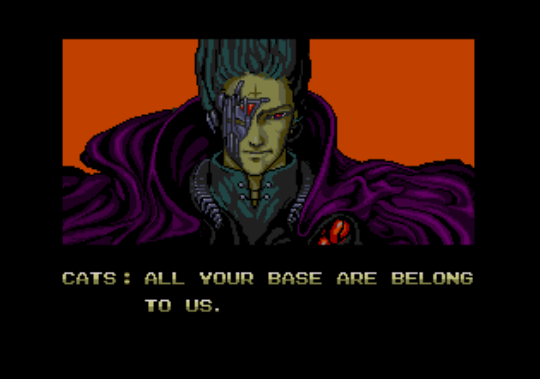 | | | Karsten
DVD Collectors Online
 | | | | Last edited: by DJ Doena |
| | Registered: June 2, 2009 | Reputation:  |  Posts: 333 Posts: 333 |
| | Posted: | | | | Quoting TraunStaa: Quote:
Also, as I have installed the plugin and copied the display HTML on a second computer, where is the naming for the slots saved, as I get a completely different layout here? DJ, in case you didn't read it  |
| | Registered: March 14, 2007 | Reputation:  |  Posts: 6,756 Posts: 6,756 |
| | Posted: | | | | Quoting TraunStaa: Quote:
Quoting TraunStaa:
Quote:
Also, as I have installed the plugin and copied the display HTML on a second computer, where is the naming for the slots saved, as I get a completely different layout here?
DJ, in case you didn't read it  Sorry, I actually didn't. You need to export the Plugin settings in the plugin window and re-import it on the other computer. Since the tag names itself are not part of the profile, they can't be stored in the Invelos database. | | | Karsten
DVD Collectors Online
 |
|
|

 Invelos Forums->DVD Profiler: Plugins
Invelos Forums->DVD Profiler: Plugins |
Page:
1 2 3  Previous Next Previous Next
|
|
|
|
|
|
|
|
|
|
 |