 |
|
|
|
Welcome to the Invelos forums. Please read the forum
rules before posting.
Read access to our public forums is open to everyone. To post messages, a free
registration is required.
If you have an Invelos account, sign in to post.
|
|
|
|
|

 Invelos Forums->DVD Profiler: Plugins
Invelos Forums->DVD Profiler: Plugins |
Page:
1... 26 27 28 29 30 ...53  Previous Next Previous Next
|
|
New Plugin: LoadDVD - Open/Play Media and Automation Client |
|
|
|
|
|
| Author |
Message |
| Registered: March 18, 2007 | Reputation:  |  Posts: 6,523 Posts: 6,523 |
| | Posted: | | | | Quoting buckfoss: Quote:
As for what happens when I put play/s in the location field - only the bat file shows up in a notepad window. No cmd window is ever launched (it would stay open since I have the pause in my bat). This tells me what is happening. The file associations that are set up are causing notepad to edit the bat file, instead of windows processing the file as an executable. The bat file is not being executed, rather it is being edited. This could be due to a difference in the default operation of the Microsoft "play" verb, which I use in my code - once again, this has nothing to do with DVD Profiler. It is not involved at all in the process of passing parameters to my plugin, which I've said before - my code launches the BAT file, not DVD Profiler, and I would appreciate it if you would refrain from continuing to assert otherwise, unless you know something more than I do about how plugins work. If you don't mind trying the following: (1) I know the code was installed as Administrator, but is it running from an administrative id? IF not, try that and see what happens. (1) Otherwise, try double-clicking on the Playfromdisk.bat file from a windows explorer window - see if the bat file execute or is pulled into the editor. That will tell us something. (2) Right-click on the file and see if you get an "Open with" option. If the system thinks that it is a .BAT file, it should NOT be an option. If you get that option, you may need to rebuild the bat file from scratch and copy and paste the contents from the old one. (3) If the above items fail, try setting the .BAT file to run in "XP Compatibility mode". If this works, it might indcate that I need to change my code to force running as Administrator. (Edit: I see we got sucess!  ) | | | Thanks for your support.
Free Plugins available here.
Advanced plugins available here.
Hey, new product!!! BDPFrog. | | | | Last edited: by mediadogg |
| | Registered: May 18, 2008 | | Posts: 13 |
| | Posted: | | | | Dear Mediadogg -
While I don't have time to do any testing tonight, I did find two interesting things.
On both HP Vista machines my ".bat" files are associated with the notepad. Investigation into the MS Vista forums finds that this is a not uncommon tactic of "security" software providers to ensure that bat files cannot be executed. (They apparently assume that no one but malicious code writers would ever use a bat file anymore - idjets they are). There is actually a MS reg fix written to fix this issue (since you cannot unassociate a file without a regedit, but only change associations)
HP machines come with Norton Security pre-installed and active. Even though I immediately removed this unwanted program when I received each machine, apparently the damage was already done, and the effects were only to be found much later.
I will test this tomorrow, but I suspect you have found the culprit. Thanks for your patience with me, and your skilled detective work. |
| | Registered: May 18, 2008 | | Posts: 13 |
| | Posted: | | | | Thank you MediaDogg
All is right with the world. Once I unassociated my bat files to the notepad, everything worked like clockwork.
And here's a big ole bronx cheer to Norton who decided to protect me from myself ..... |
| | Registered: December 20, 2008 | | Posts: 3 |
| | Posted: | | | | Quoting mediadogg:
Quote:
Quoting vmodi:
Quote:
I am using Windows XP Professional SP3. Other plugins I am using are Collection Gallery and View Flagged DVDs.
Any news on this????
Still having the same access violation problem when Load DVD plugin is loaded. Currently, working without LoadDVD plugin. I am not sure what other things I can try. |
| | Registered: March 18, 2007 | Reputation:  |  Posts: 6,523 Posts: 6,523 |
| | Posted: | | | | Quoting vmodi: Quote:
Quoting mediadogg:
Quote:
Quoting vmodi:
Quote:
I am using Windows XP Professional SP3. Other plugins I am using are Collection Gallery and View Flagged DVDs.
Any news on this????
Still having the same access violation problem when Load DVD plugin is loaded. Currently, working without LoadDVD plugin. I am not sure what other things I can try. I haven't done anything. Actually, I missed the fact that you said this happens on close of DVDP, not on load. Usually this means that there was an internal error that I did not ciorrectly handle that corrupted memory somehow. One suggestion: if you get options to appear without error (some people get errors now), try to set the default changer to something other than what is set for. Save the options. See if that makes a difference. I am facing the possibility of trying to fix some of these issues even before I get the official Invelos 3.5 developer's toolkit. | | | Thanks for your support.
Free Plugins available here.
Advanced plugins available here.
Hey, new product!!! BDPFrog. |
| | Registered: March 18, 2007 | Reputation:  |  Posts: 6,523 Posts: 6,523 |
| | Posted: | | | | Try V1.50 on my website:
- attempt to fix errors on Load/Unload
- attempt to fix errors on open of Options panel | | | Thanks for your support.
Free Plugins available here.
Advanced plugins available here.
Hey, new product!!! BDPFrog. |
| | Registered: June 15, 2007 | | Posts: 18 |
| | | Registered: March 18, 2007 | Reputation:  |  Posts: 6,523 Posts: 6,523 |
| | Posted: | | | | Quoting perioso: Quote:
Where is it? You are kidding, right? It is, as I said in the prior post, on the same web page where you got the prior versions. | | | Thanks for your support.
Free Plugins available here.
Advanced plugins available here.
Hey, new product!!! BDPFrog. | | | | Last edited: by mediadogg |
| | Registered: June 15, 2007 | | Posts: 18 |
| | Posted: | | | | Excuse me, but I didn`t see it temporarly. I thought, that You withdraw it. |
| | Registered: March 18, 2007 | Reputation:  |  Posts: 6,523 Posts: 6,523 |
| | Posted: | | | | Quoting perioso: Quote:
Excuse me, but I didn`t see it temporarly. I thought, that You withdraw it. That's ok. Now the questions is .... did it work?????  | | | Thanks for your support.
Free Plugins available here.
Advanced plugins available here.
Hey, new product!!! BDPFrog. |
| | Registered: May 18, 2008 | | Posts: 13 |
| | Posted: | | | | First of all, thanks for all the previous hard work and suggestions! Now please, don't going screaming and running for the doors because I'm back. I think this one should be easy.
Well, I'm happily putting in my library (ripped to hard drive) and playfromdisk.bat is working great, when I wonder, how do I get LoadDVD to play the second disk of a two disk set, instead of the first. I see that it recognizes two disk sets and that you can click on the second disk, but I cannot figure out how to associate the second filepath correctly.
I put play/s in the location field for both disk 1 and disk 2. [Filepath] is in the notes properly. Disk 1 starts as I would expect with %3 echoing 1 (for disk 1) and %6 echoing the filepath in the notes.
When i tried the same on disk two, %3 echoed 2 (for disk 2), but I was surprised to see that %6 echoed "". This indicated to me when %3 echoed 2, that the program was searching elsewhere for filepath.
Where would it be looking? I tried putting [filepath2] in the notes, but this did not work. What's the secret? |
| | Registered: March 18, 2007 | Reputation:  |  Posts: 6,523 Posts: 6,523 |
| | Posted: | | | | Quoting buckfoss: Quote:
Where would it be looking? I tried putting [filepath2] in the notes, but this did not work. What's the secret? The secret is revealed in the detailed instructions that I spent many hours cratfting. But alas, I must have made it just too hard to find: - 3rd post in this thread: General Information, Item (4) Filepaths with multiple discs - Advanced usage example, see the example for disc #3 shows the exact code you need | | | Thanks for your support.
Free Plugins available here.
Advanced plugins available here.
Hey, new product!!! BDPFrog. |
| | Registered: May 18, 2008 | | Posts: 13 |
| | Posted: | | | | Let me apologize because I truly believe in reading the thread, and indeed, I have read this whole thing twice - which is something that contributed to the problem.
Because when I said I "read" the thread, let's be honest, with 28 pages of fun, you brace yourself by scanning each post and looking for what appears to be useful.
I clearly saw the title to section (4) of thread three, but with a scan, the "SideA" in the section's title next to the word "multiple" made me register that this was about multiple sided disks, not about when DVDProfiler registers more than one disk in an entry. My problem indeed, but not an entirely unreasonable snap conclusion. And so, stupidly, I wasted a bit of your hard work, and I do apologize because I do appreciate it so much.
Perhaps could I suggest reforming the title slightly to something that will hit the stupid amongst us over the head? How about something like:
"How to start the 2nd, 3rd, 4th disc (etc) listed in a single DVD Profile"
It does get right to the point for the marginally competent like me. I do agree that there should be a warning that this won't work for "double" sided disks, but why not put that in the body.
Just to reveal my secret desire to be a copy producer (alas never to be a copy editor!), how about making the first paragraph to:
Certain DVD's packages have more than one disk (bonus materials, etc.). DVDPofiler recognizes this and lists all of those discs in one DVD Profile entry. LoadDVD makes it easy to select which disk of that group to start from that single DVD Profile entry! Note: This does not work for multiple sided discs - that is, those that have a label of "diskA" on one side and "diskB" on the other.
With more than one disk present ....
Thanks for thinking about the suggestion. | | | | Last edited: by buckfoss |
| | Registered: March 14, 2007 | | Posts: 3,830 |
| | Posted: | | | | . | | | | Sources for one or more of the changes and/or additions were not submitted. Please include the sources for your changes in the contribution notes, especially for cast and crew additions. | | | | Last edited: by ? |
| | Registered: March 18, 2007 | Reputation:  |  Posts: 6,523 Posts: 6,523 |
| | Posted: | | | | Quoting buckfoss: Quote:
Thanks for thinking about the suggestion. It will be my pleasure to add your improvements (edit: done  ) . Thanks. So, I assume you got it working, right? As far as SideA, SideB is concerned, I didn't think about that because LoadDVD was originally for changers. There are no changers in wide use that can select the disc side to play, and the eject-style carousels, such as Dacal, hand you the disc anyway. You decide which side to play manually. So, I have to give some thought to the hard disk format, and how to make a simple change that allows a different trailer to be selected for a side. Probably something like (until then, maybe Giga's idea will do for you): <a disc=2 side=A href="c:\mymovies\mytrailer.avi">Play Me</a> , defaults to side=A if missing or [filepath disc=1 side=B ]e:\mymovies\starwars.iso[/filepath] | | | Thanks for your support.
Free Plugins available here.
Advanced plugins available here.
Hey, new product!!! BDPFrog. | | | | Last edited: by mediadogg |
| | Registered: May 18, 2008 | | Posts: 13 |
| | Posted: | | | | Quoting mediadogg: Quote:
Thanks. So, I assume you got it working, right? Oh yes! Your instructions were great ... once i learned to read! |
|
|

 Invelos Forums->DVD Profiler: Plugins
Invelos Forums->DVD Profiler: Plugins |
Page:
1... 26 27 28 29 30 ...53  Previous Next Previous Next
|
|
|
|
|
|
|
|
|
|
 |