| Author |
Message |
 | dtsig | | Just asking questions man |
| Registered: August 17, 2009 |  Posts: 352 Posts: 352 |
| | Posted: | | | | Mark,
Is there any way that DBQuery can be updated to 'update' data in dvdProfiler? Probably limited to the 'personal' section.
This would be a BIG hit for when having to do bulk edits.
By the way .. i know there is bulkedit .. just looking for 1 interface to use
Thanks
DSig | | | | Last edited: by dtsig |
|
| Registered: March 14, 2007 |  Posts: 2,337 Posts: 2,337 |
| | Posted: | | | | Quoting dtsig: Quote:
Mark,
Is there any way that DBQuery can be updated to 'update' data in dvdProfiler? Probably limited to the 'personal' section.
This would be a BIG hit for when having to do bulk edits.
By the way .. i know there is bulkedit .. just looking for 1 interface to use
Thanks
DSig You can use this plugin to flag needed profiles and then paste correct info to all selected profiles simultaniously. |
|
 | dtsig | | Just asking questions man |
| Registered: August 17, 2009 |  Posts: 352 Posts: 352 |
| | Posted: | | | | Quoting Kulju: Quote:
Quoting dtsig:
Quote:
Mark,
Is there any way that DBQuery can be updated to 'update' data in dvdProfiler? Probably limited to the 'personal' section.
This would be a BIG hit for when having to do bulk edits.
By the way .. i know there is bulkedit .. just looking for 1 interface to use
Thanks
DSig
You can use this plugin to flag needed profiles and then paste correct info to all selected profiles simultaniously. Cool .. now i just have to figure out how to "... then paste correct info to all selected profiles simultaniously" with dbQuery Thanks DSig | | | | Last edited: by dtsig |
|
| Registered: March 14, 2007 |  Posts: 2,337 Posts: 2,337 |
| | Posted: | | | | Quoting dtsig: Quote:
Cool .. now i just have to figure out how to "... then paste correct info to all selected profiles simultaniously" with dbQuery You don't need dbQuery for that part: 1. Run the query of your liking in dbQuery 2. Flag the profiles of your query 3. In main program select any profile that contains correct info --> copy 4. Paste selected fields to flagged profiles |
|
| Registered: March 18, 2007 | Reputation:  |  Posts: 1,696 Posts: 1,696 |
| | Posted: | | | | Quoting mediadogg: Quote:
Actually Mark, so far, I have not found that to be true, with the exception of new fields not being supported. But then, I haven't tested every function, but those I have tested are still working as before (including bugs!).
Maybe the problem is something else. One thing I found was that some people were forgetting to copy the plugin folder over to the Beta installation folder. The plugin dll gets loaded, but other dependent code was not found and caused a crash. Could that be the case here? I haven't run into any problems either with the 3.8 RC. |
|
 | dtsig | | Just asking questions man |
| Registered: August 17, 2009 |  Posts: 352 Posts: 352 |
| | Posted: | | | | Quoting Kulju: Quote:
Quoting dtsig:
Quote:
Cool .. now i just have to figure out how to "... then paste correct info to all selected profiles simultaniously" with dbQuery
You don't need dbQuery for that part:
1. Run the query of your liking in dbQuery
2. Flag the profiles of your query
3. In main program select any profile that contains correct info --> copy
4. Paste selected fields to flagged profiles Unless i am misunderstanding .. you still have to paste into each profile/field you want. If i have x movies flagged and want to update all LOCATION field with OFFICE1 don't i have to go into each profile and do that? DSig |
|
| Registered: March 18, 2007 | Reputation:  |  Posts: 1,696 Posts: 1,696 |
| | Posted: | | | | Quoting dtsig: Quote:
Unless i am misunderstanding .. you still have to paste into each profile/field you want.
If i have x movies flagged and want to update all LOCATION field with OFFICE1 don't i have to go into each profile and do that?
DSig Nope, you can paste the copied information, once, to all flagged profiles. Although I'm not sure if there is an option that actually pastes to the location field. Once you've copied that profile with the correct data that you want to paste, from the DVD Profiler toolbar go to Collection -> Flagged -> Paste. From there you can choose what information, from the copied profile, you wish to update for all flagged profiles. |
|
| Registered: March 18, 2007 | Reputation:  |  Posts: 6,523 Posts: 6,523 |
| | Posted: | | | | Remember that Location is a property of the disc, not the profile. Each disc could have different location information, so pasting at the profile level would be ambiguous at best.
This was one of the main reasons I originally wrote Bulkedit - to update location and slot, and I think it does that reasonably well. I mean, you would have been done by now ...
Oops I just realized I am in the DB Query thread. Sorry to intrude. Of course your suggestion is perfectly valid and useful. I got carried away in trying to help you get the task done - I don't usually hype my plugins in somebody else's plugin thread, so for that I apologize to Mark. | | | Thanks for your support.
Free Plugins available here.
Advanced plugins available here.
Hey, new product!!! BDPFrog. | | | | Last edited: by mediadogg |
|
| Registered: March 14, 2007 |  Posts: 1,340 Posts: 1,340 |
| | Posted: | | | | Thanks to committing to updating the plugin.... I use it often and greatly appreciate that! | | | | -JoN |
|
| Registered: March 13, 2007 | Reputation:  |  Posts: 3,321 Posts: 3,321 |
| | Posted: | | | | Quoting ruineddaydreams: Quote:
Thanks to committing to updating the plugin.... I use it often and greatly appreciate that! Well, I've committed. And it will happen. But please keep in mind I just went through a move when the betas started. So by this point, I've spent very, very little time on it. So don't expect to see it released alongside 3.8. But you will see it! And thanks for answer questions while I was out for the past week everyone!  | | | Get the CSVExport and Database Query plug-ins here.
Create fake parent profiles to organize your collection. |
|
| Registered: March 13, 2007 | | Posts: 76 |
| | Posted: | | | | Mark,
Thanks for your awesome plug in. It is the only one I have installed and kept installed since I started using DVDProfiler. (I've been using DVDP since 2005, and I have been using your plugin since it was released.) I recently reinstalled windows (~March or so) and reinstalled dvdprofiler. I totally forgot database query was a plugin until I went to use the feature and it wasn't there. I installed it, but then I started having problems.
Every time I open DVDProfiler my internet browser opens and then opens several tabs a minute to the following location:
file:///C:/Users/Moravec/AppData/Local/DVD%20Profiler/Temp/tempnote.html
When I uninstall the plugin, the problem ceases. Do you know what might be causing this? I installed 3.8 today, and it worked fine. I then installed the plugin and the tabs started popping open again. |
|
| Registered: March 13, 2007 | Reputation:  |  Posts: 3,321 Posts: 3,321 |
| | Posted: | | | | I don't know what would cause that. Never heard of it before. But I can say the current plug-in isn't yet 3.8 ready. It may work (or not), but it's not been converted yet. | | | Get the CSVExport and Database Query plug-ins here.
Create fake parent profiles to organize your collection. |
|
| Registered: March 11, 2009 | | Posts: 211 |
| | Posted: | | | | Quoting mistermoravec: Quote:
Every time I open DVDProfiler my internet browser opens and then opens several tabs a minute to the following location:
file:///C:/Users/Moravec/AppData/Local/DVD%20Profiler/Temp/tempnote.html
You may wish to try reinstalling Internet Explorer. When support has seen this problem, that has corrected it. |
|
| Registered: March 13, 2007 | Reputation:  |  Posts: 3,321 Posts: 3,321 |
| |
 | dtsig | | Just asking questions man |
| Registered: August 17, 2009 |  Posts: 352 Posts: 352 |
| | Posted: | | | | Mark,
I keep track of dvds in my collection that a friend of mine wants in theirs. To do this i use TAGS as there really is no other way to do it that I have found.
Of course you can't filter on TAGS in dvdProfiler (at least I can't find it in the filter window) so I am trying to use Database Query plugin.
The problem is that you can't specify a tag name that you are looking for. It appears that you can only find parent tags that aren't set(?) and orphaned tags(?)
Is there any way that you know of to find/flag all profiles with a tag of "JOE"
Thanks
David |
|
| Registered: March 13, 2007 | Reputation:  |  Posts: 17,347 Posts: 17,347 |
| | Posted: | | | | You can filter on tags... just go to filters and use the arrows to bring the list over... Tags is in between Studios and Formats... 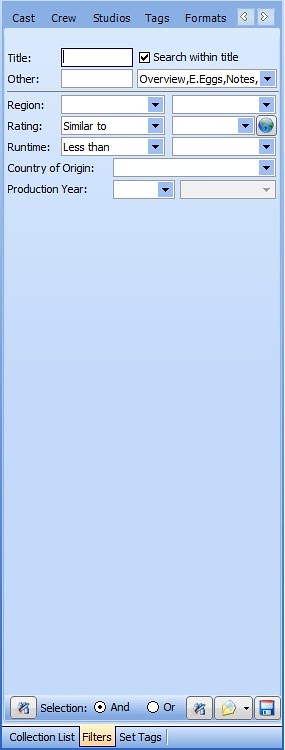 | | | | Pete |
|