 |
|
|
|
Welcome to the Invelos forums. Please read the forum
rules before posting.
Read access to our public forums is open to everyone. To post messages, a free
registration is required.
If you have an Invelos account, sign in to post.
|
|
|
|
|

 Invelos Forums->DVD Profiler: Plugins
Invelos Forums->DVD Profiler: Plugins |
Page:
1... 29 30 31 32 33 ...53  Previous Next Previous Next
|
|
New Plugin: LoadDVD - Open/Play Media and Automation Client |
|
|
|
|
|
| Author |
Message |
| Registered: March 18, 2007 | Reputation:  |  Posts: 6,523 Posts: 6,523 |
| | Posted: | | | | Man, what can I say. I just went thru a similar scenario. I even downloaded all four profiles of Bandidas, one of which does not have a disc defined. I set LoadDVD options to Sony as default, then Dacal as default. Clicked on all the movies, clicked on the play icons. Got the appropriate messages indicating that the Dacal or Sony hardware not found. Otherwise nada - no access violations - just smooth. I'm at a total loss. I have seen some of the behavior you talk about in the past while debugging, but I haven't seen it for some tme now.
Anyway, I PM'd you my email address for the pics. When I get time to do some more programming, I will make good use of all your info. Thanks again.
Just as a shot in the dark, perhaps re-install Net 2.0. Also, I am assuming that you always uninstall LoadDVD before installing the new copy (unins00.exe in the LoadDVD folder). If you are familiar with editing the registry and how to protect yourself, you might also try removing all instances of LoadDVD in the DVD Profiler entries for known plugins. This will reset Profiler to where it never saw the plugin before.
Also, search all hard drives in your windows environment for loaddvd.dll. I have seen cases where Profiler latched on to a dll in a backup directory and was not actually seeing the correct one, but of course if you are seeing v1.5 in the Tools\Plugins, you should be OK. | | | Thanks for your support.
Free Plugins available here.
Advanced plugins available here.
Hey, new product!!! BDPFrog. | | | | Last edited: by mediadogg |
| | Registered: September 3, 2007 | | Posts: 29 |
| | Posted: | | | | I've spent at least 8-10 hours / day for the last couple of days confirming my LoadDVD settings are correct for all the entries (not nearly done yet). I simply select an entry; "play" it via the LoadDVD button ... and watch enough (at 32x) to be sure it's the right movie (just to be sure I didn't use the wrong name, since I did a lot of copying in the processing of setting them all up).
Working very well ... have only had one of the Access errors in two days => but after these long sessions I usually get a "DVD Profiler can't close" message from Windows -- and after I click the Close button on that message I get an error box noting "Exception EInvalidPointer in module dvdpro.exe at 002A60EA. Invalid pointer operation." Just clicking the OK button makes it go away and all is well (DVD Profiler is already closed at this point)
Not certain it's always the exact same address (I'll check next time it happens) ... but since it just happened for ~ the 4th time in a row I thought note the details of the message.
In general LoadDVD is working just fine -- these errors are more nuisance than a real problem ... and now that I'm not doing much editing (just adding a couple movies a week) I notice it MUCH less. And if I need to do a lot of edits, all I have to do is disable LoadDVD and do all the editing ... then there are never any errors. |
| | Registered: June 30, 2007 | | Posts: 14 |
| | Posted: | | | | I know I'm doing something wrong somewhere, but can't find it.
have this in my "notes" field:
<a href="L:\NameOfMovie.mpg">Play Trailer</a>
also have "play" (no quotes) in the location of the profile for this movie.
I click on the Play Trailer link and get a popup asking if I want to open save or cancel - click open and nothing.
If I open Windows explorer and double click the file it plays in Nero's player.
Can someone point me in the right direction?
Thanks
Tom |
| | Registered: March 18, 2007 | Reputation:  |  Posts: 6,523 Posts: 6,523 |
| | Posted: | | | | Quoting tvande: Quote:
ICan someone point me in the right direction?
(1) When you click on the URL in Notes, you are not using LoadDVD. Doing that should give you the same result as if that URL was in any HTML window, because in fact that is what DVD Profiler is doing for you. (2) To use LoadDVD to play the file, put the word "file" (no quotes) in the location field, and click on the icon on the toolbar above the collection window, or right click on the profile and select "Play/Retrieve ..". Using "play" in the location is a more advanced LoadDVD option that you don't need at the moment. The fact that LoadDVD can use the URL to get the filepath was put in as a convenience to the people who were using the techniques in the Layouts Forum to play trailers. I was attempting to allow them to use stuff they already had put into the Notes field with LoadDVD and vice-versa. The original LoadDVD filepath format is: [filepath]L:\NameOfMovie.mpg[/filepath]. This works exactly like the URL format for the LoadDVD icon, but of course since it is not a URL, you can't click on it in an HTML window. | | | Thanks for your support.
Free Plugins available here.
Advanced plugins available here.
Hey, new product!!! BDPFrog. | | | | Last edited: by mediadogg |
| | Registered: June 30, 2007 | | Posts: 14 |
| | Posted: | | | | Quoting mediadogg: Quote:
Quoting tvande:
Quote:
ICan someone point me in the right direction?
(1) When you click on the URL in Notes, you are not using LoadDVD. Doing that should give you the same result as if that URL was in any HTML window, because in fact that is what DVD Profiler is doing for you.
(2) To use LoadDVD to play the file, put the word "file" (no quotes) in the location field, and click on the icon on the toolbar above the collection window, or right click on the profile and select "Play/Retrieve ..".
Using "play" in the location is a more advanced LoadDVD option that you don't need at the moment.
You're sure right on too advanced for me! <wide grin> Guess I figured that playing the movie is what I was doing rather than just a trailer. Quote:
The fact that LoadDVD can use the URL to get the filepath was put in as a convenience to the people who were using the techniques in the Layouts Forum to play trailers. I was attempting to allow them to use stuff they already had put into the Notes field with LoadDVD and vice-versa.
The original LoadDVD filepath format is:
[filepath]L:\NameOfMovie.mpg[/filepath].
This works exactly like the URL format for the LoadDVD icon, but of course since it is not a URL, you can't click on it in an HTML window. Knew it looked very similar to what I had been doing (with a url in the notes area) so just assumed I needed to click there. As you already know, what you suggested worked like a charm. Thanks VERY much for the point in the right direction. I've read the first message (with the info on the progression of updates) but just wasn't getting it. Is there anything else the I can read that might give me "better direction" in using this plugin? And I also was wondering if something needed to be in the various batch files that are mentioned, but I assume at this point those are in the advanced category also. BTW - I was having issues with a couple of files not being found as I started DVD profiler with this plugin installed. Also would get similar (if not the same) messages when I went in to configuration of LoadDVD. I created a blank text file of the appropriate names and that seemed to clear the notifications but I'm now wondering if this is going to be a booby trap that I've laid for mayself. I do NOT have any of the changers that you support so don't see that I will need those functions. Thanks again for the help! Tom |
| | Registered: March 18, 2007 | Reputation:  |  Posts: 6,523 Posts: 6,523 |
| | Posted: | | | | Quoting tvande: Quote:
I created a blank text file of the appropriate names and that seemed to clear the notifications but I'm now wondering if this is going to be a booby trap that I've laid for mayself. I do NOT have any of the changers that you support so don't see that I will need those functions.
Thanks again for the help!
Tom You're welcome. Guess I missed this post in time to issue a Green stamp. Ayway, which files? All required files are supposted to be copied into your folder if not there, or created in not found. If maybe you had a very old version of LoadDVD installed without uninstalling before the new one???? All that code is getting a bit rusty on me now, since Ken has effectively put me out of business since 3.5. | | | Thanks for your support.
Free Plugins available here.
Advanced plugins available here.
Hey, new product!!! BDPFrog. | | | | Last edited: by mediadogg |
| | Registered: February 5, 2009 |  Posts: 26 Posts: 26 |
| | Posted: | | | | Is there way to make "Play" or "Play/S" the default? (so I can use LoadDVD with having to put "Play" in the personal information) Changing the Default Directory to "C:\Program Files\DVD Profiler\Plugins\LoadDVD\PlayFromDisk.bat" almost works, expect that none of the variables are passed... This is my current .Bat file: Quote:
@echo off
:
set SourceDir=\\msi7309\DVD\
: %1 DescriptionSideA
: %2 profileid - this is usually the UPC code
: %3 disc#
: %4 slot# or collection#
: %5 Title or Sort Title or Label Side A
: %6 filepath
: %7 mediatype = "DVD", "HD" or "BluRay"
: %8 and thereafter - remainder of Location field
echo variables:
echo %1 %2 %3 %4 %5 %6 %7 %8 %9
set DescriptionSideA=%1
set DescriptionSideAx=%DescriptionSideA: =_%
: "DescriptionSideAx" is the description with the spaces( replaced by underscores("_")
set mediatype=%7
set iso="%SourceDir%%mediatype:~1,-1%\%DescriptionSideA:~1,-1%.ISO"
if EXIST %iso% goto :iso
set iso="%SourceDir%%mediatype:~1,-1%\%DescriptionSideAx:~1,-1%.ISO"
if EXIST %iso% goto :iso
set play="%SourceDir%%mediatype:~1,-1%\%DescriptionSideA:~1,-1%\VIDEO_TS\VIDEO_TS.IFO"
if EXIST %play% goto  lay lay
set play="%SourceDir%%mediatype:~1,-1%\%DescriptionSideAx:~1,-1%\VIDEO_TS\VIDEO_TS.IFO"
if EXIST %play% goto  lay lay
echo %play%
echo NOT FOUND
pause
exit
 lay lay
echo PLAY
echo %play%
%play%
exit
:iso
echo ISO
pause
echo unmount
"C:\Program Files\DAEMON Tools Lite\daemon.exe" -unmount 0
echo mounting %iso%
"C:\Program Files\DAEMON Tools Lite\daemon.exe" -mount 0,%iso%
echo play!
"C:\Program Files\CyberLink\PowerDVD8\PowerDVD8.exe" D:
|
| | Registered: March 18, 2007 | Reputation:  |  Posts: 6,523 Posts: 6,523 |
| | Posted: | | | | Quoting bspeng: Quote:
Is there way to make "Play" or "Play/S" the default?
(so I can use LoadDVD with having to put "Play" in the personal information)
Changing the Default Directory to
"C:\Program Files\DVD Profiler\Plugins\LoadDVD\PlayFromDisk.bat" almost works, expect that none of the variables are passed...
Good question, and great idea! It's on the list. The other person already did the coding, so I was not exactly rushing to make the change. How many do you have to do? Two options other than doing them manually: (1) Wait for me to make the change. Maybe by next week some time, but I can't give a definite timeframe. (2) Or, you could use BulkEdit to make a bulk change to the Location field. It will populate "play" into the Location field of all your selected profiles in just a few minutes. Then you could uninstall the plugin if you don't need it further. Let me know if you decide to this. I will give you a step-by-step to save you needing to figure it out just for this one shot deal. (By the way, some clever .bat file coding, I must say!  ) | | | Thanks for your support.
Free Plugins available here.
Advanced plugins available here.
Hey, new product!!! BDPFrog. | | | | Last edited: by mediadogg |
| | Registered: February 5, 2009 |  Posts: 26 Posts: 26 |
| | Posted: | | | | 600-800 disks Yes, Step by Step instructs would be great... I may need to create Disc #1's with the Disc #1 Description the same as the sort title for a lot of DVD's why does LoadDVD insist on having a "Disc"? Rather, will the upcoming version require a Disc #1? or rather, can the upcoming version NOT require a Disc 1, please. a Revised, hopefully slightly better batch file... Quote:
:@echo off
:This batch file uses SET features available in WINXP and later
:This batch file uses features available in Daemon Tools Commandline
:
set SourceDir=\\msi7309\
set VirtualDrive="C:\Program Files\DAEMON Tools Lite\daemon.exe"
set Player="C:\Program Files\CyberLink\PowerDVD8\PowerDVD8.exe"
: %1 DescriptionSideA
: %2 profileid - this is usually the UPC code
: %3 disc#
: %4 slot# or collection#
: %5 Title or Sort Title or Label Side A
: %6 filepath
: %7 mediatype = "DVD", "HD" or "BluRay"
: %8 and thereafter - remainder of Location field
echo variables:
echo %1 %2 %3 %4 %5 %6 %7 %8 %9
set DescriptionSideA=%1
set DescriptionSideAx=%DescriptionSideA: =_%
set mediatype=%7
set iso="%SourceDir%%mediatype:~1,-1%\%DescriptionSideA:~1,-1%.ISO"
if EXIST %iso% goto :iso
set iso="%SourceDir%%mediatype:~1,-1%\%DescriptionSideAx:~1,-1%.ISO"
if EXIST %iso% goto :iso
set play="%SourceDir%%mediatype:~1,-1%\%DescriptionSideA:~1,-1%\VIDEO_TS\VIDEO_TS.IFO"
if EXIST %play% goto :play
set play="%SourceDir%%mediatype:~1,-1%\%DescriptionSideAx:~1,-1%\VIDEO_TS\VIDEO_TS.IFO"
if EXIST %play% goto :play
echo %play%
echo NOT FOUND
pause
exit
:play
echo %play%
%play%
exit
:iso
%VirtualDrive% -unmount 0
%VirtualDrive% -mount 0,%iso%
%VirtualDrive% -get_letter 0
set /a ErrorLevel=%ErrorLevel%+1
set Drive="ABCDEFGHIJKLMNOPQRSTUVWXYZ
Call Set Drive=%%Drive:~%ErrorLevel%,1%%:
%Player% %drive%
|
| | Registered: March 18, 2007 | Reputation:  |  Posts: 6,523 Posts: 6,523 |
| | Posted: | | | | Quoting bspeng: Quote:
600-800 disks
Yes, Step by Step instructs would be great...
I may need to create Disc #1's with the Disc #1 Description the same as the sort title for a lot of DVD's
why does LoadDVD insist on having a "Disc"?
Rather, will the upcoming version require a Disc #1?
or rather, can the upcoming version NOT require a Disc 1, please.
Man, you are a scripting genius! I have to treat myself to some milk and cookies tonight while I sit and study all those tricks you've got in there!  Now in terms of your question: I'm not sure I totally understand it. Discs are part of a profile. Description Side A, Location, SLot, etc. are all attributes of a disc. Each disc has its own unique values. Hence, you can have multiple actual DVDs that LoadDVD can play for you, from the hard drive, or selected from several popular types of DVD carousel / changers. That means for example, you could have the main feature, bonus features, any number of episodes on actual DVDs, accompanied by trailers and actor interviews on the hard drive, whatever. The location of each peice of media is described in a "disc" record. I didn't want to assume that there was only one item that could ever be selected for each profile. You can have as many as you want. You get an icon or menu selection for each disc. Does that help? Did I miss the whole point of your question? (probably). If so, just try again, and I'll take another shot at providing an answer. Edit: I just noticed that you perhaps overlooked the LoadDVD option that passes Sort Title directly as %5. No need to manually copy it into description Side A.Step by step for BulkEdit: (You might want to try this on just a few profiles first, to get the hang of it) (1) After installing, flag the profiles you want to update, then select Tools/BulkEdit (2) Checkmark "Disc Info" and "Location" (3) Select Load Flagged Profiles - you will get a spreadsheet-like list (4) With the mouse cursor in the Location column, select the MultiCopy tool (5) On the Find / Replace tool, Find (blank) and then Replace All with play (6) Exit the MultiCopy and select Save Validated Changes. Highlighted pending changes should now be unhighlighted. (7) Quit BulkEdit, verify all went well. Then you can uninstall the plugin if you want. You can use this same technique to update slots, description Side A, or many other fields of the profile. As usual, make sure you have backed up your database at least once before doing this. | | | Thanks for your support.
Free Plugins available here.
Advanced plugins available here.
Hey, new product!!! BDPFrog. | | | | Last edited: by mediadogg |
| | Registered: February 5, 2009 |  Posts: 26 Posts: 26 |
| | Posted: | | | | Here's a "for instance"
"Rachel Getting Married" DVD
If I add this DVD to my collection, the profile does not contain "Discs" info (on the "Discs" tab).
As far as I am concerned, I don't really care... other than I can't add the "Play/S" or "Play", thus the LoadDVD won't function.
As I stated in previous post, changing the LoadDVD->options->Default Directory to "C:\...\playfromdisk.bat" almost... kinda sort of... works... with the possible exception on not having any parameters.
Additionally, BulkEdit kinda works, except it does like profiles with "Discs" info either. |
| | Registered: March 18, 2007 | Reputation:  |  Posts: 6,523 Posts: 6,523 |
| | Posted: | | | | Quoting bspeng: Quote:
Additionally, BulkEdit kinda works, except it does like profiles with "Discs" info either. Well of course you can't edit disc info without a disc in the profile ... ???? I don't plan to do anything about that!!  And as far as loadDVD - yes, you need discs in the profile. Otherwise, the whole paradigm doesn't make sense. You are not loading or playing the profile, you are loading or playing media described by the profile, and thereby contained in disc records. Sorry, but I do not intend to change this either. It is so easy to click "Add disc" with Profiler, and most profiles already have at least one defined. Even BulkEdit has a handy "Add disc" button. So, I don't understand why it is such a big problem. | | | Thanks for your support.
Free Plugins available here.
Advanced plugins available here.
Hey, new product!!! BDPFrog. |
| | Registered: February 5, 2009 |  Posts: 26 Posts: 26 |
| | Posted: | | | | Not a problem just convenience, atleast for me.
Your paradigm is disc or discs collected under a title. Mine is simplistic. "A title is a disc". I choose to ignore "bonus discs". I choose to list box sets as individual titles. That "discs" tab is meaningless to me, or rather I wish it was meaningless to me.
So, if it is possible to set the LoadDVD->Options->Default Changer as "play" and pass the parameters to the batch file (minus the Disc Title or slot)(I just need "sort title")... consider this a enhancement request.
p.s.
I sure hope you didn't think I was saying anything negative about BulkEdit. I believe I have to find and fix profiles with missing disc info before I can use it en masse. I know this, I just didn't want to...
I couldn't be happier that I found your plugins, they're GREAT! Thank you for your efforts. The paypal donation I made seems trivial compared to the value you have added to this product. |
| | Registered: March 18, 2007 | Reputation:  |  Posts: 6,523 Posts: 6,523 |
| | Posted: | | | | Quoting bspeng: Quote:
The paypal donation I made seems trivial compared to the value you have added to this product. ????  Somehow I missed that. Sorry, pls PM me a reminder of the email address you used. Edit: Ok, I see it now. Changes the whole equation. Argument over. Bumping your request to the top. Thanks for your support.  | | | Thanks for your support.
Free Plugins available here.
Advanced plugins available here.
Hey, new product!!! BDPFrog. | | | | Last edited: by mediadogg |
| | Registered: March 18, 2007 | Reputation:  |  Posts: 6,523 Posts: 6,523 |
| | Posted: | | | | Version 1.51 available:
- If the default changer is set to "(none)", clicking on the disc icon will cause whatever is in the default filepath on the Options panel, to be executed. Parameters passed are %5 = Sort Title, and %7 = MediaType. All others are blank for now.
- If the profile has no discs, an alternate icon and DVD menu item are created, saying "Play from default drive."
@bspeng: Let me know if this works for you, at least for the moment.
@garycase: Next I will add the remaining parameters, and then you will have your method to avoid using "play" in the location field. You just have to code the path to your .bat file in the default drive field in the options panel. A clever trick by bspeng. | | | Thanks for your support.
Free Plugins available here.
Advanced plugins available here.
Hey, new product!!! BDPFrog. | | | | Last edited: by mediadogg |
| | Registered: May 27, 2007 |  Posts: 691 Posts: 691 |
| | Posted: | | | | Thanks for your efforts to update this plugin. | | | | Unfortunately, I can't use DVDprofiler at the moment due to lack of a Windows computer. |
|
|

 Invelos Forums->DVD Profiler: Plugins
Invelos Forums->DVD Profiler: Plugins |
Page:
1... 29 30 31 32 33 ...53  Previous Next Previous Next
|
|
|
|
|
|
|
|
|
|
 |