 |
|
|
|
Welcome to the Invelos forums. Please read the forum
rules before posting.
Read access to our public forums is open to everyone. To post messages, a free
registration is required.
If you have an Invelos account, sign in to post.
|
|
|
|
|

 Invelos Forums->DVD Profiler: Plugins
Invelos Forums->DVD Profiler: Plugins |
Page:
1... 32 33 34 35 36 ...52  Previous Next Previous Next
|
|
New Plugin: BulkEdit - Bulk Editing, XML and CSV Import of Profiles |
|
|
|
|
|
| Author |
Message |
| Registered: March 18, 2007 | Reputation:  |  Posts: 6,523 Posts: 6,523 |
| | Posted: | | | | Quoting Mithi: Quote:
Okay, we got separated coz I misread your posting:
Quoting Mike:
Quote:
hmm, I m missing something, when I goto collection ->flagged -> Set tags -> i dont have that option
You do. If you go to "Set Tags" the tag-window pops up, showing all existing tags as either:
checked => this tag is present on all flagged profiles
unchecked => not present on any profile
filled => present on any number of profiles
Now you just have to click until all "Edited"-related fields are empty.
HTH, Mithi Thanks Mithi. I went down this road also, but I found that this still does not remove the tags from the database. Aside from being a tedious manual process, you are still left with a bunch of unneeded tags, so I sympathize with the user. I am testing code since yesterday that does the tedious part automatically, but I have not been able to eliminate the tags from the database, even using Ken's API. So I have posted in the developer's forum, asking for help. BTW the tags persist even after a database repair. | | | Thanks for your support.
Free Plugins available here.
Advanced plugins available here.
Hey, new product!!! BDPFrog. | | | | Last edited: by mediadogg |
| | Registered: March 13, 2007 | Reputation:  |  Posts: 2,221 Posts: 2,221 |
| | Posted: | | | | Quoting mediadogg: Quote:
I went down this road also, but I found that this still does not remove the tags from the database. Yes, once they are empty you have to delete them via the "Edit Tags" dialog, I thought that was obvious.  gnaaa ... should have thought of this at the beginning: Create, edit and set Tags (insert bash_head_against_wall_smiley) cya, Mithi | | | | Mithi's little XSLT tinkering - the power of XML --- DVD-Profiler Mini-Wiki | | | | Last edited: by Mithi |
| | Registered: March 18, 2007 | Reputation:  |  Posts: 6,523 Posts: 6,523 |
| | Posted: | | | | You are missing the point - of course it can be done manually. That was a given up front. But when you have hundreds of them and the screen scrolls back to the top after each delete, it becomes ridiculous. The user is asking for an automated or bulk way to do it. But it seems you can't, so far ... | | | Thanks for your support.
Free Plugins available here.
Advanced plugins available here.
Hey, new product!!! BDPFrog. |
| | Registered: March 13, 2007 | Reputation:  |  Posts: 2,221 Posts: 2,221 |
| | Posted: | | | | Quoting mediadogg: Quote:
But when you have hundreds of them and the screen scrolls back to the top after each delete, You rename "Edited" to "aaa Edited". Once your in it, you could delete 20 tags per minute (highlight, Alt-D, click OK) And if it is really hundreds: Backup without unused tags and restore. Quote:
The user is asking for an automated or bulk way to do it. But it seems you can't, so far ... Well, tools are nice, but for every once-in-a-lifetime task? cya, Mithi | | | | Mithi's little XSLT tinkering - the power of XML --- DVD-Profiler Mini-Wiki |
| | Registered: March 18, 2007 | Reputation:  |  Posts: 6,523 Posts: 6,523 |
| | Posted: | | | | | | | Thanks for your support.
Free Plugins available here.
Advanced plugins available here.
Hey, new product!!! BDPFrog. | | | | Last edited: by mediadogg |
| | Registered: March 18, 2007 | Reputation:  |  Posts: 6,523 Posts: 6,523 |
| | Posted: | | | | BulkEdit V2.42 Available (Withdrawn, pending bug fix)
(Note: I withdrew this version, even though I have not been able to reproduce the error reported by the user. I will soon reinstate the plugin as version V2.43) | | | Thanks for your support.
Free Plugins available here.
Advanced plugins available here.
Hey, new product!!! BDPFrog. | | | | Last edited: by mediadogg |
| | Registered: March 18, 2007 | Reputation:  |  Posts: 6,523 Posts: 6,523 |
| | Posted: | | | | BulkEdit V2.43 Available
Added a menu option: Tools>BulkEdit>Delete All BulkEdit Tags
(1) This item loops through all profiles and deletes all child tags that start with "Edited" from each profile
(2) Then removes all child tags that start with "Edited" from the database
(3) Then Removes the parent tag "Edited" from the database
Backup your database before running this. When done, it might appear that the tags are still there. You will need to get the tags panel to refresh by right-click Edit Tags, and that will refresh. Or you can close and reopen DVDP.
After checking to make sure all your other tags are as expected, do a DB Repair and Backup again, so you will have clean before and after copies.
BulkEdit known issues:
I recently discovered that BulkEdit does not load properly when DVDP is running as a client to a shared database. I will be looking for a solution to this issue in the near future. | | | Thanks for your support.
Free Plugins available here.
Advanced plugins available here.
Hey, new product!!! BDPFrog. | | | | Last edited: by mediadogg |
| | Registered: December 15, 2011 | | Posts: 3 |
| | Posted: | | | | Hi, is it possible to import from a Kaleidscape server into DVDP using bulkedit? |
| | Registered: December 15, 2011 | | Posts: 3 |
| | Posted: | | | | sorry.. to elaborate..
I can export from the server to an excel doc, which I can save as a CSV.. looks like this..
The Age of Innocence,Drama,PG,Daniel Day-Lewis,Martin Scorsese,1993,DVD,133 mins |
| | Registered: March 18, 2007 | Reputation:  |  Posts: 6,523 Posts: 6,523 |
| | Posted: | | | | Quoting Talitha: Quote:
sorry.. to elaborate..
I can export from the server to an excel doc, which I can save as a CSV.. looks like this..
The Age of Innocence,Drama,PG,Daniel Day-Lewis,Martin Scorsese,1993,DVD,133 mins Thank you for your excellent post. Based on this, I understand your data, what you want to do, and your skill level. Just a one more question: - Is your entire collection from the US or other locality? (Locality = country for which the DVD was packaged for distribution and for which the rating system is valid). I will give further details in my next post. | | | Thanks for your support.
Free Plugins available here.
Advanced plugins available here.
Hey, new product!!! BDPFrog. | | | | Last edited: by mediadogg |
| | Registered: March 18, 2007 | Reputation:  |  Posts: 6,523 Posts: 6,523 |
| | Posted: | | | | Ok, I tested with your data, and this will work: Quote:
locality,title,genre,rating,actor1,director1,release,media,running
United States,The Age of Innocence,Drama,PG,Daniel Day-Lewis,Martin Scorsese,1993,DVD,133
Notice that I added the Locality field. To try this yourself, use BulkEdit "Load CSV ..." function. Select the Title, Genre, Media Types, Rating and Release Date columns for display (BulkEdit ignores the cast / crew data and running time). Importing with your DataUse the "Custom" format, and you will get a list of DVD Profiler fields with drop down boxes where you can select mapping from the input columns. The mappings are pretty obvious, but if you have questions, ask. Now, it is also possible to use one of the automated formats, based on the CSV Export plugin headers. Then you don't have to do the mapping. But the spelling of the headers has to be exact. Best way to get them is to install the CSV Export tool, and export the columns you need from DVDP, and it will generate the exact template for BulkEdit. Complete the task - get DVDP Images and metadataWhen the import is complete, you will have created some skeleton profiles in your database. These profiles will be created with a MANUAL PROFILE ID (e.g. M0000001, etc.). You will not have any DVDP metadata, no images, no cast or crew at this point. The reason is that DVDP uses Profile ID as a database key. The Profile ID is (usually) UPC.Locality. Since your database does not include UPC, BulkEdit creates a manual profile ID. To get the DVDP metadata, the you must MANUALLY "Change UPC", then refresh the profile form the Invelos Online database. For example the UPC for the Age Of Innocence DVD is 043396526372. At this point, ALL of your original metadata will be overwritten with Invelos metadata. The only purpose of the original data is to serve as a placeholder and guide for selection of the correct UPC. Once the UPC is found, there is no further need for any of your imported metadata, and it will be automatically overlaid when you change the manual profile ID to the real UPC.Locality and do the Refresh. What is the quickest way?In fact, if you have UPCs, that is all you need. You can just type the UPCs into a text file and import them instantly using DVDP Add DVD. You don't even need BulkEdit for that. Why can't BulkEdit find the UPCs automatically?This is a difficult task. This requires access to a database of DVDs that includes all metadata, plus UPCs. The matching process requires searching the database for each CSV row, using the metadata to find the most likely UPC(s). It is often not unique. At this time, Invelos does not give plugins the ability to do this kind of search. I do have unreleased tools that use a different database to do this, but it is also proprietary and I will have to pay to use it in a product. If you have a small database, I could probably justify using that database in test mode, with your data for testing. PM me if you want to discuss this. I know this is a lot to swallow - if you have any further questions, I will do my best to answer them. | | | Thanks for your support.
Free Plugins available here.
Advanced plugins available here.
Hey, new product!!! BDPFrog. | | | | Last edited: by mediadogg |
| | Registered: December 15, 2011 | | Posts: 3 |
| | Posted: | | | | Thanks.. I can get it to import the titles but it won't update the data online..
i deleted the database and the backup is corrupt.
do you know how to get the database off the ipad? |
| | Registered: March 18, 2007 | Reputation:  |  Posts: 6,523 Posts: 6,523 |
| | Posted: | | | | Quoting Talitha: Quote:
Thanks.. I can get it to import the titles but it won't update the data online..
i deleted the database and the backup is corrupt.
do you know how to get the database off the ipad? You never mentioned anything about iPad before. I would have cautioned you to wait until the database was complete on the PC first. Unfortunately I did not know you were planning to transfer a database with manual profiles to the iPad. I'm not sure if that is supported - it should be, but I'm not sure. At any rate, sadly, I have no experience with the iPad. Also, apparently my instructions did not adequately explain that you cannot create a proper Invelos database with titles only. You need the UPCs. I'm sorry if my poor explanation caused you trouble. I tired to give you a step by step process as best I could. | | | Thanks for your support.
Free Plugins available here.
Advanced plugins available here.
Hey, new product!!! BDPFrog. | | | | Last edited: by mediadogg |
| | Registered: March 18, 2007 | Reputation:  |  Posts: 6,523 Posts: 6,523 |
| | Posted: | | | | Quoting TraunStaa: Quote:
Now you know why 'German Engineering', not just on cars, is the best  Missed this post earlier. I have 350K+ miles on my two aging Benz beasts. From all indications, they could outlive me. I will probably upgrade one of them just for the heck of it someday ... (I only buy used ones ... can't afford new). | | | Thanks for your support.
Free Plugins available here.
Advanced plugins available here.
Hey, new product!!! BDPFrog. | | | | Last edited: by mediadogg |
| | Registered: March 18, 2007 | Reputation:  |  Posts: 6,523 Posts: 6,523 |
| | Posted: | | | | Announcement - Restrictions when running on Remote Database
You will experience serious errors using any function of BulkEdit that attempts to modify a profile, which Invelos does not allow from the client of a remote database.
- Profile Edit
- Delete discs, clone children, etc. - all those functions that attempt to change the database
Other BulkEdit menus will still work, as they do not attempt to update the database.
A future release will implement these restrictions and remove the error situations. | | | Thanks for your support.
Free Plugins available here.
Advanced plugins available here.
Hey, new product!!! BDPFrog. |
| | Registered: March 13, 2007 | Reputation:  |  Posts: 1,272 Posts: 1,272 |
| | Posted: | | | | Quoting mediadogg: Quote:
Quoting DoubleDownAgain:
Quote:
Quoting mediadogg:
Quote:
@DoubleDownAgain,
Thanks! I think I'll try option 2, hopefully will get a chance to give it a try this weekend. I'll let you know how it goes!
Ok, looking forward to it. This has reminded me that my original design for BulkEdit was to use an embedded Excel which would give people all the Microsoft editing goodies, but there was a severe bug that I couldn't get around. Now, a couple of years later - given updated software and more skills, maybe I should go back and revisit. I would appreciate feedback from you on that, as your project progresses. Sorry, I finally got around to getting all my data together. Going to try it tonight... I don't have that many, 135 profiles that need the price, date or Purchase Place updated. So doing it manually wouldn't be too painful, but like to get to know how to use BulkEdit. I'd welcome a Excel interface to be able to easily do bulk updates to my collection. | | | HDTV: 52" Toshiba Regza 52XV545U AVR: Onkyo TR-707
Speakers: Paradigm Monitor 7 v6, CC-190 & Atom Monitors Subwoofer: Definitive Technology ProSub 800
BD/DVD: Oppo BDP-93 (Region Free) HD PVR: Motorola DXC3400 500GB w/ 1TB Expander
BD/DVD/Game: 250GB PS3 Slim DVD/Game: 250GB XBox 360 Elite Special Edition (Black) Game: Wii
Remote: Logitech Harmony One w/ PS3 Adapter WHS: Acer H341 Windows Home Server |
|
|

 Invelos Forums->DVD Profiler: Plugins
Invelos Forums->DVD Profiler: Plugins |
Page:
1... 32 33 34 35 36 ...52  Previous Next Previous Next
|
|
|
|
|
|
|
|
|
|
 |