 |
|
|
|
Welcome to the Invelos forums. Please read the forum
rules before posting.
Read access to our public forums is open to everyone. To post messages, a free
registration is required.
If you have an Invelos account, sign in to post.
|
|
|
|
|

 Invelos Forums->DVD Profiler: Plugins
Invelos Forums->DVD Profiler: Plugins |
Page:
1 2 3 4 5 6 ...21  Previous Next Previous Next
|
|
New Plugin: Profile Comparison Plus |
|
|
|
|
|
| Author |
Message |
| Registered: March 14, 2007 |  Posts: 2,366 Posts: 2,366 |
| | Posted: | | | | Quoting goodguy: Quote:
Quoting Martin_Zuidervliet:
Quote:
I translated the "goodguy PCP Preview" HTML window to Dutch today. Anyone who is interested can download it right here.
Thank you. I hope, you didn't find my comment re localization/translation too rude. No, certainly not. If you could find a way/the time to enable the localization of Genres which are translated in my old comparison skin, I can happily live with the fact I have to manually translate your window. | | | Martin Zuidervliet
DVD Profiler Nederlands |
| | Registered: March 13, 2007 |  Posts: 2,694 Posts: 2,694 |
| | Posted: | | | | Quoting goodguy: Quote:
Quoting ruineddaydreams:
Quote:
only one possible bug to report: the links to contributers / notes are defaulting to IE when my computers default browser is Firefox... any idea on that one?
As the preview essentially is an IE window, links are to be expected to open in the same browser app as the one that contained the link. If there is high interest in this, I could re-route them through the plugin to the default browser, but, frankly, I don't see the point.
I'm also still juggling with ideas to incorporate the contribution notes into the preview, or only the last one, or whatever. Technically, neither of this is a problem, but I still have to find a design idea that is simple and elegant. I would much prefer it to use the default browser. With all the potential holes in IE and the problems Microsoft has with patching them properly, I would feel much better knowing Profiler isn't inadvertently opening a backdoor for exploits involving IE. To be fair, Firefox has some holes, too, but not as severe and not nearly as many. Other than that, this is without a doubt the best plugin anyone has come up with for Profiler, bar none! | | | John
"Extremism in the defense of Liberty is no vice!" Senator Barry Goldwater, 1964
Make America Great Again! |
| | Registered: March 14, 2007 | Reputation:  |  Posts: 1,022 Posts: 1,022 |
| | Posted: | | | | Matthias - great job   'nuff said RR | | |  |
| | Registered: May 9, 2007 |  Posts: 254 Posts: 254 |
| | Posted: | | | | Quoting Rifter: Quote:
. . . this is without a doubt the best plugin anyone has come up with for Profiler, bar none! Took the words right outta my mouth. Wonderful job.  | | | | "I can picture in my mind a world without war, a world without hate. And I can picture us attacking that world because they'd never expect it." - Jack Handey |
| | Registered: March 14, 2007 |  Posts: 2,366 Posts: 2,366 |
| | Posted: | | | | Quoting goodguy: Quote:
Quoting TomGaines:
Quote:
One minor problem. But I think it is a bug in Profiler and not in your plugin. When there is an image only update, it uses the default Profiler comparison and not your plugin. Therefore the size information is missing.
Yes, I should have added this to the Known Issues. DVDProfiler does not use any preview skin, not even the default one, for image-only updates, it uses a special builtin template in such a case. Strange I have a profile, which does not show any other changes than the images, and DVD Profiler uses the PCP-plugin where it normally uses the builtin template with other profiles.  Apparently there's a difference somewhere that the PCP-plugin can not show. If I contribute the profile the online says: "There were no changes detected in the contribution from the latest accepted profile.". PS: It's "Pirates of the Caribbean: The Curse of the Black Pearl" UPC# 8-711875-966835 (Locality Netherlands) | | | Martin Zuidervliet
DVD Profiler Nederlands | | | | Last edited: by Daddy DVD |
| | Registered: March 14, 2007 | Reputation:  |  Posts: 1,029 Posts: 1,029 |
| | Posted: | | | | Quoting Martin_Zuidervliet: Quote:
Apparently there's a difference somewhere that the PCP-plugin can not show. If I contribute the profile the online says: "There were no changes detected in the contribution from the latest accepted profile.". Does the section list at the bottom of the comparison window indicate any differences? If not (and I'm pretty sure that it indeed doesn't), the only difference might be the (Online) ProfileTimestamp. This could happen with some old 2.x profiles. To research the problem, you could export your profile to XML, rename it to something like old<id>.xml, fully accept the update, export the updated profile, and compare both XML files. Of course, you would made a backup before doing this. | | | | Matthias | | | | Last edited: by goodguy |
| | Registered: March 14, 2007 |  Posts: 2,366 Posts: 2,366 |
| | Posted: | | | | I did what you asked and the only differences are:
The old profile
<ProfileTimestamp>2007-05-11T18:44:25.000Z</ProfileTimestamp>
<LastEdited>2007-05-12</LastEdited>
The new profile
<ProfileTimestamp>2007-05-11T18:44:25.233Z</ProfileTimestamp>
<LastEdited>2007-08-03T10:55:08.328Z</LastEdited>
PS. After accepting the update the PCP-plugin still shows only the images as differences (I did not overwrote these) in DVD Profiler with this profile. | | | Martin Zuidervliet
DVD Profiler Nederlands | | | | Last edited: by Daddy DVD |
| | Registered: March 14, 2007 | Reputation:  |  Posts: 1,029 Posts: 1,029 |
| | Posted: | | | | ProfileTimestamp and LastEdited are meta data, not "real" data.
Whenever you sync your local profile with the online profile, the ProfileTimestamp is copied from the Online profile to your local profile. This happens even if you choose not to accept any changes, or use the Skip this Update or Skip All Unchanged commands. This is how DVDProfiler keeps track of available and unprocessed profile updates.
A ProfileTimestamp-only change in an online profile might indicate a glitch on the server (especially as they are only some msec apart), but it is really nothing to worry about.
LastEdited is updated whenever changes to non-personal data happen in your local profile, either by manual edit, by accepting profile changes, or by syncing the profile as described above.
EDIT:
More accurate re LastEdited: Skip this Update or Skip All Unchanged does *not* change LastEdited, but previewing the profile and selecting Accept None does.
No, I'm not a pathetic geek.
It is actually quite useful to know that if you put the XML into a version control system to track unwanted side effects caused by accepting updates. A profile that has a data change without a change to LastEdited indicates such a case.
Okay, I *am* a pathetic geek. | | | | Matthias | | | | Last edited: by goodguy |
| | Registered: March 14, 2007 |  Posts: 2,366 Posts: 2,366 |
| | Posted: | | | | Okay, but what could be the reason that this particular profile uses your PCP-plugin when there aren't any changes besides the timestamps and images and other profiles don't? And have you tested the profile on your PC? | | | Martin Zuidervliet
DVD Profiler Nederlands | | | | Last edited: by Daddy DVD |
| | Registered: March 14, 2007 | Reputation:  |  Posts: 1,029 Posts: 1,029 |
| | Posted: | | | | Quoting Martin_Zuidervliet: Quote:
And have you tested the profile on your PC? Well, I did now, since you keep bugging me.  I encounter the same behavior as you described. Even after having updated to the lastest version of profile and images, the preview skin is invoked where normally the "No differences detected" window should be displayed. No idea, what's the reason for this. Ken might be able to answer it, but he usually remains silent on the tricky stuff.  | | | | Matthias |
| | Registered: March 13, 2007 |  Posts: 519 Posts: 519 |
| | Posted: | | | | Best plugin yet. Well done Mattihas and thanks.
Tip for Vista users: If your having trouble installing the dll, try turning off UAC (user account control) temporarily. It worked for me when "Running as Administrator" didn't. | | | | Stuart |
| | Registered: March 14, 2007 |  Posts: 2,366 Posts: 2,366 |
| | Posted: | | | | When comparing two profiles with these strings in the overview: "him -and his '73 Oldsmobile- into" and "him -- and his '73 Oldsmobile -- into", the PCP-plugin marks the differences as "-- and " and "Oldsmobile -- " in the new profile thus including a space at the end while these are in both profiles and so should not be part of the differences.
PS. I compared the online profile "Army of Darkness: Director's Cut, Disc ID: 55E2-240C-46A2-85CB from Hong Kong" with my local profile. | | | Martin Zuidervliet
DVD Profiler Nederlands | | | | Last edited: by Daddy DVD |
| | Registered: March 14, 2007 | Reputation:  |  Posts: 1,029 Posts: 1,029 |
| | Posted: | | | | Quoting Martin_Zuidervliet: Quote:
When comparing two profiles with these strings in the overview: "him -and his '73 Oldsmobile- into" and "him -- and his '73 Oldsmobile -- into", the PCP-plugin marks the differences as "-- and " and "Oldsmobile -- " in the new profile thus including a space at the end while these are in both profiles and so should not be part of the differences. The algorithm uses only whitespace to break text into words, not punctuation. After extensive testing, I found this to produce better readable output in most cases. While using both whitespace and punctuation to break words would cause the diff highlighting to be more exact, it would create smaller pieces of highlighted text, which also often would be highlighted only on one side. This makes them both difficult to spot and to sync for the user. Consider an inserted comma, like "word" vs. "word,". Currently that's how the difference is highlighted in the skin. If punctuation would break words, the left side would show no highlight, and the right side would highlight the "," only. Long story short, the effect of this behavior on your example is as following: The algorithm considers "-and " vs. "-- " a replacement and the right-side "and " an insertion. That's why the trailing space is highlighted. "Oldsmobile- " vs. "Oldsmobile " is a replacement, too, and the "-- " is the insertion, again causing the trailing space to be included in the highlight. | | | | Matthias | | | | Last edited: by goodguy |
| | Registered: March 13, 2007 |  Posts: 6 Posts: 6 |
| | Posted: | | | | Hi goodguy
Having a bit of trouble installing the plugin - goes Ok untill step 7 "In the left pane of the HTML Section Editor, select the newly imported HTML section goodguy PCP Preview, then activate the Suitable for previews checkbox, and finally click OK to close the HTML Section Editor"
For the life of me I can't find an Ok button to click - the only way I can get out of the edit HTML sections window is to end task on DVDP, any ideas ? |
| | Registered: March 14, 2007 | Reputation:  |  Posts: 1,029 Posts: 1,029 |
| | Posted: | | | | Quoting hippy2000: Quote:
"... and finally click OK to close the HTML Section Editor"
For the life of me I can't find an Ok button to click - the only way I can get out of the edit HTML sections window is to end task on DVDP, any ideas ? This has nothing to do with the plugin. It is a possible glitch in DVDProfiler that some users have encountered. See this thread in the Technical Support forum. As I was never able to force this bug(?) to appear, I can't help you with it. | | | | Matthias |
| | Registered: March 13, 2007 |  Posts: 6 Posts: 6 |
| | Posted: | | | | Thanks goodguy - used a workaround based on that thread and got your plugin worker, top work :-) Cheers and Beers |
|
|

 Invelos Forums->DVD Profiler: Plugins
Invelos Forums->DVD Profiler: Plugins |
Page:
1 2 3 4 5 6 ...21  Previous Next Previous Next
|
|
|
|
|
|
|
|
|
|
 |