 |
|
|
|
Welcome to the Invelos forums. Please read the forum
rules before posting.
Read access to our public forums is open to everyone. To post messages, a free
registration is required.
If you have an Invelos account, sign in to post.
|
|
|
|
|

 Invelos Forums->DVD Profiler: Plugins
Invelos Forums->DVD Profiler: Plugins |
Page:
1... 3 4 5 6 7 ...9  Previous Next Previous Next
|
|
Advanced Plugin: LoadDVD Pro |
|
|
|
|
|
| Author |
Message |
| Registered: March 18, 2007 | Reputation:  |  Posts: 6,522 Posts: 6,522 |
| | Posted: | | | | LoadDVD Pro V2.34 Available- Built on LoadDVD V2.34 base - Performance enhancements - More fixes to disc media menu structure - Full Support for remote a/v Automation commands (see a/v Automation User Guide) - Enhanced commands for remote DVD Profiler control [RCF] - run DVDP command file [DVD] - select a specific profile [XML] - return the XML string for the curremtly selected profile Please note: remote commands can be sent from anywhere within the LAN/WAN envirnment from any IP client, such as a smartphone. All commands are simple text strings sent to an IP address / port. Mapping of LoadDVD and LoadDVD Pro features, plus remote commands available here: As usual, existing customers can upgarde for free. Download windows will be reset within the next day or so. | | | Thanks for your support.
Free Plugins available here.
Advanced plugins available here.
Hey, new product!!! BDPFrog. | | | | Last edited: by mediadogg |
| | Registered: March 18, 2007 | Reputation:  |  Posts: 6,522 Posts: 6,522 |
| | Posted: | | | | Windows 8 Announcement
Preliminary assessment is that LoadDVDProV2.34 works as expected on Windows 8, with the exception that the Netflix icon does not light up correctly. I'm working on it.
Edit: Joy of joys. False alarm. I had the clock set incorrectly on my Windows 8 system, so the Netflix system was rejecting the API calls. Not only does it still work, but even better. The Netflix Login and Silverlight installation was requested and went smoothly directly from the LoadDVD window. Afterwards, browsing for new instant movies and playing them flowed seamlessly in the same Silverlight window. This did not work as well in Windows 7. | | | Thanks for your support.
Free Plugins available here.
Advanced plugins available here.
Hey, new product!!! BDPFrog. | | | | Last edited: by mediadogg |
| | Registered: March 18, 2007 | Reputation:  |  Posts: 6,522 Posts: 6,522 |
| | Posted: | | | | LoadDVD Pro V2.37 Available
This is a bug fix release - no new functions.
- Added code to prevent exceptions when a new DVD is selected
- Fixed a packaging error introduced when compiling for Windows 8
- Updated Netflix API to conform to new protocols
This version should work on all versions of Windows from XP to Windows 8, although I am reluctant to support Vista.
Free update to existing customers by logging into web site, visit past orders page and re-download. | | | Thanks for your support.
Free Plugins available here.
Advanced plugins available here.
Hey, new product!!! BDPFrog. | | | | Last edited: by mediadogg |
| | Registered: March 9, 2010 | | Posts: 45 |
| | Posted: | | | | Hey Rich,
Long time no e-chat... just realized a problem that is happpening with 2.38 and 2.34pro... multi-disk movies have a limitation of no more than 9 disks otherwise 10 and beyond do NOT appear in drop down selection when selecting disk icon to play.
Thanks. |
| | Registered: March 18, 2007 | Reputation:  |  Posts: 6,522 Posts: 6,522 |
| | Posted: | | | | Quoting apturbo: Quote:
Hey Rich,
Long time no e-chat... just realized a problem that is happpening with 2.38 and 2.34pro... multi-disk movies have a limitation of no more than 9 disks otherwise 10 and beyond do NOT appear in drop down selection when selecting disk icon to play.
Thanks. Ok, I'll take a look. That code has been re-written so many times trying to resolve other things - wouldn't be surprised if I broke something. ???? I must be missing something. I just tested on 2.8 by adding 16 additional discs to a profile, and the multi-disc menu drops down for 17 discs.  | | | Thanks for your support.
Free Plugins available here.
Advanced plugins available here.
Hey, new product!!! BDPFrog. | | | | Last edited: by mediadogg |
| | Registered: March 18, 2007 | Reputation:  |  Posts: 6,522 Posts: 6,522 |
| | Posted: | | | | Usage Tip: Automation commands for playing discs using Sony CX-7000ES RS232 port.In this example, the Sony unit is connected to the PC named "mainhtpc-64." It is using code set 1, hence named cx7kcom1, and connected on COM6. This information is filled in either manually or automatically in the automation table of the automation server on mainhtpc-64. The automation server can be either a/v DashBoard, or LoadDVD Pro. Furthermore, I want to create entries in the database so that it remains the same regardless of which system I am loading the database. So, I will define an "action command" called "PlayBD". This command I will put in the Location field of each disc that I want to automate. Action commands are surrounded by brakets []. So, Location = [PlayBD] The changer slot where the disc is located is placed in the Slot field, lets say it is 297. So, Slot = 297 (1) On the mainhtpc-64 system, the a/v Dashboard or LoadDVD automation table has the following entry to define the action command PlayBD: [DEV] cx7kcom1 [DSC] %slot% [MCH] [CMD] mount - this will cause the changer to load disc 297. (2) On remote systems running LoadDVD, the Location and Slot fields are exactly the same, so we can use the same database everywhere. However, the LoadDVD automation table is specific to each PC, and for a remote system, we define PlayBD as: [RON] mainhtpc-64 [DEV] cx7kcom1 [DSC] %rslot% [MCH] [CMD] mount [ROF] Notice the use of %rslot% instead of %slot% - this means that LoadDVD on the remote system substitues the slot number before sending the command to the automation server. I hope this encourages someone to experiment with a/v Automation. It is very powerful and dirt cheap (mostly free). There are more features in the works, and more usage tips will be published. Also, don't forget this handy guide for sending commands to DVDP from any network client, such as your own PC script, iPad, Android, Unix or whatever. You can make your own DVDP controller! | | | Thanks for your support.
Free Plugins available here.
Advanced plugins available here.
Hey, new product!!! BDPFrog. | | | | Last edited: by mediadogg |
| | Registered: March 18, 2007 | Reputation:  |  Posts: 6,522 Posts: 6,522 |
| | Posted: | | | | Usage Tip: Quick Automation Test
(1) For a quick check of whether your LoadDVD Automation is enabled and working, just put [SAY] Hello in the Location field of any disc. Then click on the LoadDVD disc icon. The PC should speak to you.
(2) Next step, try substitution: put [SAY] %overview% in the Location field. I have found the WIndows 8 text-to-speech to be quite impressive. Much better pronunciation and inflection than Windows 7.
(3) Quick remote test: Make an action command called "HearSay". Put [HearSay] in the Location field. Put whatever you want in the Slot field.
In the LoadDVD automation table, define HearSay as: [RON] serverPC [SAY] Hello, you just sent me slot number, %rslot% [ROF]
ServerPC is the name of the PC where LoadDVD Pro or a/v Dashboard is running. ServerPC must be defined in the automation table with a specifc IP address and port.
When you click on the disc icon, the ServerPC system should talk to you.
This is a simple, easy test of your understanding of how to use the commands, the automation tables, and your network connections. | | | Thanks for your support.
Free Plugins available here.
Advanced plugins available here.
Hey, new product!!! BDPFrog. | | | | Last edited: by mediadogg |
| | Registered: March 18, 2007 | Reputation:  |  Posts: 6,522 Posts: 6,522 |
| | Posted: | | | | Announcement - Restrictions when running on Remote Database
You will experience serious errors using any function of LoadDVD Pro that attempts to modify a profile, which Invelos does not allow from the client of a remote database.
- MyLinks Import
- Filepath Add
A future release will implement this restriction and remove the error situation. | | | Thanks for your support.
Free Plugins available here.
Advanced plugins available here.
Hey, new product!!! BDPFrog. |
| | Registered: March 18, 2007 | Reputation:  |  Posts: 6,522 Posts: 6,522 |
| | Posted: | | | | Announcement - Netflix.com disables support for public API developers
I just learned that a few months ago, Netflix pulled support for public API access and disabled developer keys and API access. This means that programs such as LoadDVD Pro, can no longer retrieve Netflix information via a supported (free) API.
I do not know if there are other sanctioned ways for official Apps to do this, such as a license fee. If so, I will explore it, otherwise, this feature will sadly be retired from the LoadDVD Pro feature set. | | | Thanks for your support.
Free Plugins available here.
Advanced plugins available here.
Hey, new product!!! BDPFrog. | | | | Last edited: by mediadogg |
| | Registered: March 18, 2007 | Reputation:  |  Posts: 6,522 Posts: 6,522 |
| | Posted: | | | | I just recovered from a site crash at www.mediadogg.com/shopping
I would appreciate it if a couple of Pro users try to Login with your original userid and password. If that doesn't work, request a new password and see if that works.
I want to make sure that people can login to continue to get free upgrades in the future.
Thanks in advance for any reports. Edit: reported privately, all OK. | | | Thanks for your support.
Free Plugins available here.
Advanced plugins available here.
Hey, new product!!! BDPFrog. | | | | Last edited: by mediadogg |
| | Registered: March 18, 2007 | Reputation:  |  Posts: 6,522 Posts: 6,522 |
| | Posted: | | | | LoadDVD Pro V2.50 Available- Complete updated LoadDVD and LoadDVD Pro User Guide- Support for Sony CX7000ES TCP/IP control - New automation commands to support Global Cache iTach - Support for multiple USBUIRT blasters - Support for USBUIRT multiple zones - Support for the complete set of a/v Automation commands from anywhere in the network Existing customers are entitled to a free upgrade. | | | Thanks for your support.
Free Plugins available here.
Advanced plugins available here.
Hey, new product!!! BDPFrog. |
| | Registered: March 31, 2007 |  Posts: 662 Posts: 662 |
| | Posted: | | | | Hi mediadogg,
I'm playing around with this plugin and have three feature-requests:
1. Trailers:
I can import trailers from a folder when they're stored in a subfolder named by the profile's collection number. That's nice, but since the collection number might change when I reassign them after selling a dvd / blu-ray, it would be better to store trailers by the profile's id.
This would also be the same way DVD Profiler stores CreditPhotos and ScenePhotos.
So here's the request: can you add a 'Load trailers based on ID' menu item?
2. DefaultPlaylist:
I created a playlist named 'DefaultPlaylist.wpl' and stored it in 'ScenePhotos\%id%'.
This works great, but I don't like the idea to store playlists in 'ScenePhotos'.
So here's the request: can you make an option to change this folder, so I could create a separate 'Playlists'-folder?
The idea behind these two requests is, that I could create a folder structure, which is somewhat "standardized":
.\ScenePhotos\%id%\ -> Scene photos
.\Trailer\%id%\ -> Trailers
.\Playlists\%id%\ -> Playlists
3. Can you add an option to autostart playing the 'DefaultPlaylist', if it is found, when switching profiles? | | |  |
| | Registered: March 18, 2007 | Reputation:  |  Posts: 6,522 Posts: 6,522 |
| | Posted: | | | | Wow, man you are too fast for my fuzzy brain. Here is my initial response, but I will do some study and update my thoughts after that.
(1) Trailers. I am not aware of ever using collection number as a key for import, so I'm confused by this. I would always be motivated to use profile ID. I put a lot of stuff into this plugin based on user requests, so I might have forgotten ... BTW which trailers do you mean, MY Links, trailers embedded in FilePaths, or trailers added to the Media Player playlist?
(2) I always put my Playlist into a Playlist folder. I am not aware of any restriction my plugin makes on where you put them. Maybe I don't fully understand.
(3) Let me think about this one. There might already be a way to do this. | | | Thanks for your support.
Free Plugins available here.
Advanced plugins available here.
Hey, new product!!! BDPFrog. | | | | Last edited: by mediadogg |
| | Registered: March 31, 2007 |  Posts: 662 Posts: 662 |
| | Posted: | | | | (1) 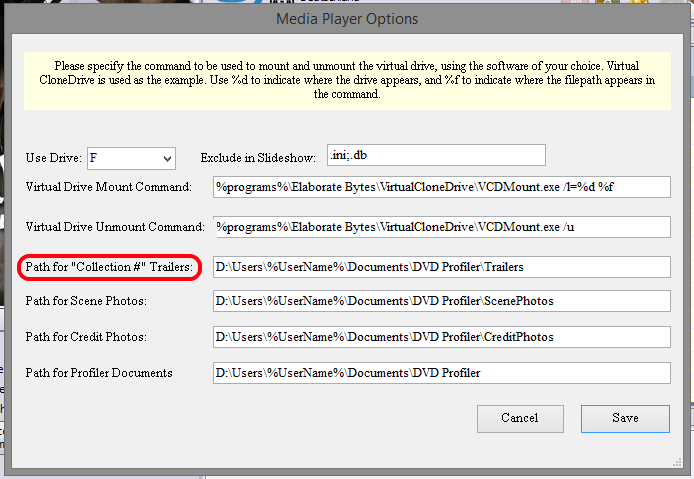 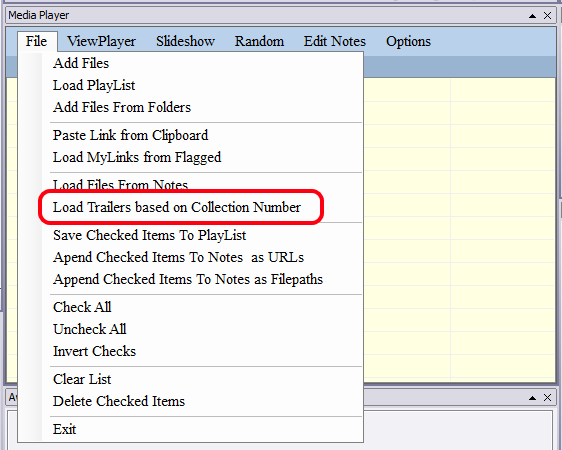 (2) Quoting mediadogg: ( Last Post on the first page of this thread) Quote:
One other thing. Do you care if the default directory is \ScenePhotos or \CreditPhotos? If so, I'm pretty sure that a DVDP backup/restore will preserve the playlist files with the database. Or should I make an option to set the default directory?
Edit: Ok, I have played around with this, and I like it. When there is nothing in the Playlist Editor, clicking on the Playlist button will read the contents of DefaultPlaylist.m3u or .wpl or .html, searched for in that order in the \User\Documents\ScenePhotos\ProfileID folder. Now looking into refinements such as customized locations for \ScenePhotos. | | |  |
| | Registered: March 18, 2007 | Reputation:  |  Posts: 6,522 Posts: 6,522 |
| | Posted: | | | |     OMG I don't even remember what is in my own plugin. Geez I don't even remember coding it! Anyways, now I know what you mean. But I clearly need to refresh my understanding of what is there, and whether I ever followed up on the post that you referenced. Regarding folder structure, I take advantage of the fact that if you use the pre-defined DVDP scheme, everything you put in there is saved and restored by DVDP automatically. If you want to play with it, let me know if you find something that works for you. Then if I add Trailer and Playlist path settings, you can change them if / when DVDP supports saving those items. | | | Thanks for your support.
Free Plugins available here.
Advanced plugins available here.
Hey, new product!!! BDPFrog. | | | | Last edited: by mediadogg |
| | Registered: March 31, 2007 |  Posts: 662 Posts: 662 |
| | Posted: | | | | (1) There would no need to add a second path for the trailer folder, simply add a second menu item 'Add Trailers based on ProfileID' would suffice. (2) Well, what I've quoted, still works. So it's somewhere in your code.  (4) 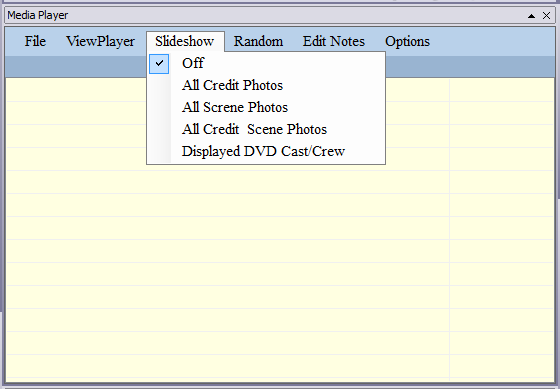 'All Credit Photos', 'All Scene Photos' (there's a typo in Scene) and 'All Credit & Scene Photos' (the & is missing!) are doing what I expected - and I will never use them again, I really do have too many pictures... But 'Displayed DVD Cast/Crew' doesn't. It will show all scene photos for the displayed DVD, but no cast/crew. I guess this is, because the plugin looks for a '.\CreditPhotos\%id%' folder, which I don't have. But I have lots of cast/crew pictures in '.\CreditPhotos' which are correctly named, so that DVD Profiler will find them. Though I don't know if this is possible at all, but it would be great when you could access cast/crew data of the active profile and add the credit photos of the assigned people. | | |  |
|
|

 Invelos Forums->DVD Profiler: Plugins
Invelos Forums->DVD Profiler: Plugins |
Page:
1... 3 4 5 6 7 ...9  Previous Next Previous Next
|
|
|
|
|
|
|
|
|
|
 |