 |
|
|
|
Welcome to the Invelos forums. Please read the forum
rules before posting.
Read access to our public forums is open to everyone. To post messages, a free
registration is required.
If you have an Invelos account, sign in to post.
|
|
|
|
|

 Invelos Forums->DVD Profiler: Desktop Feature Requests
Invelos Forums->DVD Profiler: Desktop Feature Requests |
Page:
1... 4 5 6 7  Previous Next Previous Next
|
|
Managing Movies stored on hard drive (ID media type) |
|
|
|
|
|
| Author |
Message |
| Registered: March 13, 2007 | | Posts: 2,759 |
| | Posted: | | | | Quoting skipnet50: Quote:
I think you are confusing DivX FORMAT, with DiVx, which I believe is a file name. The two have no relationship. DivX died, oh 8 years ago? I think. You are confusing DivXwith DIVX. And no, DivX is not a file name.  |
| | Registered: March 13, 2007 |  Posts: 21,610 Posts: 21,610 |
| | Posted: | | | | Ok its a Brand/Codec, Rho.
Skip | | | ASSUME NOTHING!!!!!!
CBE, MBE, MoA and proud of it.
Outta here
Billy Video | | | | Last edited: by Winston Smith |
| | Registered: June 27, 2007 | | Posts: 9 |
| | Posted: | | | | So, where are we with this? Just wanting to clarify, since I've read the 6 pages here, and I'm a little ashamed and confused... - DVD Profiler just catalogues DVDs (and now HD-DVDs and Blu-Ray)? - There is no way to catalogue or trigger locally/network-stored media directly? - There never will be because that is not a DVD (or HD-DVD, or Blu-Ray)? As mentioned, I'm thinking that the copyright issues are something of a moot point. If I am personally allowed to back media that I have purchased then that's fine by me. I was always confused how a cover could be designed by somebody, scanned by somebody else, and charged by somebody else. I may not have the largest collection in the world, but I'm looking at moving over to hard drive. Storage costs are always falling (as I'm sure you know, but ), capacity is always rising, etc., and it's starting to become a viable option. With this in mind, the same is also true for backup solutions. If the house catches fire, I lose all my source material anyhow. 5 years ago I wouldn't have dreamed about putting a CD onto my hard drive. These days, it happens before I listen to it. 5 years time DVD ripping might well be written into WMP. I came back to the forum wondering whether a feature had been aired, since I was looking at going down a HDD route eventually, and seeing whether a network path could be associated with a movie I purchased. And maybe even an association with a media player to trigger it. I would never have expected, or indeed accepted, this kind of destructive and disrespectful communication. |
| | Registered: March 18, 2007 | Reputation:  |  Posts: 6,510 Posts: 6,510 |
| | Posted: | | | | Quoting Cessquill: Quote:
So, where are we with this? While I share your frustration with the negativity, I tend to take a "glass 1/2 full" approach and try to find what was positive: (1) DVD Profiler catalogs anything you want it to. Just don't tell anybody about it, unless you want their opinion. Only the author will decide whether or not there will be explicit database support and other functions to support what you are doing. That's the main reason to voice your needs ... what other people think is immaterial except as it may influenece the thinking of the author. (2) There were at least 2 workaround/solutions suggested in a positive vein - sadly mostly ignored in the mad rush to condemn the whole thread. Even if the author finally agrees to put the requested functions in, it may take some time. Perhaps a workaround will do in the interim. Often the experince gained with workarounds can give valuable input to the development of the permanent solution. (3) There are no contributors to this thread that are qualified to say "never will be". All statements are speculation. I trust the author of the program to make correct market-based and technical judgements based on his own business objectives. | | | Thanks for your support.
Free Plugins available here.
Advanced plugins available here.
Hey, new product!!! BDPFrog. | | | | Last edited: by mediadogg |
| | Registered: June 27, 2007 | | Posts: 9 |
| | Posted: | | | | Quoting mediadogg:
(2) There were at least 2 workaround/solutions suggested in a positive vein - sadly mostly ignored in the mad rush to condemn the whole thread. Even if the author finally agrees to put the requested functions in, it may take some time. Perhaps a workaround will do in the interim. Often the experince gained with workarounds can give valuable input to the development of the permanent solution.
I'm looking into these as we speak, thanks - just needed to finish the thread beforehand to see if there were any developments.
I take your point about the author ultimately being responsible for design, and completely respect that. I was just startled by the arrogance of some people in taking the reins. I still use the software very frequently, but progress is always going to happen whether people like it or not. |
| | Registered: March 13, 2007 |  Posts: 21,610 Posts: 21,610 |
| | Posted: | | | | I am not going to say that at some point Ken may modify the program to accomodate multiple video formats, such as the "antiques"  or perhaps future technologies, perhaps even a totally separate program...only time will reveal this. Today we are what we are and there is nothing on the horizon that I can see...yet. Tomorrow....who knows, I threw out my crystal ball years ago. I will only sqay that for the forseeable future I do not see HDD management as economically feasible for all but the smallest of collections, probably something less than 500 titles. Skip | | | ASSUME NOTHING!!!!!!
CBE, MBE, MoA and proud of it.
Outta here
Billy Video |
| | Registered: May 19, 2007 | Reputation:  |  Posts: 5,920 Posts: 5,920 |
| | Posted: | | | | It's economically feasible if you start out storing on a disc drive from, or near, the beginning of your collection. Then the monetary impact is a lot less being spread out over time with adding new storage mediums for your expanding collection. Now in your case Skip, if you were to try to start now, yes, it would most likely not be economically feasible, especially with time. You would need some kind of automated process to bulk-import the DVD's. Coincidently, Kaleidescape does have such a bulk-import feature but that system is hardly cost effective in it's own right. |
| | Registered: March 18, 2007 | Reputation:  |  Posts: 6,510 Posts: 6,510 |
| | Posted: | | | | Quoting skipnet50: Quote:
I am not going to say that at some point Ken may modify the program to accomodate multiple video formats, such as the "antiques"  or perhaps future technologies, perhaps even a totally separate program...only time will reveal this. Today we are what we are and there is nothing on the horizon that I can see...yet. Tomorrow....who knows, I threw out my crystal ball years ago. I will only sqay that for the forseeable future I do not see HDD management as economically feasible for all but the smallest of collections, probably something less than 500 titles. or perhaps future technologies, perhaps even a totally separate program...only time will reveal this. Today we are what we are and there is nothing on the horizon that I can see...yet. Tomorrow....who knows, I threw out my crystal ball years ago. I will only sqay that for the forseeable future I do not see HDD management as economically feasible for all but the smallest of collections, probably something less than 500 titles.
Skip I started this post intending to disagree, but started running the numbers, and now I have to agree. At $0.20/GB, a 1000 HD disc collection could take up to 50,000 GB to store on HDD, or $10,000 worth of space!!!! When I go HD/Blu-Ray, think I'll stick with discs. But for now, I'm lovin' my ISOs.  | | | Thanks for your support.
Free Plugins available here.
Advanced plugins available here.
Hey, new product!!! BDPFrog. | | | | Last edited: by mediadogg |
| | Registered: March 13, 2007 | | Posts: 4,596 |
| | Posted: | | | | Quoting mediadogg: Quote:
Quoting skipnet50:
Quote:
I am not going to say that at some point Ken may modify the program to accomodate multiple video formats, such as the "antiques"  or perhaps future technologies, perhaps even a totally separate program...only time will reveal this. Today we are what we are and there is nothing on the horizon that I can see...yet. Tomorrow....who knows, I threw out my crystal ball years ago. I will only sqay that for the forseeable future I do not see HDD management as economically feasible for all but the smallest of collections, probably something less than 500 titles. or perhaps future technologies, perhaps even a totally separate program...only time will reveal this. Today we are what we are and there is nothing on the horizon that I can see...yet. Tomorrow....who knows, I threw out my crystal ball years ago. I will only sqay that for the forseeable future I do not see HDD management as economically feasible for all but the smallest of collections, probably something less than 500 titles.
Skip I started this post intending to disagree, but started running the numbers, and now I have to agree. At $0.20/GB, a 1000 HD disc collection could take up to 50,000 GB to store on HDD, or $10,000 worth of space!!!! When I go HD/Blu-Ray, think I'll stick with discs. But for now, I'm lovin' my ISOs.  Yikes!!! That would run me around $20,000.00. Egads!!!  | | | | My WebGenDVD online Collection |
| | Registered: March 13, 2007 |  Posts: 21,610 Posts: 21,610 |
| | Posted: | | | | | | | ASSUME NOTHING!!!!!!
CBE, MBE, MoA and proud of it.
Outta here
Billy Video |
| | Registered: March 15, 2007 |  Posts: 366 Posts: 366 |
| | Posted: | | | | Weeks? No way. Your ISP would shut off your service after a day or two. |
| | Registered: May 19, 2007 | Reputation:  |  Posts: 5,920 Posts: 5,920 |
| | Posted: | | | | Hard drive space is more cost efficient and space friendly than tape nowadays (from my understanding) so the best backup you could do is to buy another 30-50TB and make a copy of the first set and then haul it off to someplace where it'll be safe.
I figure that if you use four 1 TB drives in a storage system (unit) using a RAID 5, you would get aprox 2.8 TB of space per unit assuming 0.2 TB of space to hold the file system data (not sure of the true space requirements). Divide that by your space requirements and you'll have the number of units you'll need for your home system. The RAID 5 setup will allow you to recover from a single failed drive in each unit.
For your off-site backup, you could probably do away with the RAID since the drives will be inactive and unlikely to fault due to use. Then you could use four 1T drives in a unit and maximize the full 4 TB potential. In the event of a local and offsite failure, recovery from DVD will be required so a list of movies per unit would be needed. |
| | Registered: June 27, 2007 | | Posts: 9 |
| | Posted: | | | | But to some, 500 titles represents a large collection.
Space and transfer rates have always been increasing as demand asks for it. I'll grant you that HD is going to up the ante somewhat, but its not inconceivable that such capacities will be on the horizon. It was only 5 years ago that I built a machine with a 40Gb drive, citing that I shouldn't need any more than that.
Off site backups are not pertinent to the current situation. Unless you have copies of all of your media stored elsewhere.
That is, of course, assuming that an on-demand service hasn't made people's collections all but redundant once the technology is capable.
I've got discs that my current DVD player will not play. I'm reluctant to replace the player (it'd have to be a good player with SDI upgrade), and I don't want to make a complete leap to HD/Blu-Ray until the industry grows up. Good opportunity to move to a virtual realm. |
| | Registered: May 19, 2007 | Reputation:  |  Posts: 5,920 Posts: 5,920 |
| | Posted: | | | | From what I've seen OnDemand is highly compressed. Poor quality. |
| | Registered: March 15, 2007 |  Posts: 41 Posts: 41 |
| | Posted: | | | | Quoting Cessquill: Quote:
I've got discs that my current DVD player will not play. I'm reluctant to replace the player (it'd have to be a good player with SDI upgrade), and I don't want to make a complete leap to HD/Blu-Ray until the industry grows up. Good opportunity to move to a virtual realm. I do as well. The DVD player (new one) wont play them (but the DVD drive in the PC does), so I ripped them to a NAS drive and I use the PS3 to stream them to the TV. I still catalogue them in DVDProfiler, but I have made myself little HTML windows with a location on the drive structure, a NAS logo so I know its not a DVD and away I go. I would love a built in location to the program, but HTML windows are pretty good as well. What I would really love is a more customizable General Info window in DVDP, and much improved reports program and online collection display. I love logging in with the PS3 and browsing my movie collection online, but I wish I could customize it more, just like I can reports, and offline windows. |
| | Registered: May 19, 2007 | Reputation:  |  Posts: 5,920 Posts: 5,920 |
| | Posted: | | | | Stream via your PS3? How'd you do that? |
|
|

 Invelos Forums->DVD Profiler: Desktop Feature Requests
Invelos Forums->DVD Profiler: Desktop Feature Requests |
Page:
1... 4 5 6 7  Previous Next Previous Next
|
|
|
|
|
|
|
|
|
|
 |