| Author |
Message |
| Registered: May 18, 2007 |  Posts: 389 Posts: 389 |
| | Posted: | | | | Finally got the text but no banner or tags in the "set tags" window |
|
| Registered: March 13, 2007 | Reputation:  |  Posts: 17,347 Posts: 17,347 |
| | Posted: | | | | The tags is only needed if you want to use tags as an indicator. And if you do... then you need to create the tags yourself. Using <epg=1> in notes does the same exact thing.
If you want to use the Tag system then you create...
- EPGL
---Load
is what is in mine.
As for the images in the epgs... you need to look at the code of the EPG... make sure the path top the images is what you use ... if you have the images in the same folder as the html files then all you would need is <img src="imagename.jpg"> If you keep them in a separate folder your best bet is to use full path to the image. | | | | Pete |
|
| Registered: May 18, 2007 |  Posts: 389 Posts: 389 |
| | Posted: | | | | Can I see your code please |
|
| Registered: March 13, 2007 | Reputation:  |  Posts: 17,347 Posts: 17,347 |
| | Posted: | | | | Sure... but code for what? The main loader? Or one of my Epg files? I will just show you both... Here is what I have for the EPG Loader: (Note that I use the tags system) Quote:
<!-- quirks mode -->
<!DOCTYPE HTML PUBLIC "-//W3C//DTD HTML 4.01//EN" "http://www.w3.org/TR/html4/strict.dtd">
<html>
<head>
<style type="text/css">
<!--
body { margin: 0; background-color: rgb(0, 0, 83); padding: 0 0 50px 0; }
div, a { color: white; font-family: verdana; font-size: 10pt; }
div#messages { position: absolute; top: 0; left: 0; z-index: 0; margin: 25 0 0 18; width: 80%; height: 50%; background-color: rgb(0, 0, 83); }
div#loadError { color: red; }
div#footer { position: absolute; bottom: 0; left: 0; width: 100%; height: 50px; display: box; }
@media screen { body>div#footer { position: fixed; } }
* html body { overflow: hidden; }
* html iframe#epgLoader { height: 100%; overflow: auto; }
-->
</style>
<script type="text/javascript">
<!--
<DP NAME="HEADER_VARS" Language="JavaScript" Comments="True" IncludeCast="False" IncludeCrew="False">
/*
The problem is choice!!! Who said that? 0-o
######## TV Episode Guide Loader ########
@title - TV Episode Guide Loader
@filename - EpisodeGuideLoader.html
@version - 1.2.1
@date - 2007-05-14
@author - xyrano
@dependencies - DVD Profiler v3+, working HEADER_VARS.
@configurable - true :D
@thanks - Ken and Gerri @invelos.com. To the EPG crew. To all the people who created these EPG's. To the ones whom I've forgot 
@update 1.2.1:
- Removed most comments, please see the TV Episode Guide Loader - Tutorial.
- Rearranged variables after priority (Configuration block).
@update 1.2:
- Added Tag support for Link section.
@update 1.1:
- Fixed excludeLocality return value.
- Fixed tryLoadEPGAnyway option (did nothing in 1.0)
- Added link to the numeric titles @ epg.source
- Changed innerHTML to innerText
- Fixed access/permission denied issues for IE7 users
- Opened up most options... so "something is happening"
@initial release @invelos.com 1.0
*/
// -------- Configuration block - Start --------
// TV Episode Guide Storage Location (EPGSL)
var pathToEpGStorage = "F:\\EPG\\"; // <-- SET
// filename
var fileNamePrefix = "epg-"; // <-- SET
var excludeLocality = true; // <-- SET true/false
var fileNameSuffix = ".html"; // <-- SET .htm/.html
// TAGS
var tagName = "EPGL/Load"; // <-- SET
var useFooterTagName = "EPGL/Links"; // <-- SET
var useNotes =false; // <-- SET true/false
var useNotesFilename = false; // <-- SET true/false
var useTagName = true; // <-- SET true/false
var useTheIFrame = true; // <-- SET true/false
var useTheFooter = true; // <-- SET true/false
var tryLoadEPGAnyway = false; // <-- SET true/false
// Some variables for the footer.
var epgURLSource = "epg.dvdaholic.me.uk";
var epgURLSourceSearch = "?letter=";
// -------- Configuration block - The End --------
// -------- Alright, we're set, let's begin! :D --------
var useTheUPCasFileName = true;
var pageToLoad, filenameFoundinNotes, tagFound;
function init() {
// Build pageToLoad, remember what was done.
// UPC // 1.1
var filename = "";
if (useTheUPCasFileName == true) {
var upc = fileNamePrefix + DP_UPC;
if (excludeLocality == true && upc.indexOf(".") != -1) upc = upc.substring(0, upc.lastIndexOf("."));
pageToLoad = pathToEpGStorage + upc + fileNameSuffix;
fileName = upc + fileNameSuffix;
}
// File name in Notes // 1.1
filenameFoundinNotes = false;
if (useNotesFilename == true) {
var sint = DP_Notes.indexOf("[epgfn=");
if (sint != -1) {
fileName = DP_Notes.substring(sint, DP_Notes.indexOf("]", sint));
fileName = fileName.replace("[epgfn=","");
if (fileName.indexOf(".htm") == -1) fileName += fileNameSuffix;
pageToLoad = pathToEpGStorage + fileName;
filenameFoundinNotes = true;
}
}
// <epg=1> in Notes
var epg1noteFound = false;
if (useNotes == true && DP_Notes.indexOf("<epg=1>") != -1) epg1noteFound = true;
// Tags
tagFound = false;
if (useTagName == true) {
for (var i = 0; i < DP_Tags.length; i++) {
if (DP_Tags[i].toLowerCase() == tagName.toLowerCase()) {
tagFound = true;
break;
}
}
}
// Footer // 1.1
// 1.2
if (useFooterTagName != "") {
useTheFooter = false;
for (var i = 0; i < DP_Tags.length; i++) {
if (DP_Tags[i].toLowerCase() == useFooterTagName.toLowerCase()) {
useTheFooter = true;
break;
}
}
}
if (useTheFooter == false) (document.getElementById) ? document.getElementById('footer').style.display = "none" : document.all['footer'].style.visibility = "none";
// Excecute // 1.1
if (useTheUPCasFileName == true || filenameFoundinNotes == true) {
if (tryLoadEPGAnyway == true) noIFrame(); // Fly through it
if (filenameFoundinNotes == true) doIt(fileName);
else if (useTagName == true && tagFound == true) doIt(fileName);
else if (useNotes == true && epg1noteFound == true) doIt(fileName);
} else alert("Configure the script!");
}
function noIFrame() {
window.location = pageToLoad;
}
var booleanTestIt;
var obj = new Object();
function doIt(fileName) {
// 1.1
if (useTheIFrame == true) {
obj.loadingFile = (document.getElementById) ? document.getElementById('loadingFile') : document.all['loadingFile'];
obj.loadingFile.innerText += fileName;
obj.loadingFile.style.visibility = "visible";
booleanTestIt = false;
loadEpGInIFrame();
}
}
function loadEpGInIFrame() {
// 1.1
if (typeof window.frames['epgLoader'] == 'object') {
window.frames['epgLoader'].location = pageToLoad;
booleanTestIt = true;
} else noIFrame();
}
function testIFrameContent() {
// 1.1
if (booleanTestIt == true) {
var iframeWin = window.frames['epgLoader'];
if (typeof iframeWin == 'object') {
obj.loadError = (document.getElementById) ? document.getElementById('loadError') : document.all['loadError'];
try {
(iframeWin.location.href.indexOf('res:') == -1) ? showIFrame(): showMessages();
} catch (e) { // Catche IE7 access/permission denied and just display iframe and 1 error message
showIFrame();
if (useNotes == true) obj.loadError.innerText = errNoteUPC;
if (useTagName == true && tagFound) obj.loadError.innerText = errTagMessage;
if (filenameFoundinNotes == true) obj.loadError.innerText = errNoteFilename;
obj.loadError.style.visibility = "visible";
}
} else noIFrame();
}
}
function showIFrame() {//?IE5:IE4
// 1.1
if (useTheFooter == false) document.body.style.padding = "0";
var iframeElement = (document.getElementById) ? document.getElementById('epgLoader') : document.all['epgLoader'];
iframeElement.style.width = '100%';
iframeElement.style.height = '100%';
(document.getElementById) ? document.getElementById('profileTitle').style.visibility = "hidden" : document.all['profileTitle'].style.visibility = "hidden";
obj.loadingFile.style.visibility = "hidden";
(document.getElementById) ? document.getElementById('messages').style.visibility = "hidden" : document.all['messages'].style.visibility = "hidden";
}
function showMessages() {
// 1.1
if (useTheUPCasFileName == true) obj.loadError.innerText = errUPCFilename;
if (useNotes == true) obj.loadError.innerText = errNoteUPC;
if (useTagName == true && tagFound) obj.loadError.innerText = errTagMessage;
if (filenameFoundinNotes == true) obj.loadError.innerText = errNoteFilename;
obj.loadError.style.visibility = "visible";
(document.getElementById) ? document.getElementById('noEpGAvailable').style.visibility = "visible" : document.all['noEpGAvailable'].style.visibility = "visible";
}
// Body // 1.1
//-->
</script>
</head>
<body scroll="no" onload="init();" oncontextmenu="return false;">
<div id="messages" style="visibility: hidden;">
<div id="profileTitle" style="visibility: visible; width: 100%;">Title: <script
type="text/javascript">document.write(DP_Title);</script></div>
<div id="loadingFile" style="visibility: hidden; width: 100%">Loading file... </div>
<div id="loadError" style="visibility: hidden; width: 100%;"></div>
<div id="noEpGAvailable" style="visibility: hidden; width: 100%;"><script
type="text/javascript">document.write(errIFrameMessage);</script></div>
</div>
<iframe id="epgLoader" name="epgLoader" src="about:blank" border="0"
width="0" height="0" frameborder="0"
onload="if (booleanTestIt) testIFrameContent();"></iframe>
<div id="footer" name="footer"
style="visibility: visible; padding: 6pt;"
oncontextmenu="return false;"><script type="text/javascript">
document.write('Get more TV Series Episode Guides ');
document.write('<a href="http://' + epgURLSource + '" target="_new" onFocus="blur(this);">here</a>!');
document.write("<br><nobr>");
document.write('<span style="margin-right: 2pt; cursor: default;">' +
'<a href="http://' + epgURLSource + '/' + epgURLSourceSearch + '_"' +
' target="_new" onFocus="blur(this);">#</a></span>');
for (var i = 65; i < 91; i++) {
document.write('<span style="margin-right: 2pt; cursor: default;">' +
'<a href="http://' + epgURLSource + '/' + epgURLSourceSearch + '&#' + i + ';"' +
' target="_new" onFocus="blur(this);">&#' + i + ';</a></span>');
}
document.write("</nobr>");
</script></div>
</body>
</html>
And Here is an average EPG file (I don't have stargate Atlantis to show you that particular one) I use the one folder for everything (html files and images)... Quote:
<body bgcolor="black">
<center>
<img src="GhostWhisperer.jpg"><br>
<font color="White">
<font size="+2"><b>Season 1 Episode Guide</b></font>
</center>
<b>1. Pilot</b><br>Melinda Gordon just got married; during the dinner she sees something being drawn on the window and she knows it's a ghost. But for the first time, the ghost comes inside her house and that unsettles her. Despite being afraid, she tries to help him reunite with his family and pass along the message he needs her to say.<br><br>
<b>2. The Crossing</b><br>A boy who was killed in a collision with a train wants Melinda’s help to ensure his mother that his death was not caused by her.<br><br>
<b>3. Ghost, Interrupted</b><br>The identical twin sister of a teenage girl requests Melinda to help her apologize to her sister who is a psychiatric patient.<br><br>
<b>4. Mended Hearts</b><br>A man killed in a biking accident seeks Melinda’s help to save his fiancée’s life and finding out who received his heart afterwards.<br><br>
<b>5. Lost Boys</b><br>Melinda encounters the ghosts of three boys who died in the fire of an orphanage. They must cross over prior to the demolition of the building holding them inside.<br><br>
<b>6. Homecoming</b><br>Melinda helps an angry teenage ghost and discovers the secret that is likely to shake up the ones left behind by him.<br><br>
<b>7. Hope and Mercy</b><br>In a hospital, Melinda encounters a woman who wants to determine what caused her death during a surgery.<br><br>
<b>8. On the Wings of a Dove</b><br>An evil spirit is haunting Jim, causing him to begin doubting his sanity. Melinda must help this spirit, even though he is dangerous, in order to help Jim.<br><br>
<b>9. Voices</b><br>The spirit of the mother of a teenage boy attempts to communicate with her son via white noise. Melinda must find a way to get her messages across.<br><br>
<b>10. Ghost Bride</b><br>A ghost of a bride who didn't make it through her wedding night is back with a vengeance haunting her husbands new fiancé to the point of her leaving him at the alter.<br><br>
<b>11. Shadow Boxer</b><br>The dead mother of a boxer requests Melinda to assist in getting her son back together with his father. The son is furious because his father caused him not to be able to spend time with his dying mother.<br><br>
<b>12. Undead Comic</b><br>After a stand-up comedian commits suicide, he's left in between worlds. Melinda tries to help him find closure.<br><br>
<b>13. Friendly Neighborhood Ghost</b><br>The ghost of an elderly man suspects Melinda's new neighbor of killing his granddaughter.<br><br>
<b>14. Last Execution</b><br>A hanged man's ghost follows Melinda home from a macabre art installation, haunting her into contacting his troubled daughter. A woman sues Melinda's paramedic husband, claiming he further injured her whilst performing life-saving CPR.<br><br>
<b>15. Melinda's First Ghost</b><br>Melinda is forced to remember how her relationship with her mother became strained after Melinda’s first ghost emerges. Melinda’s mother could not understand how to deal with Melinda’s gift. Melinda must reunite with her mother to help the ghost.<br><br>
<b>16. Dead Man's Ridge</b><br>Andrea’s friend has gone missing during a hike and Melinda’s called in so she can use her abilities to find him.<br><br>
<b>17. Demon Child</b><br>Melinda comes across the spirit of an infuriated young boy, who's terrorizing his mother and baby sister.<br><br>
<b>18. Miss Fortune</b><br>When a traveling circus arrives, Melinda meets the bitter ghost of a magician who accuses his envious brother of his death, deemed to have been accidental.<br><br>
<b>19. Fury</b><br>Melinda must help the ghost of an African-American man who had been attacked and killed by a white co-worker in the 1970's. The ghost is haunting the prosecutor who had enough evidence but still failed to file charges against the white co-worker. Melinda tries to help the ghost find justice and help his son to change his racist views before they're passed on to the next generation.<br><br>
<b>20. The Vanishing</b><br>A head injury caused by an accident puts Melinda's abilities at risk. Melinda must deal with the possibility of permanently losing her gift as she attempts to help a young girl whose boyfriend has recently died.<br><br>
<b>21. Free Fall</b><br>Melinda experiences a sense of dread when she realizes that a plane is going to crash when the spirits of the pilot and flight attendant contact her.<br><br>
<b>22. The One</b><br>After a jetliner crashes Melinda faces the overwhelming task of helping hundreds of passengers crossover. While Melinda faces this task she finds that the “Wide Brim Man” is working against her. Melinda must also try to work with the crash investigators who are trying to find out how Melinda knew that the plane was going to crash.
| | | | Pete |
|
| Registered: May 18, 2007 |  Posts: 389 Posts: 389 |
| | Posted: | | | | I'm looking for your tags setup |
|
| Registered: May 18, 2007 |  Posts: 389 Posts: 389 |
| | Posted: | | | | Quote:
And I use the one folder for everything (html files and images)...
So do I. |
|
| Registered: May 18, 2007 |  Posts: 389 Posts: 389 |
| | Posted: | | | | Here is my configuration so far:
// -------- Configuration block - Start --------
// TV Episode Guide Storage Location (EPGSL)
var pathToEpGStorage = "C:\\Users\\Robert\\Documents\\DVD Profiler\\epg\\"; // <-- SET
// filename
var fileNamePrefix = "epg-"; // <-- SET
var excludeLocality = true; // <-- SET true/false
var fileNameSuffix = ".html"; // <-- SET .htm/.html
// TAGS
var tagName = "EPGL/Load"; // <-- SET
var useFooterTagName = "EPGL/Links"; // <-- SET
var useNotes = true; // <-- SET true/false
var useNotesFilename = false; // <-- SET true/false
var useTagName = true; // <-- SET true/false
var useTheIFrame = true; // <-- SET true/false
var useTheFooter = true; // <-- SET true/false
var tryLoadEPGAnyway = false; // <-- SET true/false
// error messages
var errUPCFilename = "Get UPC filename, but no file. 404";
var errNoteUPC = "Notes say get UPC Filename, but no file. 404";
var errNoteFilename = "Notes say Filename, but no file. 404";
var errTagMessage = "Tag say EPG, but no file. 404";
var errIFrameMessage = "No TV Episode Guide available!";
// Some variables for the footer.
var epgURLSource = "epg.dvdaholic.me.uk";
var epgURLSourceSearch = "?letter=";
// -------- Configuration block - The End --------
when I set this:
var useNotes = true; // <-- SET true/false
to false I don't get the guide anymore |
|
| Registered: March 13, 2007 | Reputation:  |  Posts: 17,347 Posts: 17,347 |
| | Posted: | | | | That is because you are telling it you are using the tag system. to add the tags you just go to the tab that says Set TagsRight Click anywhere in that section and click edit tags. That brings up the edit screen and you just click Add Tag... and put in EPGL and ok it. Then when you go to add Load highlight EPGL above and click Add Child Tag and put in Load and ok it. Here is how it should look from mine... 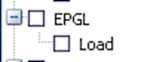 | | | | Pete |
|
| Registered: May 18, 2007 |  Posts: 389 Posts: 389 |
| | Posted: | | | | Ok that's done. So what is that supposed to do anyway?
When I click it I get an error in films if I have the episode guide tab open | | | | Last edited: by Orici |
|
| Registered: March 13, 2007 | Reputation:  |  Posts: 17,347 Posts: 17,347 |
| | Posted: | | | | Not sure why you are getting such an error with films. That should just show the dark blue screen with title. The only time I could see you getting the error is if you have the epgl load checked in a profile that doesn't have episode guides. You should just have it checked only for the series you have guides for. | | | | Pete |
|
| Registered: May 18, 2007 |  Posts: 389 Posts: 389 |
| | Posted: | | | | I don't get the error in films anymore. now I just need help with the image. |
|
| Registered: March 13, 2007 | Reputation:  |  Posts: 17,347 Posts: 17,347 |
| | Posted: | | | | You said you keep the images in the same folder as the html files (episode guides) right? if so you edit that html file and change whatever it says for the image to <img src="name of image.jpg">(or .gif or .png or whatever it is) and then the image should show up in your episode guide window. | | | | Pete |
|
| Registered: May 18, 2007 |  Posts: 389 Posts: 389 |
| | Posted: | | | | I must be blind, I can't seem to find it |
|
| Registered: May 18, 2007 |  Posts: 389 Posts: 389 |
| | Posted: | | | | Quoting xyrano: Quote:
@bobrap: Excellent, glad it works!
Quoting leo1963:
Quote:
It took awhile but I figured it out, except. On my episode window the top graphic is just a place holder and I do not get the graphic of the TV show that comes with the zip file. it is a jpg. Please help.
Did you extract the jpg file and put that in your EPGSL?
The EGPL does not have the capability to configure the paths inside a EPG file from within the EPGL itself, you need to configure those paths. Open the EPG in notepad (or something) and look for '<img src...' inside the EPG. Set the src attribut to a relative path (that way you do not need to edit it if you decide to move EPGSL in the future, you just need to remember to keep all files related to EPGs in the same folder). So a relative path is a path that specifies; "from this folder and downward in the hierarchy". Like so: <img src="./[imagename].jpg" />. You can (if you wish), put all your EPG images in a subfolder to EPGSL. Like so: <img src="./banners/[imagename].jpg" />. I do it this way: <img src="./banner-[title].jpg" />. I found my answer, on page 3 of this topic. My next question is what do I use to save the text file into a html? Can I change the text if I not happy with it to suit my own needs before I save it as a html? |
|
| Registered: March 13, 2007 | Reputation:  |  Posts: 17,347 Posts: 17,347 |
| | Posted: | | | | The only way I found to do it... is you have to make sure the extensions is visible to change it. Not sure what OS you are using but at least in Windows XP you go to Tools --> Folder Options From there you View and un-check Hide Extensions for known File Types. That way instead of just Name you will see Name.txt and you can just rename the file to epg-[i]upcnumber[/].html and it will save as an html file. Quote:
Can I change the text if I not happy with it to suit my own needs before I save it as a html? Yes... I do it that way all the time. | | | | Pete | | | | Last edited: by Addicted2DVD |
|
| Registered: May 18, 2007 |  Posts: 389 Posts: 389 |
| | Posted: | | | | Thanks for all the help Pete, I couldn't have set it up without you.  | | | | Last edited: by Orici |
|