 |
|
|
|
Welcome to the Invelos forums. Please read the forum
rules before posting.
Read access to our public forums is open to everyone. To post messages, a free
registration is required.
If you have an Invelos account, sign in to post.
|
|
|
|
|

 Invelos Forums->DVD Profiler: Layouts and Reports
Invelos Forums->DVD Profiler: Layouts and Reports |
Page:
1... 5 6 7 8 9 ...16  Previous Next Previous Next
|
|
HTML Window - Galleries |
|
|
|
|
|
| Author |
Message |
| Registered: March 14, 2007 | Reputation:  |  Posts: 1,029 Posts: 1,029 |
| | Posted: | | | | Quoting mithirandir: Quote:
Quoting RossRoy:
Quote:
Some much more knowledgeable people might help you more with that, but since this script only uses Javascript (mithi's and roolku's used Java, well Mithi's I'm sure, roolku's I don't know), Javascript cannot check for the existance or not of a file.
Yes, this is correct. By the way, Roolku's skin behaves similar by using the java class to find out if a file exists or not.  For image files, you can check the fileSize property to see if a file exists, e.g. var oImg; oImg = document.getElementById("Id_of_IMG_tag"); oImg.src = "c:\\full\\image\\path\\name.jpg"; if (oImg.fileSize < 0) { // img doesn't exist } else { // img does exist } | | | | Matthias |
| | Registered: March 13, 2007 | | Posts: 793 |
| | Posted: | | | | I've made some modifications to my own gallery script. I've changed the header a bit, but the biggest change is for when a profile doesn't have a gallery. Here's what it looks like now:  And here's the changed code, if anybody is interested: Quote:
<HTML>
<HEAD>
<style type="text/css">
* { color: white; font-family: verdana; font-size: 11pt; }
html, body { margin: 5pt; background-color: rgb(0, 0, 83); background-repeat: repeat-x; background-image:url($DPIMAGES.bgimage.jpg); }
H1 { font-size: 12pt; font-weight: bold; margin-top: 15pt; margin-bottom: 6pt; width: 100%; text-align: center; }
EM { font-size: 16pt; }
.images { padding: 5pt; }
img { margin: 5pt; width: 145px; height: 100px; cursor: hand; }
.thumb { }
</style>
<script type="text/javascript">
<!--
<DP NAME="HEADER_VARS" Language="JavaScript" Comments="True" IncludeCast="False" IncludeCrew="False">
//-->
</script>
</HEAD>
<BODY>
<h1 class="title">Image Gallery for <em><DP NAME="TITLE" ShowDesc="NO"></em></h1>
<div class="images">
<script type="text/javascript">
<!--
/*
######## Gallery Viewer ########
@title - Gallery Viewer
@filename - GalleryViewer_1.1.html
@version - 1.1
@date - 2007-05-19
@author - xyrano
@dependencies - DVD Profiler v3+, IE.
@1.1 Update
- Configuration block added
- gsl (Gallery Storage Location) changed see loc.
- loc Locality option added.
@1.0 inital release
*/
// -------- Configuration block - Start --------
var gsl = DP_ProgramPathDatabase + "/images/gallery/";
var loc = false; // 5050582449433? var loc = false;. 5050582449433.4? var loc = true;.
// -------- Configuration block - The End --------
var int = DP_Notes.indexOf("<gallery=");
if (int != -1) {
var ims = DP_Notes.substring(int, DP_Notes.indexOf(">", int));
ims = ims.replace("<gallery=","");
// 1.1 Clean UPC from Locality?
var upc = DP_UPC;
if (loc == false && upc.indexOf(".") != -1) upc = upc.substring(0, upc.lastIndexOf("."));
gsl += upc;
for (var i = 1; i <= ims; i++) {
var img = (i <= 9) ? '0' + i: i;
var imp = gsl + "\\" + img + ".jpg";
document.write('<img src="' + imp + '" onClick="newWindow(\'' + img + '\');return false;"'+
' title="' + imp + '"' +
' class="thumb"' +
'>');
}
} else {
document.write("<br /><br />No Gallery Available for UPC # <DP NAME="UPC" Formatted="NO">");
var imdbStart = DP_Notes.toLowerCase().search("\<imdb\>") + 6;
var imdbEnd = DP_Notes.toLowerCase().search("\<\/imdb\>");
var imdbCode = DP_Notes.slice(imdbStart, imdbEnd);
if (imdbEnd > 1) {
document.write("<br /><br />IMDb code for Mithirandir's skin, just in case: " + imdbCode); }
}
function newWindow(img) {
var imp = gsl + "\\" + img + ".jpg";
var doc = '<html><body style="margin:0;padding:0;background-color:black;"><img src="' + imp + '"></body></html>';
var win = window.open("", 'Gallery', 'scrollbars=no, resizable, dependent, status=no');
win.document.write(doc);
win.document.close();
var imw = win.document.images[0].width;
var imh = win.document.images[0].height;
win.resizeTo(imw + 12, imh + 38);
win.focus();
}
//-->
</script>
</div>
</BODY>
</HTML>
You might want to remove the bolded part from the script, about the background image from the styles under body, or download this image and add it to your layout. The image needs to be called bgimage.jpg (unfortunately, ImageShack changes the file names). |
| | Registered: March 13, 2007 |  Posts: 646 Posts: 646 |
| | Posted: | | | | Nice!  I've uploaded my layout and the Gallery Viewer 1.2 is right smack in the middle of it, with clip and all... Oh, and you do not have to use the tag options   RossRoy: In your Overview HTML (which looks real nice) you have a different font for the title, what is the name of that font? I would like to have my overview like yours. Another question, is the imdb value always the same length (tt + number of digits) or does it vary? | | | | Last edited: by xyrano |
| | Registered: March 13, 2007 | | Posts: 793 |
| | Posted: | | | | Quoting xyrano: Quote:
RossRoy: In your Overview HTML (which looks real nice) you have a different font for the title, what is the name of that font? Here's the CSS I used for the title on my Overview HTML H1 { padding: 0px; margin: 0px; color: white; font: bold 26pt "Monotype Corsiva"; } Quote:
I would like to have my overview like yours. Another question, is the imdb value always the same length (tt + number of digits) or does it vary? As far as I know, it is fixed tt + 7 numbers, but the way I've coded the script (well, actually, they way someone else (don'T know who)), it handles variable length codes. |
| | Registered: March 13, 2007 | | Posts: 793 |
| | Posted: | | | | Here's my current gallery, modified from 1.2:  I've changed the font (Monotype Corsiva)removed the "Image Gallery" from the title as I felt it a bit redundant. I've added a light purple to blue gradient at the top. White borders around the thumbnails. I've changed the font (Monotype Corsiva)removed the "Image Gallery" from the title as I felt it a bit redundant. I've added a light purple to blue gradient at the top. White borders around the thumbnails.Here's the code for it: Quote:
<HTML>
<HEAD>
<style type="text/css">
* { color: white; font-family: "Monotype Corsiva"; font-size: 14pt; }
html, body { margin: 5pt; background-color: rgb(0, 0, 83); background-repeat: repeat-x; background-image:url($DPIMAGES.bgimage.jpg); }
.title { font-size: 26pt; font-weight: bold; margin-top: 10pt; margin-bottom: 10pt; width: 100%; text-align: center; border-bottom: 3px solid #ffffff; }
.images { padding: 5pt; }
span { margin: 5pt; background-color: black; border: 5px double #ffffff;}
img { cursor: hand; }
</style>
<script type="text/javascript">
<!--
<DP NAME="HEADER_VARS" Language="JavaScript" Comments="True" IncludeCast="False" IncludeCrew="False">
/*
######## Gallery Viewer ########
@title - Gallery Viewer
@filename - GalleryViewer_1.2.html
@version - 1.2
@date - 2007-05-29
@author - xyrano
@dependencies - DVD Profiler v3+, IE.
@1.2 Update
- Added option to choose first gallery image name (start from number)
- Added option to thumbnail width/height
@1.1 Update
- Configuration block added
- gsl (Gallery Storage Location) changed see loc.
- loc Locality option added.
@1.0 inital release
*/
// -------- Configuration block - Start --------
var gsl = DP_ProgramPathDatabase + "/gallery/";
var loc = false; // 5050582449433? var loc = false;. 5050582449433.4? var loc = true;.
var ist = 1; // First gallery image name: 00.jpg? var ist = 0;. 01.jpg? var ist = 1;
var tnv = 169; // ThumbNail Value
var bw = true; // tnv by width? var bw = true;. tnv by height? var bw = false;.
// Clipping
var c13 = false; // Clip 1 third
var c23 = false; // Clip 2 thirds
// Full resizing
var cfull = true; // stretches the opposite side of bw
var cfullvalue = 100; // pixels width:height depending on bw value
// Tags
var useTags = false;
var tagByHeight = "9: Preferences/Gallery Viewer/By height";
var tagClip1 = "9: Preferences/Gallery Viewer/Clip 1";
var tagClip2 = "9: Preferences/Gallery Viewer/Clip 2";
// -------- Configuration block - The End --------
//-->
</script>
</HEAD>
<BODY scroll="auto">
<h1 class="title"><DP NAME="TITLE" ShowDesc="NO"></h1>
<div class="images">
<script type="text/javascript">
<!--
var int = DP_Notes.indexOf("<gallery=");
if (int != -1) {
// 1.2 Get image count.
var ims = DP_Notes.substring(int, DP_Notes.indexOf(">", int));
ims = ims.replace("<gallery=","");
ims = parseInt(ims);
// 1.1 Clean UPC from Locality?
var upc = DP_UPC;
if (loc == false && upc.indexOf(".") != -1) upc = upc.substring(0, upc.lastIndexOf("."));
gsl += upc;
// 1.2 Tags
if (useTags == true) {
for (var i = 0; i < DP_Tags.length; i++) {
if (tagByHeight.length != 0 && DP_Tags[i].toLowerCase() == tagByHeight.toLowerCase()) bw = false;
if (tagClip1.length != 0 && DP_Tags[i].toLowerCase() == tagClip1.toLowerCase()) c13 = true;
if (tagClip2.length != 0 && DP_Tags[i].toLowerCase() == tagClip2.toLowerCase()) c23 = true;
}
}
// 1.2 Render images
for (var i = ist; i < (ims + ist); i++) {//class="thumb"
var img = (i <= 9) ? '0' + i: i;
var imp = gsl + "\\" + img + ".jpg";
var span = '<span style="'+ ((bw == true) ? ' width': 'height') +': ' + tnv + ';';
if (cfull) {
span += ' '+ ((bw == true) ? 'height': ' width') +': ' + cfullvalue + ';';
} else {
if (c13) span += ' '+ ((bw == true) ? 'height': ' width') +': ' + parseInt((tnv / 3) * 2) + ';';
if (c23) span += ' '+ ((bw == true) ? 'height': ' width') +': ' + parseInt(tnv / 3) + ';';
if (c13 || c23) span += ' overflow: hidden;';
}
span += '">';
document.write(span);
document.write('<img src="' + imp + '"');
document.write((bw == true) ? ' width': 'height');
document.write('="' + tnv + '"');
if (cfull) {
document.write((bw == false) ? ' width': 'height');
document.write('="' + cfullvalue + '"');
}
document.write(' title="' + imp + '" onClick="newWindow(\'' + img + '\');return false;">');
document.write('</span>');// align="middle"
}
} else {
document.write("<br /><br />No Gallery Available for UPC # <DP NAME="UPC" Formatted="NO">");
var imdbStart = DP_Notes.toLowerCase().search("\<imdb\>") + 6;
var imdbEnd = DP_Notes.toLowerCase().search("\<\/imdb\>");
var imdbCode = DP_Notes.slice(imdbStart, imdbEnd);
if (imdbEnd > 1) {
document.write("<br /><br />IMDb code for Mithirandir's skin, just in case: " + imdbCode); }
}
function newWindow(img) {
var imp = gsl + "\\" + img + ".jpg";
var doc = '<html><body style="margin:0;padding:0;background-color:black;"><img src="' + imp + '"></body></html>';
var win = window.open("", 'Gallery', 'scrollbars=no, resizable, dependent, status=no');
win.document.write(doc);
win.document.close();
var imw = win.document.images[0].width;
var imh = win.document.images[0].height;
win.resizeTo(imw + 12, imh + 38);
win.focus();
}
//-->
</script>
</div>
</BODY>
</HTML>
I've bolded what I've changed. Well, what I remember changing anyway  I've also remodified the thumbnail handling to bring back the previous behaviour. Sorry about that Xyrano. What happens is the clipping works great, only thing is it clips from the very top, so I have quite a few thumbnails that show a bland uni-color background or only part of the hair on people's head because the interesting stuff is towards the center-bottom of the image. Since you are putting the image within a span and hide the parts of the image that exceed the size of the span, would it be possible to specify of position of say -33% for the top of the image, to make it start rendering the image above the span, so the span would contain the middle part of the image? | | | | Last edited: by RossRoy |
| | Registered: March 13, 2007 | Reputation:  |  Posts: 1,911 Posts: 1,911 |
| | Posted: | | | | Ross, can you post the new code? | | | | Signature banned: Reason out of date... |
| | Registered: March 13, 2007 | | Posts: 793 |
| | Posted: | | | | Added the code to my previous post |
| | Registered: March 13, 2007 | Reputation:  |  Posts: 1,911 Posts: 1,911 |
| | Posted: | | | | Quoting RossRoy: Quote:
Added the code to my previous post Thank you, quick question.... var gsl = DP_ProgramPathDatabase + "/gallery/"; = Documents and Settings location How would you just specify the program directory without typing out e:/program files/dvd profiler? Tried a lot of combos but none worked | | | | Signature banned: Reason out of date... |
| | Registered: March 13, 2007 | | Posts: 793 |
| | Posted: | | | | Use the variable : DP_ProgramPathProgram
This should resolve to wherever DVD Profiler is installed. |
| | Registered: March 13, 2007 | Reputation:  |  Posts: 1,911 Posts: 1,911 |
| | Posted: | | | | Quoting RossRoy: Quote:
Use the variable : DP_ProgramPathProgram
This should resolve to wherever DVD Profiler is installed. DOH! Thanks, I didn't try that variation  Works like a charm. | | | | Signature banned: Reason out of date... |
| | Registered: March 13, 2007 | | Posts: 793 |
| | Posted: | | | | Quoting pplchamp: Quote:
DOH! Thanks, I didn't try that variation  Works like a charm. Works like a charm. Here's a copy/paste of a post by Ken showing all the different DP_ProgramPath variants: Quote:
3.0.1 has the following new variables generated for the DP_HEADER_VARS tags:
DP_ProgramLayoutName
DP_ProgramDatabaseName
DP_ProgramPathDatabase
DP_ProgramPathImages
DP_ProgramPathThumbnails
DP_ProgramPathLayouts
DP_ProgramPathReports
DP_ProgramPathTemp
DP_ProgramPathProgram
Additionally, I've doubled the \ chars in the paths.
It's in the "Mithirandir's Skin" thread in the Layout forum. | | | | Last edited: by RossRoy |
| | Registered: March 13, 2007 |  Posts: 2,692 Posts: 2,692 |
| | Posted: | | | | Many thanks for this. One small change I have done.. I have changed // 1.2 Render images for (var i = ist; i < (ims + ist); i++) {//class="thumb" var img = (i <= 9) ? '0' + i: i; to // 1.2 Render images for (var i = ist; i < (ims + ist); i++) {//class="thumb" var img = (i <= 9) ? + i: i; so that it looks for images starting from 1.jpg ->  | | | | Paul |
| | Registered: March 13, 2007 | | Posts: 793 |
| | Posted: | | | | Quoting pauls42: Quote:
// 1.2 Render images
for (var i = ist; i < (ims + ist); i++) {//class="thumb"
var img = (i <= 9) ? + i: i;
so that it looks for images starting from 1.jpg ->
 Interesting change, although there's no way I'm going through my files renaming it all without the 0  |
| | Registered: March 13, 2007 | Reputation:  |  Posts: 1,911 Posts: 1,911 |
| | Posted: | | | | Quoting RossRoy: Quote:
Quoting pauls42:
Quote:
// 1.2 Render images
for (var i = ist; i < (ims + ist); i++) {//class="thumb"
var img = (i <= 9) ? + i: i;
so that it looks for images starting from 1.jpg ->

Interesting change, although there's no way I'm going through my files renaming it all without the 0  That would be a pain as I just renamed all mine to start at 01, I am wishing I never decided to do that  | | | | Signature banned: Reason out of date... |
| | Registered: March 13, 2007 | | Posts: 793 |
| | Posted: | | | | Quoting pplchamp: Quote:
That would be a pain as I just renamed all mine to start at 01, I am wishing I never decided to do that  Actually, if you really wanted to, there's a very easy way to rename the file to 1.jpg, 2.jpg, etc. A utility I posted about earlier in this thread, called Bulk Rename Utility. Set it up, navigate to each individual folder, and click rename. As simple as that. |
| | Registered: March 13, 2007 | Reputation:  |  Posts: 1,911 Posts: 1,911 |
| | Posted: | | | | Quoting RossRoy: Quote:
Quoting pplchamp:
Quote:
That would be a pain as I just renamed all mine to start at 01, I am wishing I never decided to do that 
Actually, if you really wanted to, there's a very easy way to rename the file to 1.jpg, 2.jpg, etc.
A utility I posted about earlier in this thread, called Bulk Rename Utility. Set it up, navigate to each individual folder, and click rename. As simple as that. Thanks, but I'll pass, i like the 01, 02, 03 scheme, keeps images in order. | | | | Signature banned: Reason out of date... |
|
|

 Invelos Forums->DVD Profiler: Layouts and Reports
Invelos Forums->DVD Profiler: Layouts and Reports |
Page:
1... 5 6 7 8 9 ...16  Previous Next Previous Next
|
|
|
|
|
|
|
|
|
|
 |