| Author |
Message |
| Registered: March 13, 2007 | Reputation:  |  Posts: 1,272 Posts: 1,272 |
| | Posted: | | | | A question came up today when someone who made an update to a DVD Child profile. The Parent is a BD/DVD combo, released in a HD Slim case with a slipcover. The update to the DVD Child removed the checkmark for slipcover, based on this thread. The thought was from the very first post of this thread, at the top: Quoting northbloke: Quote:
Here are some examples using the new case types of slip case and slip cover. Please note that I mention the profile types for information only, they have no bearing on the case type chosen.
ALIEN QUADRILOGY
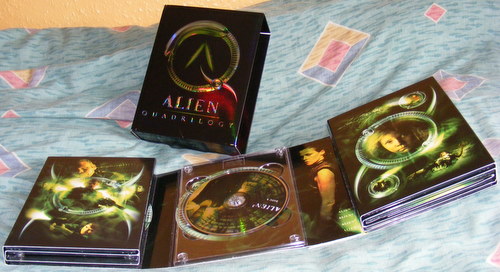

This is a movie boxset. The parent profile is a digipak with slip cover ticked, the child profiles are digipak. Do not tick the slip cover checkbox on the child profiles. Ken also agreed that the post looked good on the second page. I BOLDED the part they used as the reason for the change. I don't think this is the same situation at all. This was made before BD/DVD Combos were introduced. By unchecking the Slipcover box it causes the banner to be shown, not sure what benefit this adds. The case the child (and parent) are housed in have a specific slipcover for that particular case. The example above uses a Digipak as the example but when it is a Keepcase it doesn't make the same comment. Thoughts? | | | HDTV: 52" Toshiba Regza 52XV545U AVR: Onkyo TR-707
Speakers: Paradigm Monitor 7 v6, CC-190 & Atom Monitors Subwoofer: Definitive Technology ProSub 800
BD/DVD: Oppo BDP-93 (Region Free) HD PVR: Motorola DXC3400 500GB w/ 1TB Expander
BD/DVD/Game: 250GB PS3 Slim DVD/Game: 250GB XBox 360 Elite Special Edition (Black) Game: Wii
Remote: Logitech Harmony One w/ PS3 Adapter WHS: Acer H341 Windows Home Server |
|
| Registered: March 13, 2007 | Reputation:  |  Posts: 17,347 Posts: 17,347 |
| | Posted: | | | | It says for every type that has a child profile to not check it for the child profiles... only the parent profile. Not just for digipaks. | | | | Pete |
|
| Registered: March 13, 2007 | Reputation:  |  Posts: 1,272 Posts: 1,272 |
| | Posted: | | | | Quoting Addicted2DVD: Quote:
It says for every type that has a child profile to not check it for the child profiles... only the parent profile. Not just for digipaks. Then why have it listed only under digipaks? It makes sense in that case, as well as the multiple keepcases in a parent slipcase to not have the slipbox checked for the children. Makes perfect sense in those cases. But I don't see the logic for having the slipcover checked for the parent and not the child, when it's the same exact case and film. I think you are taking an old rule and applying it to a situation that isn't applicable. Where does it say every type? The previous statement says the parent is a digipak. I'm fine if that is the rule, it'd just be another dumb one. I'd lock my child and move on. I'd also suggest that if you mentioned ken stated it as a rule in the forums that you provide a link initially, it'd make voting much easier to be able to corroborate the statement in question. | | | HDTV: 52" Toshiba Regza 52XV545U AVR: Onkyo TR-707
Speakers: Paradigm Monitor 7 v6, CC-190 & Atom Monitors Subwoofer: Definitive Technology ProSub 800
BD/DVD: Oppo BDP-93 (Region Free) HD PVR: Motorola DXC3400 500GB w/ 1TB Expander
BD/DVD/Game: 250GB PS3 Slim DVD/Game: 250GB XBox 360 Elite Special Edition (Black) Game: Wii
Remote: Logitech Harmony One w/ PS3 Adapter WHS: Acer H341 Windows Home Server | | | | Last edited: by DoubleDownAgain |
|
| Registered: March 13, 2007 | Reputation:  |  Posts: 17,347 Posts: 17,347 |
| | Posted: | | | | It says it... just in a different way. Everything that has child profiles it says....
Parent Profile is Case Type and slip cover. Child profile is Case Type (not telling us to check slop cover). | | | | Pete |
|
| Registered: March 13, 2007 | Reputation:  |  Posts: 1,272 Posts: 1,272 |
| | Posted: | | | | Quoting Addicted2DVD: Quote:
It says it... just in a different way. Everything that has child profiles it says....
Parent Profile is Case Type and slip cover. Child profile is Case Type (not telling us to check slop cover). Totally disagree. The actual case type is like The Host which makes absolutely no mention of slip cover being checked or unchecked. Still curious why you think this is a good idea or makes sense in any way? | | | HDTV: 52" Toshiba Regza 52XV545U AVR: Onkyo TR-707
Speakers: Paradigm Monitor 7 v6, CC-190 & Atom Monitors Subwoofer: Definitive Technology ProSub 800
BD/DVD: Oppo BDP-93 (Region Free) HD PVR: Motorola DXC3400 500GB w/ 1TB Expander
BD/DVD/Game: 250GB PS3 Slim DVD/Game: 250GB XBox 360 Elite Special Edition (Black) Game: Wii
Remote: Logitech Harmony One w/ PS3 Adapter WHS: Acer H341 Windows Home Server |
|
| Registered: March 13, 2007 | Reputation:  |  Posts: 1,272 Posts: 1,272 |
| | Posted: | | | | And also to your updated notes, I'm more than happy to follow the rules. In fact I advocate to do so even if I don't agree with them. But this is about your interpretation of the rules, you are coming to the conclusiion that this is a "rule" by a thread started by a helpful member of the community years before a sitution arose that the subject didn't cover. Sure Ken said "All look correct. Thanks!" but that was also made 7+ years ago and even then, the OP altered his original post AFTER Ken posted his comment.
So please don't think I'm trying to ignore the "rules" I just think you are mistaken in your interpretation of the "rules". And it isn't a "rule" by any stretch of the imagination. If Ken steps in and agrees with you then I'll happily change my vote to yes. | | | HDTV: 52" Toshiba Regza 52XV545U AVR: Onkyo TR-707
Speakers: Paradigm Monitor 7 v6, CC-190 & Atom Monitors Subwoofer: Definitive Technology ProSub 800
BD/DVD: Oppo BDP-93 (Region Free) HD PVR: Motorola DXC3400 500GB w/ 1TB Expander
BD/DVD/Game: 250GB PS3 Slim DVD/Game: 250GB XBox 360 Elite Special Edition (Black) Game: Wii
Remote: Logitech Harmony One w/ PS3 Adapter WHS: Acer H341 Windows Home Server |
|
| Registered: March 13, 2007 | Reputation:  |  Posts: 1,272 Posts: 1,272 |
| | Posted: | | | | Another note I'd like to add that in all the cases where the child is mentioned, it is in a different case than the parent and the case of the child doesn't have a slipbox/case in any of those examples, hence why it shouldn't have the slipcover checked. But in the Case at hand, and most/all of the BD/DVD combos I have seen they are in the SAME case that DOES have a Slipcover, so the child case should be checked. | | | HDTV: 52" Toshiba Regza 52XV545U AVR: Onkyo TR-707
Speakers: Paradigm Monitor 7 v6, CC-190 & Atom Monitors Subwoofer: Definitive Technology ProSub 800
BD/DVD: Oppo BDP-93 (Region Free) HD PVR: Motorola DXC3400 500GB w/ 1TB Expander
BD/DVD/Game: 250GB PS3 Slim DVD/Game: 250GB XBox 360 Elite Special Edition (Black) Game: Wii
Remote: Logitech Harmony One w/ PS3 Adapter WHS: Acer H341 Windows Home Server |
|
| Registered: September 30, 2013 |  Posts: 4 Posts: 4 |
| | Posted: | | | | I hope I'm posting my question in the right topic regarding slipcases
I made a few contributions (mostly cover scans) and some got no votes because the scan is not a slipcover. If I look at the pictures here, there is not a single slipcover consisting of only a page that's glued to the back of the DVD/ blu ray.
Here in Germany a lot of special editions got those ugly flyer thingies glued to them and most of the time it only covers about a third of the front cover and the whole back. I understand it's important to scan the back with all the information but to scan the front too, where the cover artwork is ruined, seems a little bit much when it's easily removed? It's like getting rid of the price tag....
MY QUESTION
is a single page glued to the DVD/blu ray to treat like a slipcover? |
|
| Registered: March 13, 2007 | Reputation:  |  Posts: 1,272 Posts: 1,272 |
| | Posted: | | | | Quoting kittenparanoia: Quote:
I hope I'm posting my question in the right topic regarding slipcases
I made a few contributions (mostly cover scans) and some got no votes because the scan is not a slipcover. If I look at the pictures here, there is not a single slipcover consisting of only a page that's glued to the back of the DVD/ blu ray.
Here in Germany a lot of special editions got those ugly flyer thingies glued to them and most of the time it only covers about a third of the front cover and the whole back. I understand it's important to scan the back with all the information but to scan the front too, where the cover artwork is ruined, seems a little bit much when it's easily removed? It's like getting rid of the price tag....
MY QUESTION
is a single page glued to the DVD/blu ray to treat like a slipcover? They are probably called J-Slips/Cards... and while no ruling was ever specifically made, there was a post somewhere stating the images should match those that you find when buying the item. They may be ugly, but they backs usually contain information about the release. If you prefer the scans without them I'd suggest just keeping them locked down local. | | | HDTV: 52" Toshiba Regza 52XV545U AVR: Onkyo TR-707
Speakers: Paradigm Monitor 7 v6, CC-190 & Atom Monitors Subwoofer: Definitive Technology ProSub 800
BD/DVD: Oppo BDP-93 (Region Free) HD PVR: Motorola DXC3400 500GB w/ 1TB Expander
BD/DVD/Game: 250GB PS3 Slim DVD/Game: 250GB XBox 360 Elite Special Edition (Black) Game: Wii
Remote: Logitech Harmony One w/ PS3 Adapter WHS: Acer H341 Windows Home Server |
|
| Registered: September 30, 2013 |  Posts: 4 Posts: 4 |
| | Posted: | | | | thank you for your quick answer  that clears things a little bit up but I have to say - locking down the image doesn't really help when you're using the software and on your ipad/iphone/android phone - cause they won't be synced |
|
| Registered: March 19, 2007 | Reputation:  |  Posts: 6,018 Posts: 6,018 |
| | Posted: | | | | True. Can't be helped with the current program versions, I'm afraid. |
|
| Registered: June 22, 2007 | | Posts: 22 |
| | Posted: | | | | I bought the "South Park: Season 6-10" boxset and was wondering how I should add it: It looks like the "Stargate" box set on the first page but the inner cases are normal keep cases (1 case for each season with 3 DVDs each), so it's a slip case with 5 "keep case" profiles, right? The thing is that there are no extra EANs for the keep cases, how can I add them nevertheless (should I even do it?)? |
|
| Registered: March 19, 2007 | Reputation:  |  Posts: 6,018 Posts: 6,018 |
| | Posted: | | | | Slip case for the parent profile indeed.
For child profiles, since there are no EANs for the keep cases, the following rule does NOT apply:
In cases where multiple complete TV seasons/series (each with distinct UPC/EAN) are packaged together, the Box-set rules are applied, treating each season/series like a single film - applying the above rules for its individual profile.
The implications of this are:
- All data, including Cast and Crew, go into the parent profile.
- Child profiles for each individual disc by Disc ID are possible. These are not required, but optional. So that would mean 15 child profiles. | | | | Last edited: by dee1959jay |
|
| Registered: June 22, 2007 | | Posts: 22 |
| | Posted: | | | | Luckily the languages and subtitles seem to be the same for all 5 seasons, so adding them to the main "slip case" profile won't be a problem.
So, is there no way to add a single entry for each season? It would be nice to see the actual content, even though it's implied in the title. 15 childentries for the DVDs would be a bit much imo... |
|
| Registered: March 19, 2007 | Reputation:  |  Posts: 6,018 Posts: 6,018 |
| | Posted: | | | | In your local database you can do whatever you want, but season-level prodiles cannot be contributed to the central database if they don't have their own EAN, I'm afraid. | | | | Last edited: by dee1959jay |
|
| Registered: June 22, 2007 | | Posts: 22 |
| | Posted: | | | | That's a pity.
Thanks for your help. |
|