
 Invelos Forums->DVD Profiler: Plugins
Invelos Forums->DVD Profiler: Plugins |
Page:
1  Previous Next Previous Next
|
|
New Plugin: Navigation History |
|
|
|
|
|
| Author |
Message |
| Registered: March 14, 2007 | Reputation:  |  Posts: 1,029 Posts: 1,029 |
| | Posted: | | | | What's This?A plugin that lets you browse back and forth through the previously displayed DVD profiles. For navigation, you can use the Back and Forward buttons on the History toolbar, the shortcut keys Alt+Left Arrow and Alt+Right Arrow, or the History menu (View -> Go To). To configure the plugin, choose View Plugins from the Tools menu, select the Navigation History plugin, then click Options. RequirementsDVD Profiler 3.0 (Invelos).Microsoft Windows 2000, Windows XP or newer.Known IssuesThe Back and Forward buttons on the toolbar and the submenu are always enabled, even if no further navigation is possible. This is a limitation of the DVD Profiler Plugin API.If you move the mouse over the Back and Forward buttons on the History toolbar to display the ToolTips, you may sometimes notice that wrong shortcut keys are displayed. This is a bug in DVD Profiler.Version Historyv1.0.1 - Bugfixes and enhancements: History menu can now be placed on either the View menu or the main menu bar.Fixed some navigation glitches if DVDs not found or hidden.v1.0.0 - Initial release. Download at http://www.geocities.com/goodguy_dvdpro/Feedback is appreciated. History Toolbar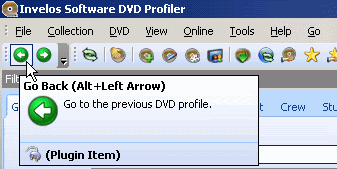 History Menu History Menu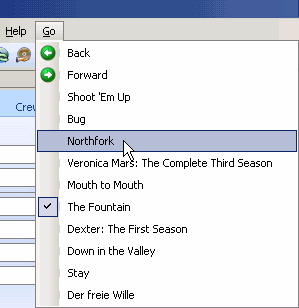 Configuration Dialog Configuration Dialog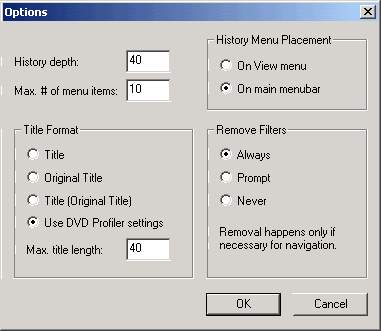 | | | | Matthias | | | | Last edited: by goodguy |
| | Registered: April 7, 2007 |  Posts: 357 Posts: 357 |
| | Posted: | | | | Has the install been tested under Vista 64? It won't install here even if run as admin. |
| | Registered: March 14, 2007 | Reputation:  |  Posts: 1,029 Posts: 1,029 |
| | Posted: | | | | Quoting Graveworm: Quote:
Has the install been tested under Vista 64? It won't install here even if run as admin. No, it hasn't been tested on any Vista versions. The install.cmd only runs a regsvr32 GoHistory.dll, which *should* work under Vista, because Vista has a compatiblity flag (WRP mitigation) for regsvr32. You may try and open a command prompt as admin, switch to the directory containing the unzipped files, and type the registration command (bolded above) directly at the prompt. A user in the NameVariants Plugin thread has reported this to succeed after all other attempts failed. | | | | Matthias |
| | Registered: March 15, 2007 | | Posts: 116 |
| | Posted: | | | | Works like a charm over here on Vista Home Premium (after the manual regsvr).
Thanks Goodguy, very nifty tool, will put it to good use. | | | Greetz,
Marc Castermans
 |
| | Registered: April 7, 2007 |  Posts: 357 Posts: 357 |
| | Posted: | | | | Alas not here under Vista 64 Ultimate. Did as you suggest and get the error
"The module "GoHistory.dll" was loaded but the call to DllRegisterServer failed with error code 0x80020009"
No history toolbar in DVDpro either
No big deal glad it works for others.
Vince | | | | Last edited: by Graveworm |
| | Registered: March 15, 2007 | Reputation:  |  Posts: 5,459 Posts: 5,459 |
| | Posted: | | | | Quoting Graveworm: Quote:
Alas not here under Vista 64 Ultimate. Did as you suggest and get the error
"The module "GoHistory.dll" was loaded but the call to DllRegisterServer failed with error code 0x80020009"
No history toolbar in DVDpro either
No big deal glad it works for others.
Vince Hi Graveworm, I also had this problem with Vista on an unrelated piece of software. I fixed it by running "cmd" as an administrator (I hope - it was a while ago!). This gave regsvr32 enough permission to do what it needed to do. Simply running "cmd" didn't do the business. PS I'm now back on XP...  Edit: I've just had a thought - I may have right-clicked on "install.cmd" and run as administrator from there. Is that an option? - I obviously can't check myself anymore... | | | | Last edited: by northbloke |
| | Registered: April 7, 2007 |  Posts: 357 Posts: 357 |
| | Posted: | | | | Thanks for the suggestion however in this case I did run it as an administrator.  |
| | Registered: March 15, 2007 | Reputation:  |  Posts: 5,459 Posts: 5,459 |
| | Posted: | | | | Quoting Graveworm: Quote:
Thanks for the suggestion however in this case I did run it as an administrator.  Sorry to hear that. It definitely sounds like a rights issue (the same error code), but I don't know how you get round it.  |
| | Registered: April 7, 2007 |  Posts: 357 Posts: 357 |
| | Posted: | | | | Cracked it!!
Created a CMD shortcut and gave it admin rights. For some reason R clicking cmd then run as admin didn't seem to do the trick. | | | | Last edited: by Graveworm |
|
|

 Invelos Forums->DVD Profiler: Plugins
Invelos Forums->DVD Profiler: Plugins |
Page:
1  Previous Next Previous Next
|
|
|