 |
|
|
|
Welcome to the Invelos forums. Please read the forum
rules before posting.
Read access to our public forums is open to everyone. To post messages, a free
registration is required.
If you have an Invelos account, sign in to post.
|
|
|
|
|

 Invelos Forums->DVD Profiler: Plugins
Invelos Forums->DVD Profiler: Plugins |
Page:
1 2 3 ...9  Previous Next Previous Next
|
|
Advanced Plugin: LoadDVD Pro |
|
|
|
|
|
| Author |
Message |
| Registered: March 18, 2007 | Reputation:  |  Posts: 6,522 Posts: 6,522 |
| | Posted: | | | | Announcement - Please Do Not Quote:========================================================================= Notice: Much of the usage information from this thread has been consolidated in a new updated LoadDVD and LoadDVD Pro User Guide
Contents
LoadDVD: Basic Features 5
Playing files from the Network 6
Legacy Example: 6
Additional formats supported: 6
Series Specification (in Notes) 6
Techniques for playing ISO files 7
Use file associations to launch your player with filepaths stored in Notes. 7
Mount file on virtual drive, such as Daemon Tools, then launch player (two ways) 7
Use the built-in Media Player of LoadDVD Pro, based on WMP 8
Running external programs 10
PlayFromDisk.BAT – originally for playing media from the hard drive. Note: PlayFromDisk.wsf is also supported. 10
USBIRT.BAT – originally for calling programs to send infrared signals 10
RS232.BAT – originally for calling programs to control serial port changers 10
Legacy Support for Sony Mega Changers 11
Sending Infrared Signals 11
Using USBIRT.Bat and CX777.EXE For Serial Support (Obsolete) 12
Using the built-in support for serial (RS232) Port – non Automation Method 12
Using a/v Automation to Control Devices 13
Overview 13
Quick Automation Test 14
Example: Playing discs using Sony CX-7000ES RS232 port 14
Example: Creating an Automation Profile 15
Example: Play a DVD from a supported Sony Changer 15
Set up a disc to send an IR code to a special device, such as a light. 16
Use VLC Player to play a trailer from the hard drive 16
Pre-defined Automation Commands for Sony Mega Changers 16
Support for USB Attached Carousel Changers (Dacal / Ziotek) 18
Legacy approach, using Location and Slot – Without automation commands 18
Using Location, Slot and – With Automation commands (preferred method) 18
Support for Sony VGPXL1B1/2/3 Fire-Wire Changers 19
Legacy approach, using Location and Slot – Without automation commands 19
Using Location, Slot and – With Automation commands (preferred method) 19
Sending IR signals from other programs 20
Alternate IR Support 20
Automation Commands and Syntax 20
Automation Support for Global Cache 21
Sending text strings over TCP/IP 21
Sending Automation Commands to Other Servers 21
Launching programs using a/v Automation 21
Support DVD Profiler My Links 22
Six menu items are provided: 22
Bulk Loading of Filepath Entries into DVD Profiler Notes 23
Bulk Load of Location / Slot Info 23
LoadDVD Pro: Using the Media Player 24
Using the Major Features 24
Examples of Playlist Entries 27
LoadDVD and LoadDVD Pro Feature Comparison 28
Using External Programs to Control DVD Profiler 29
Other Topics 31
Setting Options 31
Using an external program instead of using Location, Slot and Notes 31
Firewall Issues 31
Symbol Substitution 32
Where To Get It 33
Installation and Startup 33
Known Limitations 33
Support 33
System Requirements 33
Disclaimer and Limitations of Liability 34
There are still valuable tips hints and user experiences that you might find interesting in the thread. ========================================================================= My "Pro" series of plugins are fee-based. There is only a one-time fee for these advanced tools. I have implemented a very simple "store" where these tools will be displayed, ordered and downloaded. There is a registration process that is required for order management, but I have disabled the requirement to enter anything but a name and email address. No other personal information is required, despite what the screen says (I will update the screens later), although it can be optionally entered into your profile. Paypal is the only accepted method of payment at this time. LoadDVD Pro adds features to LoadDVD that go beyond what the average user needs, so it is possible to get become familiar with LoadDVD and then later take advantage of advanced features. A complete functional comparison between LoadDVD and LoadDVD Pro is included in the user guide, but briefly the additional features are: - Complete support for incoming a/v Automation commands - Ability to edit the a/v Automation Table - Support for Global Cache iTach - Built-in Media Player and PlayList support My sincere thanks to Ken for allowing me the opportunity to announce, discuss, and support these tools in this forum. Please take a look at www.mediadogg.com/shopping, and thanks for your support. Anyone who has sent me a donation in the past, will get them with no further fees. Here is the procedure: (1) Register on my store site. You only need email address and name. All other info should be optional. (2) Put the item(s) in your cart, but do not pay. (3) Put a message in the delivery instructions to remind me of your prior donation. (4) I will release the products for download. *************************
Advanced Plugin: LoadDVD Pro
© 2009 MediaDogg Software
IntroductionLoadDVD Pro is a “plugin” or add-in program for Invelos DVD Profiler (“Profiler”). At this time, the program does not run on its own, outside of DVD Profiler. LoadDVD, the free precursor to LoadDVD Pro, creates menu items and icons within Profiler that will play media associated with the profiles stored in the Profiler database. For example, trailers and other movie-related materials may be associated with discs in the profile, and those media are played based on the file associations defined on the user’s system. The most important feature of LoadDVD (and thereby of LoadDVD Pro) is the support of a number of DVD Changer products, notably: Sony VGPXL1B1/2/3, Dacal and Ziotek Carousels, Sony CX995V, Sony CX777ES and Sony CX7000ES. Direct control and infrared control options are provided. So, it is possible to actually call up and play DVDs from Sony changers by clicking on icons within Profiler. Many other options are available that allow more advanced automation for technical users. Full details are available on the Mediadogg Web Site, and on the Invelos Software Web Site. LoadDVD Pro adds to the features of LoadDVD, by providing an embedded version of Windows Media Player 11 (“WMP”), as a Profiler hosted window.  This window can optionally (On/Off via menus under Tools) be used to directly play the most of the media already supported under LoadDVD. Media files such as .avi, .mp3, .mpg and other formats supported by WMP can be played directly in the window. Any file path that can be played with standalone Windows Media Player 11, should be playable with this plugin. The location of the window is remembered across sessions. ISO files, not supported by WMP, are played by automatically calling the user’s choice of virtual disk software LoadDVD Pro also adds a Playlist Manager. Convenient lists of arbitrary size can be created, saved and loaded for use by the embedded WMP. Three playlist formats are supported for both loading and saving: wpl, m3u and html. Playlist elements can also be automatically formatted for use within Profiler Notes in either LoadDVD filepath format, or in standard HTML format. Playlist elements can also be automatically loaded from the popular collection# format for trailers used in Profiler HTML window. LoadDVD Pro participates in the powerful a/v Automation System, either as a client or server. It is even possible to create remote control icons and display them in a collections tab (special support for a tab named "Automation").  Please use this thread for discussion and bug reports. The shopping web site has an email contact page for administrative and payment issues - probably best to keep those details private. If all else fails, PM me here. | | | Thanks for your support.
Free Plugins available here.
Advanced plugins available here.
Hey, new product!!! BDPFrog. | | | | Last edited: by mediadogg |
| | Registered: March 18, 2007 | Reputation:  |  Posts: 6,522 Posts: 6,522 |
| | Posted: | | | | Announcement - Please Do Not Quote:
Tips and Hints
Codecs - WMP can be coaxed into playing most types of media with the proper codecs installed. I have had the best results by first removing any prior codec packages, rebooting and then installing K-Lite Codec Pack (Full). There is a tweak tool for geeks. WMP plays almost everything I've got now (containers .mpg, .mp4, .mp3, .avi, .mkv, .ts, .tp, .IFO with the usual stuff inside including Xvid and divx). But be careful, messing with codecs can be frustrating.
Playing ISOs - Some ISOs may require the use of AnyDVD or similar technology for smooth operation. WMP, with the proper codecs, will actually play some ISOs directly. If I can figure out a method to detect when this is possible, I will put in an automatc bypass of the virtual drive load.
Playlists - are very flexible. The contents of a playlist can contain any mix of media files: pictures, music, video, ISOs, whatever. In addition, other playlist paths can be included, and those playlists will also play in turn. (Not throughlly tested - probably buggy).
Cast /Credit Photos - I put mine in the DVD Profiler CreditPhotos folder, although you don't have to. The advantage of using that folder is that everything (?) in it is saved and restored with the database. So, for example, I have all my pictures of (sigh ...) Zhang_Zhi in one folder, then I have other folders named Zhang_Ziyi, Zhi_Zhang and Ziyi_Zhang with only shortcuts to the photos. Then whatever spelling is used in the DVD, when I ask for Displayed DVD Cast / Crew Slideshow, her photos are included if she is in that particular movie. Playlist contents, including slideshow do not change when a new DVD is selected. That's one of the things that makes MediaPlayer different from using an HTML window. | | | Thanks for your support.
Free Plugins available here.
Advanced plugins available here.
Hey, new product!!! BDPFrog. | | | | Last edited: by mediadogg |
| | Registered: May 27, 2007 |  Posts: 691 Posts: 691 |
| | Posted: | | | | I like the idea. | | | | Unfortunately, I can't use DVDprofiler at the moment due to lack of a Windows computer. |
| | Registered: March 18, 2007 | Reputation:  |  Posts: 6,522 Posts: 6,522 |
| | Posted: | | | | Quoting EdwinK: Quote:
I like the idea. Thanks. I see your pending order. I will process immediately at no cost - you know why!!!  Let me know how it goes. Edit: I just noticed that you already paid. I sent you a PM. | | | Thanks for your support.
Free Plugins available here.
Advanced plugins available here.
Hey, new product!!! BDPFrog. | | | | Last edited: by mediadogg |
| | Registered: May 27, 2007 |  Posts: 691 Posts: 691 |
| | Posted: | | | | Just downloaded it today. Will try tomorrow. Is time for me to go to sleep.
Thanks. | | | | Unfortunately, I can't use DVDprofiler at the moment due to lack of a Windows computer. |
| | Registered: March 18, 2007 | Reputation:  |  Posts: 6,522 Posts: 6,522 |
| | Posted: | | | | Announcement - Please Do Not Quote:
V1.62 Available for free upgrade and new purchase. Customer download counters have been reset.
New features:
Misc bug fixes and additional error checking
Smoother ISO playing - faster loading
Next/Prev hot spots - there are now three hot spots on the player screen. Next/Prev have been added to solve the problem that when a DVD ISO is playing, the next/prev player buttons only advance within the DVD. The hot spots allow moving within the playlist, even when a DVD is playing.
Screen
+-----------------------------+
| PLPL PREV| PLPL - click upper left switches to playlist view
| PLPL | PREV - click iupper right moves back (up) in the playlist
| |
| LOAD NEXT| NEXT - click middle right moves forward (down) in the playlist
| | Load - click middle left loads a playlist (V1.70 update)
| | (double click elsewhere on screen zooms to full screen)
| |
+------------------------------+
Checkmark menu - check/uncheck/invert playlist checkmarks.
Playlist position highlight - playlist current item is highlighted in playlist view. | | | Thanks for your support.
Free Plugins available here.
Advanced plugins available here.
Hey, new product!!! BDPFrog. | | | | Last edited: by mediadogg |
| | Registered: March 18, 2007 | Reputation:  |  Posts: 6,522 Posts: 6,522 |
| | Posted: | | | | Announcement - Please Do Not Quote:V1.70 Available for free upgrade and new purchase. Customer download counters have been reset. New features:Misc bug fixes and additional error checkingSupport for Youtube videos in a playlist. Copy and paste either the embed format or URL link.Additional hotspot has been added for quick load of Playlist file from Player screen.Slideshow has been added for yet another way to automate Gallery media. Scene photos - will cycle through all scene media in the database. Credit photos - will cycle through all credit media in the database. Scene + Credit -will cycle through both. Displayed DVD Cast/Crew - cycle through all media found in folders named First_Last for all cast/crew in the currently displayed DVD. Youtube videos are monitored for completion and then an automatic swicth to the next playlist item is performed. This process is experimental and sometimes leads to erratic results when the user attempts to manually control the YouTube video (such as setting fullscreen or HD), since the detection is based on a timed comparison of screen images. But the results can be very pleasant for cycling through a bunch of Youtube videos automatically. I have since discovered a Javascript API to Youtube that may allow for a better implementation in the future. Also, at this time, you must manually add the "&HD = 1" to the Youtube playlist entry if it is not already specified. It should be possible with LoadDVD Pro to build a playlist that would, for example, display a set of scene and and/or credit photos, followed by various trailers and video interviews in almost any media format, including Youtuble, followed by the ISO of the movie itself, followed by the mp3 files of the soudtrack - all in one playlist. At this time, the only transistion that would not be automatic is between the movie and the soundtrack - I have not yet implemented a way to detect when the movie has finished. (However an .avi or .mpg type of digital copy would be automatically detected within the WMP playlist and the switch would occur.) View the updated User Guide here: | | | Thanks for your support.
Free Plugins available here.
Advanced plugins available here.
Hey, new product!!! BDPFrog. | | | | Last edited: by mediadogg |
| | Registered: March 18, 2007 | Reputation:  |  Posts: 6,522 Posts: 6,522 |
| | Posted: | | | | Announcement - Please Do Not Quote:V1.75 Available for free upgrade and new purchase. Customer download counters have been reset. New features:Misc bug fixes and additional error checkingSupport for Web Browser, VEVO and HULU embedded videos in a playlist. Copy and paste either the embed format or URL link.Automatically add URLs for the selected profile UPC from the Proiler Links page.Improved navigation menu with icons in web, YouTube, VEVO and HULU modes.View the updated User Guide here: Notes:As usual, backup your Profiler database and \LoadDVD folder, then uninstall the old version of LoadDVD Pro before installing the new version.Operation on Windows 7 is supportedTransistions between heteogenous media is tricky. LoadDVD uses a number of techniques to attempt this, but will occasionally exhibit quirks. I will attempt to improve on this in future releases. | | | Thanks for your support.
Free Plugins available here.
Advanced plugins available here.
Hey, new product!!! BDPFrog. | | | | Last edited: by mediadogg |
| | Registered: March 18, 2007 | Reputation:  |  Posts: 6,522 Posts: 6,522 |
| | Posted: | | | | Quoting gwbays in Help for Novices: Quote:
I've used DVD Profiler since it first started as a freeware program years ago and have used many of the plugins over the years. I was really excited to see that you created a program to load DVD's since I have been using Daemon Tools Pro to load my .iso files. I purchased your "Pro" version assuming that all I would have to do is load it and use it. As I soon learned, there is a lot of tweeking required, depending on your DVD player, .iso mounting software, etc. I'm afraid these skills are way beyond my capabilities. I spent most of today reading postings and trying out ideas suggested by others but haven't had much success.
I realize that for $5.95 you can't expect a lot of tech support, but is there any way you could help me reach my goal of using DVD Profiler to launch .iso files if I gave you my system details? Here is my setup:
- I use Daemon Tools Pro to mount my .iso files
- I use WinDVD 2010 to play my DVD's (I have the version that plays HD files)
- I have Widows Vista Home Premium - 64bit
- My programs are all on my "C" drive in the "Program Files" directory (ie, c:\program files\.......)
- My .iso files are stored on numerous external hard drives
Any help you could give me would be greatly appreciated! Hi, I hope you don't mind that I have duplicated your post here, and here is where I will post my replies, so that the info remains tied to LoadDVD Pro explicitly. Ok, watch this space ...  | | | Thanks for your support.
Free Plugins available here.
Advanced plugins available here.
Hey, new product!!! BDPFrog. | | | | Last edited: by mediadogg |
| | Registered: March 18, 2007 | Reputation:  |  Posts: 6,522 Posts: 6,522 |
| | Posted: | | | | Ok, here is a User Guide for Playing ISOs describing the most common ways to do it. Either fortunately or unfortunately, depending on your point of view, there are a number of other variations, due to all of the options and tweaks people have asked me to put into this plugin. One user has even developed a "plugin plugin" that adds some automation for managing an ISO library. I have to admit that I do not have any experience with it, but I mention it for the sake of completeness. | | | Thanks for your support.
Free Plugins available here.
Advanced plugins available here.
Hey, new product!!! BDPFrog. | | | | Last edited: by mediadogg |
| | Registered: January 14, 2008 | | Posts: 2 |
| | Posted: | | | | Thanks so much for your post! I followed the instructions and everything worked perfectly. Your examples are great for people like me who are "tech-impaired." Keep up the good work! |
| | Registered: March 18, 2007 | Reputation:  |  Posts: 6,522 Posts: 6,522 |
| | Posted: | | | | Quoting gwbays: Quote:
Thanks so much for your post! I followed the instructions and everything worked perfectly. Your examples are great for people like me who are "tech-impaired." Keep up the good work! Yaaaay!!!! Just curious, which technique did you use? | | | Thanks for your support.
Free Plugins available here.
Advanced plugins available here.
Hey, new product!!! BDPFrog. | | | | Last edited: by mediadogg |
| | Registered: March 18, 2007 | Reputation:  |  Posts: 6,522 Posts: 6,522 |
| | Posted: | | | | Version 1.78 Available
Added explicit support for Google Video, as well as heuristic support for general flash, in order to play videos from sites such as DailyMotion, Metacafe, Howcast, Veoh, Viewdo and many others.
Simply copy the "embed" string available from most flash sites into the playlist. In most cases, the video will play, correctly formatted in the Media Player window. In other cases, there will be various issues such as incorrect aspect ratio, or just not working. Please post these issues, and I will try to fix them.
Only Youtibe videos will reliably autostart within the playlist. Other forms of flash content will interrupt automatic playlist action, requiring the user to manually press play. I will be attempting to improve on autoplay actions in the future.
The download timeframe has been reset for all existing users, who can download this update for free.
Always unintsall the prior version before installing the new version. | | | Thanks for your support.
Free Plugins available here.
Advanced plugins available here.
Hey, new product!!! BDPFrog. | | | | Last edited: by mediadogg |
| | Registered: January 1, 2009 | Reputation:  |  Posts: 3,087 Posts: 3,087 |
| | Posted: | | | | First thanks for bringin' us this great plugin.  I'm not using the "Load DVD" functions, as I don't have a disc changer. Just tested a bit of the other functions, but I'm not through all, because there are much possibilities. Just some things I found: - I always have to hit the Playlist button (note symbol) in DVDP that a Youtube-video or a mp3-file, ... starts - Sometimes in the playlist section I can't click on some options (File) and first have to switch to player or something else and back to click the points. (Gets worse with another in DVDP embeded player or if the LoadDVD Pro window isn't locked) One question: - Is it possible to get playlists linked to a profile, so that I can switch to another profile and the playlist also switches? (For example I want to hear always automatically (with Auto-Play) the main theme/song of a movie) My setup: Windows Vista Ultimate 32bit SP2 on a Intel Core2Duo E8400@3.00Ghz with 4Gb of RAM. DVDP 3.5.1 1252 Windows Media Player 11.0.6002.18111 Internet Explorer 8.0.6001.18882 as default Browser |
| | Registered: March 18, 2007 | Reputation:  |  Posts: 6,522 Posts: 6,522 |
| | Posted: | | | | Quoting VirusPil: Quote:
Just some things I found:
- I always have to hit the Playlist button (note symbol) in DVDP that a Youtube-video or a mp3-file, ... starts
- Sometimes in the playlist section I can't click on some options (File) and first have to switch to player or something else and back to click the points. (Gets worse with another in DVDP embeded player or if the LoadDVD Pro window isn't locked)
One question:
- Is it possible to get playlists linked to a profile, so that I can switch to another profile and the playlist also switches? (For example I want to hear always automatically (with Auto-Play) the main theme/song of a movie)
Good feedback. Thanks, because I trying to guess what people other than myself want or expect. (1) I decided to make it this way in Playlist view, because if you are editing a Playlist, each time you add something, it would start playing, forcing you to switch back to edit mode. But I am open to suggestions. But on the other hand, I thought that "Load Playlist" in fact does autostart - does it not do that for you (except I can't autostart Hulu and Vevo - just Youtube and other media). (2) Yes, this is a real annoyance. I have spent many hours working on this. It has to do with who owns the screen - well, DVD Profiler does. So, there are some times when my plugin cannot control things. One trick I use is that I make Profiler the active window at the end of any menu action. That seems to work for the first time you, but after you click on the client window, the focus gets lost again - and I have not figured out how to know about it, or control it. Sorry, maybe I will request some advice from Ken on that. (3) Yes, what are asking for is the stuff you are not using. LoadDVD will connect any media to a Profile - not just on changers. Just add the media to Notes in a Filepath like this: [filepath disc=1]c:\myvideos\video.mpg[/filepath], or <a disc=1 href="c:\myvideos\video.mpg">Playme</a>. Each file is tied to a "disc" in the Profile. I tried this with a playlist, and it didn't work - but I intended it to work. So that is a bug, and I will work on that. But it is my guess that what you really want is a playlist that has a name such as "profileID.m3u", stored in a default directory, so that nothing is required on your part except to make the playlist, right? The way it could work is that when the playlist icon is clicked, first I will look for the default profile-related playlist and autoplay it. If not found, I will play whatever is loaded in the editor - still thinking about this ... | | | Thanks for your support.
Free Plugins available here.
Advanced plugins available here.
Hey, new product!!! BDPFrog. | | | | Last edited: by mediadogg |
| | Registered: March 18, 2007 | Reputation:  |  Posts: 6,522 Posts: 6,522 |
| | Posted: | | | | One other thing. Do you care if the default directory is \ScenePhotos or \CreditPhotos? If so, I'm pretty sure that a DVDP backup/restore will preserve the playlist files with the database. Or should I make an option to set the default directory?
Edit: Ok, I have played around with this, and I like it. When there is nothing in the Playlist Editor, clicking on the Playlist button will read the contents of DefaultPlaylist.m3u or .wpl or .html, searched for in that order in the \User\Documents\ScenePhotos\ProfileID folder. Now looking into refinements such as customized locations for \ScenePhotos. | | | Thanks for your support.
Free Plugins available here.
Advanced plugins available here.
Hey, new product!!! BDPFrog. | | | | Last edited: by mediadogg |
|
|

 Invelos Forums->DVD Profiler: Plugins
Invelos Forums->DVD Profiler: Plugins |
Page:
1 2 3 ...9  Previous Next Previous Next
|
|
|
|
|
|
|
|
|
|
 |