 |
|
|
|
Welcome to the Invelos forums. Please read the forum
rules before posting.
Read access to our public forums is open to everyone. To post messages, a free
registration is required.
If you have an Invelos account, sign in to post.
|
|
|
|
|

 Invelos Forums->DVD Profiler: Desktop Feature Requests
Invelos Forums->DVD Profiler: Desktop Feature Requests |
Page:
1  Previous Next Previous Next
|
|
Better Handling of Sort Titles |
|
|
|
|
|
| Author |
Message |
| Registered: January 5, 2010 | | Posts: 9 |
| | Posted: | | | | I had a rather major issue pop up when using BulkEdit to import a Collectorz database. In a nutshell, the Collectorz database had very few Sort Titles populated, which caused me headaches with crazy sorting issues. It's documented here:
http://www.invelos.com/Forums.aspx?task=viewtopic&topicID=423970
I feel that DVDPL should handle missing Sort Titles better. In order of preference, my thoughts would be to implement one or more of the following.
1) Sort on Title if Sort Title is missing. Honestly though, this isn't as good as #3.
2) On a Refresh, fill in the Sort Title if it's blank, and only if it's blank.
2a) Simply copying the Title to the Sort Title would be good.
2b) It would be even better if leading articles (A, An, The, etc.) would be properly handled.
2c) This could be an option, but perhaps not since a blank Sort Title seems to cause a lot of confusion.
3) Rather than doing this using a time- and network-consuming Refresh, make a menu selection to fill in any Sort titles that are blank. Above thoughts 2a, 2b, and 2c should be considered for this, too.
As a couple of workarounds:
1) mediadogg is working on BulkEdit to fix the initial problem during the import.
2) BulkEdit can be used to copy all Titles to Sort Titles - however, this is less-than-ideal since this should only be done for *blank* Sort Titles, and I think that BulkEdit can't handle this, so it does it for *all* Sort Titles, possibly over-writing existing ones.
While my issues appears to be caused by BulkEdit, I feel that the current handling of Sort Titles is a flaw in DVD Profiler, which is the root cause for my problems. It seems that DVDPL really requires Sort Titles - otherwise weird and very confusing sorting issues occur. Thus I feel that DVDPL should be improved in order to eliminate the issues, rather than relying on a 3rd-party tool to workaround the issue. |
| | Registered: March 14, 2007 | Reputation:  |  Posts: 6,755 Posts: 6,755 |
| | Posted: | | | | Just for info:
BulkEdit is an independent plugin that is not associated with Invelos and DVD Profiler (it's a DVDP plugin of course).
When you add a DVD in a way thr program originally provides it won't happen that the sort title is empty, it'll even acknowledge articles as "The", "A" if you add a title manually.
So the only way you get an empty sort title is if you use a third party plugin such as BulkEdit (no offense mediadogg!!) or if you purposfully remove it from the profile. | | | Karsten
DVD Collectors Online
 |
| | Registered: May 22, 2007 | Reputation:  |  Posts: 1,033 Posts: 1,033 |
| | Posted: | | | | I like the suggestion 3# of being able to copy the title to the sort title field. I would give it a bit more flexibility though in the following ways.
menu\context menu option for selected dvd (doesn't matter if it's blank)
ability to do so for all flagged profiles (easy enough to then flag all profiles if you so desire)
again, I wouldn't limit it to just blank sort titles (I'll explain why below) but it could prompt saying some of these titles already contain sort titles do you want to only update where the sort title is blank? or something similar (a change log might be nice to add here, though you could just do a backup before hand (which is probably a good idea on any bulk changes))
as to why I wouldn't limit it to just blank. Sometimes you make significant changes to the Title and want this reflected in the sort title as well. Sure you could just copy paste it into the field but what if these significant changes came from an update. you would need to open all the titles individually to update the sort title if you want that change reflected there as well.
and I know I've seen titles in my collection that had a blank sort title in the past (it may have been from my initial move from 2.x not sure, don't think I've seen it recently) and I've never used BulkEdit (or similar)
-Agrare |
| | Registered: March 18, 2007 | Reputation:  |  Posts: 6,509 Posts: 6,509 |
| | Posted: | | | | Quoting DJ Doena: Quote:
Just for info:
BulkEdit is an independent plugin that is not associated with Invelos and DVD Profiler (it's a DVDP plugin of course).
When you add a DVD in a way thr program originally provides it won't happen that the sort title is empty, it'll even acknowledge articles as "The", "A" if you add a title manually.
So the only way you get an empty sort title is if you use a third party plugin such as BulkEdit (no offense mediadogg!!) or if you purposfully remove it from the profile. No offense taken. It is what it is. Sort Title and Collection number are a couple of fields that are automatically populated when a DVD is added manually, but not defaulted when addded by a plugin. Neither of them is refreshed. It will be a simple matter for me to create the same default Sort Title - just nobody noticed before. | | | Thanks for your support.
Free Plugins available here.
Advanced plugins available here.
Hey, new product!!! BDPFrog. |
| | Registered: March 18, 2007 | Reputation:  |  Posts: 6,509 Posts: 6,509 |
| | Posted: | | | | Quoting Agrare: Quote:
menu\context menu option for selected dvd (doesn't matter if it's blank)
ability to do so for all flagged profiles (easy enough to then flag all profiles if you so desire)
again, I wouldn't limit it to just blank sort titles (I'll explain why below) but it could prompt saying some of these titles already contain sort titles do you want to only update where the sort title is blank? or something similar (a change log might be nice to add here, though you could just do a backup before hand (which is probably a good idea on any bulk changes)) I think you just designed the update to BulkEdit that I was contemplating. There are already several similar kinds of "do it to all flagged" menus in there now - I can just add another to "update sort title" and try to mimic the same algorithm that Ken uses on Add DVD. As with other things, it will be there as a stopgap until/unless they get put into the program. With 3.6, Ken has already obsoleted 2 or 3 of my other plugins. Which is good, because I get bored with fixing bugs - I'd rather make new plugins. | | | Thanks for your support.
Free Plugins available here.
Advanced plugins available here.
Hey, new product!!! BDPFrog. | | | | Last edited: by mediadogg |
| | Registered: January 5, 2010 | | Posts: 9 |
| | Posted: | | | | Quoting DJ Doena: Quote:
So the only way you get an empty sort title is if you use a third party plugin such as BulkEdit OK, good point. Then perhaps it is in mediadogg's court to fix it - which he has done, in crazy-quick turnaround, in version 1.27 (unreleased at the time of this post). |
|
|

 Invelos Forums->DVD Profiler: Desktop Feature Requests
Invelos Forums->DVD Profiler: Desktop Feature Requests |
Page:
1  Previous Next Previous Next
|
|
|
|
|
|
|
|
|
|
 |