 |
|
|
|
Welcome to the Invelos forums. Please read the forum
rules before posting.
Read access to our public forums is open to everyone. To post messages, a free
registration is required.
If you have an Invelos account, sign in to post.
|
|
|
|
|

 Invelos Forums->General: New Users Forum
Invelos Forums->General: New Users Forum |
Page:
1  Previous Next Previous Next
|
|
How to add movie to already existing database without changing all collection numbers |
|
|
|
|
|
| Author |
Message |
| Registered: March 23, 2013 | | Posts: 3 |
| | Posted: | | | | Hi,
I have my movies in a certain order by collection number. Now I want to add a movie, but don't want it to add to the end of my collection. Instead, I want to add it between two numbers that are already in my collection. How do I do that without manually changing the collection numbers of my DVD?
Thanks for any help! |
|  | Blair | | Resistance is Futile! |
| Registered: October 30, 2008 |  Posts: 1,249 Posts: 1,249 |
| | Posted: | | | | Assuming I understand, you are saying you, for instance. have a collection with numbers 224, 225, 227, 228 where the collection number 226 does not exist. You want the new DVD added to be placed in slot 226.
If this is what you mean, then when you add new DVDs, Profiler always looks for the first unassigned collection number and gives the newest added DVD that number automaticaly, so if 226 is the first unassigned number, you don't have to do anything but add the DVD and the system will do the rest. If you don't want it to be that number you will have to manually change it while or after it is being added. | | | If at first you don't succeed, skydiving isn't for you.
He who MUST get the last word in on a pointless, endless argument doesn't win. It makes him the bigger jerk. | | | | Last edited: by Blair |
| | Registered: March 23, 2013 | | Posts: 3 |
| | Posted: | | | | No, I have, to use your example, 224, 225, 226, and 227 because, for instance, those are my war movies. I now get another war movie that I want to place between 225 and 226. Is there any way to assign some number or something to the movie to make it go between 225 and 226? |
| | Registered: March 18, 2007 | Reputation:  |  Posts: 6,523 Posts: 6,523 |
| | Posted: | | | | Quoting vangogan20: Quote:
No, I have, to use your example, 224, 225, 226, and 227 because, for instance, those are my war movies. I now get another war movie that I want to place between 225 and 226. Is there any way to assign some number or something to the movie to make it go between 225 and 226? This might work: - Add the new DVD at the end - Manually change the collection number to 225 (duplicate of existing 225) - Run the menu Collection\Reassign Collection numbers and only check the "eliminate duplicates" box Does that work? Make a database backup before you try it, or you can make a dummy database with a dozen DVDs and play around with the concept until you get the procedure right. | | | Thanks for your support.
Free Plugins available here.
Advanced plugins available here.
Hey, new product!!! BDPFrog. | | | | Last edited: by mediadogg |
|  | Blair | | Resistance is Futile! |
| Registered: October 30, 2008 |  Posts: 1,249 Posts: 1,249 |
| | Posted: | | | | OK, I took a guess on what you meant between two options and picked the wrong one  Do what mediadogg said (was typing it all out and was way too slow trying to be too descriptive) Welcome to the forum  | | | If at first you don't succeed, skydiving isn't for you.
He who MUST get the last word in on a pointless, endless argument doesn't win. It makes him the bigger jerk. | | | | Last edited: by Blair |
| | Registered: March 23, 2013 | | Posts: 3 |
| | Posted: | | | | Thanks. Or I might duplicate the number, then under sort, put an a in front of the title for the one I want first, then a b in front of the title I want second. That worked for me, but of course, that means I still have 2 of the same number. (The total number of DVDs, however, are the exact number of DVDs I have in my database, which is good.) But I'll try what you suggested too.
Thanks again. |
| | Registered: March 13, 2007 | Reputation:  |  Posts: 485 Posts: 485 |
| | Posted: | | | | What you could do is, to use your example, move your war collection to a separate collection and then renumber only that collection. Likewise with other genre-categorised number ranges.
Via the menu, use Collection -> Other -> Edit Custom Collection Categories to create a new collection. You can specify whether numbering is within that collection only, and whether this custom category is included in your owned collection -- see the options on the edit window. Flag the war profiles and use collection -> Flagged -> Move.. to transport that section.
You use Collection -> Reassign collection numbers to renumber and once the custom category is created, you can select it. Your first renumber may be a bit of an effort, but on subsequent renumberings you can play around with the 'do not renumber below...' do make sure that part collections stays in a specific number range. You didn't say what the sorting key was that defines your numbering. If you want to do that differently than the automated option, you may be into more work.
That said, if you do it within the defined sorting renumber options, it becomes easier. Where you want to create the hole in the numbering, renumber the old 226 (in your example) to 227 -- you'll then have two 227's. Renumber using the 'do not renumber below' to renumber from 227 onward and you'll have created a hole at 226 AND all profiles still do have a unique number. | | | Eric
If it is important, say it. Otherwise, let silence speak. | | | | Last edited: by eommen |
| | Registered: May 11, 2007 |  Posts: 249 Posts: 249 |
| | Posted: | | | | Easier option than proposed here is using "insert collection number", just right click on the first profile in the list that you want to have a larger number and choose the option in the context menu. |
|  | kd5 | | SciFi/Fantasy/Horror Geek |
| Registered: May 24, 2010 |  Posts: 374 Posts: 374 |
| | Posted: | | | | I do what you're asking every time I enter a new DVD/BD into my collection. Like apltm states, locate the place in your list where the new movie will go, right click on the DVD/BD you need to bump up (or down, depending on which direction you have your numbers going), and choose Insert Collection Number, confirm your selection. Right click on your new DVD/BD, choose Edit, choose Personal Information (bottom choice), edit your collection number there, click OK. Then resort your collection by clicking on the little down (or up) arrow in the Collection List column. Your newly purchased DVD/BD will now be where you need it to be. Be sure to update your online collection and backup your changes.
If you screw it up the first time you can Restore Database to its previous arrangement, so make sure your collection is backed up regularly. | | | | Time is the fire in which we burn. (Soran) |
|
|

 Invelos Forums->General: New Users Forum
Invelos Forums->General: New Users Forum |
Page:
1  Previous Next Previous Next
|
|
|
|
|
|
|
|
|
|
 |