| Author |
Message |
| Registered: March 5, 2010 | | Posts: 18 |
| | Posted: | | | | I am trying to make a box set profile using version 3.8.2 under Windows 8.
When I add a disc under Box Set Contents in the parent profile and then close the profile and go back to the list I do not get the "+" next to the title that would've let me view the contents without opening the profile.
(If I open the profile the Box Set Contents are still there, but as mentioned I have to actually open the profile to view them). Anyone else have a problem with this ?
I also tried adding a dvd to an old box set profile. The new dvd does not show up if I click on the "+" in the list, only the old entries show up.
I have run database repair, but it did not fix the problem. |
|
| Registered: May 29, 2007 | Reputation:  |  Posts: 3,475 Posts: 3,475 |
| | Posted: | | | | Do you want the box set contents to always be visible?
If so: On the top of profiler > Tools > Options > Display > Tick Auto-Expand Box Sets > Okay. |
|
| Registered: March 5, 2010 | | Posts: 18 |
| | Posted: | | | | Quoting Kathy: Quote:
Do you want the box set contents to always be visible? No, I want to the list to show all the box set contents if I press "+" . Attached are two screenshots, one showing Superman box set with a "-" beside the title ("+" turns to "-" when showing box set contents in the list), and the other screenshot shows Best of Warner Bros. that contains many films but does not show a "+" beside the title. It is as if Best of Warner Bros. does not contain box set contents. But when I open the profile I see that the box set contents are there. Update: The "+" comes and goes now. Must be a bug. 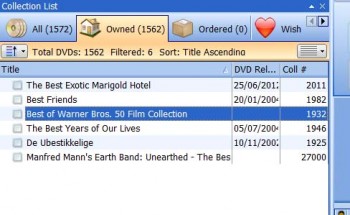 | | | | Last edited: by espen-4 |
|
| Registered: March 13, 2007 | Reputation:  |  Posts: 17,347 Posts: 17,347 |
| | Posted: | | | | The first thing I would suggest... and this is any time profiler is doing anything that seems odd... do a database repair.
Under: Tools -->Options-->Utilities
Edit:
I see you done this already. Not sure what else to try. I would wait a little while for any other suggestions... and then open a support ticket with Invelos. | | | | Pete | | | | Last edited: by Addicted2DVD |
|
| Registered: May 29, 2007 | Reputation:  |  Posts: 3,475 Posts: 3,475 |
| | Posted: | | | | This is probably a silly question but - have the child profiles of the Warner Bro. Collection been entered into the database via the disc id?
If the discs information is only entered into the parent profile, and not entered separately for the child profiles, they won't show up.
Edit: I tried to download the Warner Bro. DVD but can't find it in the database. I even went to your collection to check the UPC but can't find it there. ??? | | | | Last edited: by Kathy |
|
| Registered: March 13, 2007 |  Posts: 1,796 Posts: 1,796 |
| | Posted: | | | | I don't see any plus sign. Did you entry the child profile under the box set contents of the parent profile?
I would presume a number of the films in this collection have already contributed.
I just check the list of films in this collection and most have been in the online db one way or another.
If as states the profile is not there then you have to build them yourself.
Once you have the parent profile, can build its children profiles, if a profile for a film is already been contributed you can down load it, else you'll have to build. If the film exists you can use it as a basis for your child profiles. I do this all the time. Any I collected with a UPC, I change to use the disc ID.
If you use an existing profile try use one from your location or your will have to correct that also.
Any profile you get from the online db, you should verify as to its correctness.
I have over 3,200 parent profiles with over 12,500 child profiles they work just fine.
In fact I parent profiles under parent profiles for some total collection yearly TV series.
In the last week I've added 68 profiles, 18 I had to build. I have 12 more to complete this weeks bounty.
You can always check if a profile in your db has been contributed by clicking on disc image with the children,(View Contributors) , it is under the General info section of a profile. If no name come up it is not in the db.
To find the names of parts of a profile, click of View at he top of the profile, set View All Profile Handles. | | | We don't need stinkin' IMDB's errors, we make our own.
Ineptocracy, You got to love it.
"Nearly all men can stand adversity, but if you want to test a man's character, give him power." - Abraham Lincoln | | | | Last edited: by Srehtims |
|
| Registered: March 14, 2007 | Reputation:  |  Posts: 6,756 Posts: 6,756 |
| | Posted: | | | | I think you all misunderstood the OP's problem: a) He already has existing box sets (as seen in the first screenshot with the Superman box) b) Which means he doesn't have the flat view enabled Problem: He can't seem to add new children to any profile, be it a new one or an existing one. The children appear in the Box Set Contents tab of the Edit screen but as soon as he leaves Edit mode, they stay seperated from the rest. Unfortunately I've never seen this particular behaviour before.  | | | Karsten
DVD Collectors Online
 |
|
| Registered: May 29, 2007 | Reputation:  |  Posts: 3,475 Posts: 3,475 |
| | Posted: | | | | Quoting DJ Doena: Quote:
I think you all misunderstood the OP's problem:
a) He already has existing box sets (as seen in the first screenshot with the Superman box)
I see that box set on the forum post but when I look at his collection the Warner Bro. box set is not there. I can see other DVDs from the screen shot but not that one. Why? Maybe that is part of the problem. |
|
| Registered: March 13, 2007 | | Posts: 1,281 |
| | Posted: | | | | Apart from DJ I think people are missing this point: Quote:
I also tried adding a dvd to an old box set profile. The new dvd does not show up if I click on the "+" in the list, only the old entries show up. There is clearly something wrong with the local database/install that has broken adding child profiles to parents to create boxsets for espen. I'd try a couple of further things before raising a support ticket. If you have an older backup of your databse I'd try restoring that (suggest you backup your current one to a new backup file first) to see if that fixes it. If not or as well as this I'd try setting up a new database, File > Open Databse > New Databse, obviously name it something different to your current one. Then set up a box set to see if the behaviour is ok in this. | | | | IVS Registered: January 2, 2002 |
|
| Registered: March 18, 2007 | Reputation:  |  Posts: 6,523 Posts: 6,523 |
| | Posted: | | | | If you have done reasonable due diligence (DB repair, reboot PC, use Forum, etc.), IMHO you are justified in opening a Trouble Ticket (oh, I see Lithurge akready covered that ... sorry). | | | Thanks for your support.
Free Plugins available here.
Advanced plugins available here.
Hey, new product!!! BDPFrog. | | | | Last edited: by mediadogg |
|
| Registered: March 5, 2010 | | Posts: 18 |
| | Posted: | | | | Thanks for all your help. I see that there is a bug as the "+" in front of the box set now comes and goes during a DVDProfiler session.
Kathy: My latest version of my collection is now online with Best of Warner Brothers. |
|
| Registered: May 29, 2007 | Reputation:  |  Posts: 3,475 Posts: 3,475 |
| | Posted: | | | | Quoting espen-4: Quote:
Kathy: My latest version of my collection is now online with Best of Warner Brothers. Thank you - I wanted to download the DVD to see if I got the data correctly. But when I plug in the UPC the parent profile is not in the database so I can't check. The only other fix I can think of is to: Tools > Options > Online > Tick Alternative Internet connection method > Okay. I would then do another database repair and see if that fixes the problem. If not, I would open up a support ticket for assistance. Good luck. |
|
| Registered: March 13, 2007 |  Posts: 1,796 Posts: 1,796 |
| | Posted: | | | | Have you tried to delete the profile and reenter it? | | | We don't need stinkin' IMDB's errors, we make our own.
Ineptocracy, You got to love it.
"Nearly all men can stand adversity, but if you want to test a man's character, give him power." - Abraham Lincoln |
|
| Registered: March 5, 2010 | | Posts: 18 |
| | Posted: | | | | hi,
I tried adding an extra movie into another box set (Superman box set). Result was that only the movies that had previously been entered into the box set showed up when I pressed "+" in the list. So, it is not about a box set specific profile, but a bug in the program.
But I have also discovered that the "+" comes and goes next to Best of Warner Bros box set, so yet another sign that there is a bug. | | | | Last edited: by espen-4 |
|
| Registered: May 29, 2007 | Reputation:  |  Posts: 3,475 Posts: 3,475 |
| | Posted: | | | | If it were a bug in the system, wouldn't someone be able to duplicate it?
Did you happen to try any of the suggestions made to fix the problem?
I'm curious - do all the child profiles show up when you set the program to always show the child profiles?
I'm afraid I can't offer any other suggestions - I'm not computer savvy - sorry. |
|
| Registered: March 13, 2007 | | Posts: 1,281 |
| | Posted: | | | | Quoting espen-4: Quote:
hi,
I tried adding an extra movie into another box set (Superman box set). Result was that only the movies that had previously been entered into the box set showed up when I pressed "+" in the list. So, it is not about a box set specific profile, but a bug in the program.
But I have also discovered that the "+" comes and goes next to Best of Warner Bros box set, so yet another sign that there is a bug. As Kathy says you're the only person reporting the issue which suggests it's not necessarily a bug, but might be caused by some corruption of your local install. Have you tried the suggestions I made? Would suggest it might also be worth uninstalling (including deletion of database files etc... after backing up) and reinstalling to see if it fixes it. | | | | IVS Registered: January 2, 2002 |
|