 |
|
|
|
Welcome to the Invelos forums. Please read the forum
rules before posting.
Read access to our public forums is open to everyone. To post messages, a free
registration is required.
If you have an Invelos account, sign in to post.
|
|
|
|
|

 Invelos Forums->General: General Discussion
Invelos Forums->General: General Discussion |
Page:
1 2 3 4  Previous Next Previous Next
|
|
How do you sort your collection |
|
|
|
|
|
| Author |
Message |
| Registered: March 14, 2007 | Reputation:  |  Posts: 4,817 Posts: 4,817 |
| | Posted: | | | | Quoting Merrik (from a thread in Desktop Technical Support): Quote:
How do you guys sort your collections? Mine is alphabetical, so when I get new profiles I have to renumber them so they appear in the proper order. Does everyone else just leave everything all jumbled in the order purchased? Well, I didn't want to clutter that thread with an off topic discussion, so I answer here.  Yes, in the order purchased, and labeled with collection number. When I started collecting DVDs I initially tried to keep them in alphabetical order, but it soon became impractical to re-sort them. I'm really curious about two things, Merrick. 1) You have a collection that's close to 4000 titles. Do you actually sort your collection physically in alphabetic order? If so, how do you manage that? 2) Even if you do, why do you find it necessary to renumber your collection. Why not just sort it alphabetically? I feel that there must be something that I'm missing? And I am also curious to know how the rest of you with any sizeable collection sort your stuff. | | | My freeware tools for DVD Profiler users.
Gunnar |
| | Registered: March 29, 2007 | Reputation:  |  Posts: 2,773 Posts: 2,773 |
| | Posted: | | | | I have 2 racks; ten 8' shelves and ten 5' shelves with no break end to end. I have dividers to separate the genres which are alphabetical, then the movies within each genre are alphabetical. This makes it very easy to add to the collection and find what you are looking for. I wish I could post a picture, but I can't. | | | | Marty - Registered July 10, 2004, User since 2002. |
| | Registered: March 13, 2007 | Reputation:  |  Posts: 3,206 Posts: 3,206 |
| | Posted: | | | | Not really possible to give a short answer...
Firstly blu-rays and DVDs are separated. I keep some genres together, like anime, but most of my films are sorted alphabetically. All Warner snap cases for themselves though, and any other special type of packaging such as metal cases and box sets. And then there's things like the James Bond series which go together...
I´ve thrown away most of the tv series cases and keep the discs only in large aluminium cases. I use tags to keep track where they are located.
I only renumber my collection when it's starting to look too messy, but I don't really use the numbers for anything. But when I do renumber I use the release date for sort order. There are too many gaps in my data to use purchase order. |
| | Registered: September 30, 2008 | Reputation:  |  Posts: 1,805 Posts: 1,805 |
| | Posted: | | | | Quoting GSyren: Quote:
I'm really curious about two things, Merrick.
1) You have a collection that's close to 4000 titles. Do you actually sort your collection physically in alphabetic order? If so, how do you manage that?
2) Even if you do, why do you find it necessary to renumber your collection. Why not just sort it alphabetically? I feel that there must be something that I'm missing? 1. Yes I sort my collection in alphabetical order (almost... I have separate sections for TV and a separate section for Academy Award winners... TV is sorted alphabetical and the Oscar winners are sorted by year they won). It's not too difficult to keep up with it really. I usually let about 10-15 purchases accumulate and then just go ahead and put 'em where they're supposed to be... Shuffle everything down a couple spots, put the new ones in, repeat. Doing this every couple weeks/months also allows me (since I live with others) to make sure that my collection stays in order as it's become painfully apparent that not everyone in my household seems to know the same alphabet...  Only takes a little bit really. If I let it go for a long time (mostly because of laziness), I just pop in a movie I've seen before and can have on in the background and watch while I sort. I've never managed to make it through an entire movie without having my collection sorted before. Alphabetical also allows me (or anyone else) to find a movie without any trouble. I don't have to go back to my DVDProfiler collection to remember when I bought Altered States and then search for the #. I simply go to the A's and it's there. 2. I don't understand why I wouldn't renumber my collection lol. The last movie I purchased was the new blu-ray of Death Becomes Her. To get it to sort properly in front of Death Proof and behind Death at Love House, I renumber my collection, so it's #869. If I didn't, it would be #3852 and Death at Love House could be #987 and Death Proof could be #1347 or something (if I just chose the sort by Title option) and that's... odd... to me lol. This way collection # and alphabetical line up and it's a snap to find whatever movie I'm looking for in my collection. The thought of just leaving the collection # as is and sorting by Title so the collection #'s are all out of sequence has never even crossed my mind. Maybe I have a slight case of OCD? That's an annoying mess of chaos to me right there.  | | | | The night is calling. And it whispers to me soflty come and play. | | | | Last edited: by Merrik |
| | Registered: March 29, 2007 | Reputation:  |  Posts: 2,773 Posts: 2,773 |
| | Posted: | | | | Along with what I said above, I also have a separate section for TV/Special Interest, James Bond, Christmas, multiple movies in one case and a 3D section, along with other subtleties. My DVDs are not mixed with the Blu-rays. My DVDP numbering is by purchase date and sorted by title. I could go on, but it would take too long. | | | | Marty - Registered July 10, 2004, User since 2002. |
| | Registered: March 13, 2007 | Reputation:  |  Posts: 13,211 Posts: 13,211 |
| | Posted: | | | | I sort my collection alphabetically...with a few exceptions...and number them by order purchased.
The exception to alphabetical is for sequels...I like to keep those together...so I just adjust the sort title so that they sort in the proper place.
Every couple of weeks, I add new titles to their proper place on the shelf and shift everything down. | | | No dictator, no invader can hold an imprisoned population by force of arms forever.
There is no greater power in the universe than the need for freedom.
Against this power, governments and tyrants and armies cannot stand.
The Centauri learned this lesson once.
We will teach it to them again.
Though it take a thousand years, we will be free.
- Citizen G'Kar |
| | Registered: January 27, 2009 |  Posts: 181 Posts: 181 |
| | Posted: | | | | I have custom made DVD racks made from native timber.
I sort by TV, Movie, Movie Series (Anything that has 2 or more in a series or where there is a remake, EG Last Man On Earth and its two remakes), Documentary, Music, Music Montreux (I have all available Blu-Ray Montreux Jazz Festival), and British Comedy.
Some differences are where a franchise started with TV show (Star Trek, Stargate etc), I file them under TV with associated Films there also. OK Star Gate started with Film, but as nearly all TV, is in TV.
Everything Alphabetic within its section. |
| | Registered: March 29, 2007 | Reputation:  |  Posts: 2,773 Posts: 2,773 |
| | Posted: | | | | Quoting TheMadMartian: Quote:
The exception to alphabetical is for sequels...I like to keep those together...so I just adjust the sort title so that they sort in the proper place. This is another of my subtleties. | | | | Marty - Registered July 10, 2004, User since 2002. |
| | Registered: March 13, 2007 | Reputation:  |  Posts: 3,206 Posts: 3,206 |
| | Posted: | | | | Oh, and my Criterion discs are in spine number order.  | | | | Last edited: by Nexus Six |
| | Registered: March 14, 2007 | Reputation:  |  Posts: 950 Posts: 950 |
| | Posted: | | | | In general, everything is alphabetized in my collection. While not as big as others, it's pretty sizable: 1500-2000 depending if you're talking about individual titles or box sets. I do have my Disney animated films separated out, along with TV sets that I keep elsewhere. These are by alpha as well. I also have my series shelved together by release (James Bond movies are all under J). I wait until I watch the disc, then file it. I'm running out of space and dearly need more shelving, but it's still easier to find something by title than it would be to try to remember when I bought something or look it up in Profiler for the number or location it would be. Quoting mreeder50: Quote:
Along with what I said above, I also have a separate section for TV/Special Interest, James Bond, Christmas, multiple movies in one case and a 3D section, along with other subtleties. My DVDs are not mixed with the Blu-rays. My DVDP numbering is by purchase date and sorted by title. I could go on, but it would take too long. I've long debated about pulling out Christmas as it's becoming a large genre in my collection. I love watching Christmas movies, the cheesier the better. I may just have to bite the bullet and pull them out and have them in their own section. | | | | Lori |
| | Registered: September 30, 2008 | Reputation:  |  Posts: 1,805 Posts: 1,805 |
| | Posted: | | | | Quoting LJG: Quote:
I wait until I watch the disc, then file it. Damn... If I did that, I'd still have some movies from five years ago waiting to be filed...  Quoting LJG: Quote:
but it's still easier to find something by title than it would be to try to remember when I bought something or look it up in Profiler for the number or location it would be. Feel the same way. I have such a crap memory as it is, I'd be running to Profiler every time I wanted to watch a movie, I'd have no idea where it would be located  Question for those of you that leave your collection #'s in the order purchased... What do you do if you get rid of a movie? It leaves a collection # gap in your collection and the next film you purchase would fill that gap. | | | | The night is calling. And it whispers to me soflty come and play. |
| | Registered: September 30, 2008 | Reputation:  |  Posts: 1,805 Posts: 1,805 |
| | Posted: | | | |  Nevermind. As soon as I hit submit, I realized you could totally just renumber your collection by purchase date and it would shift everything up one collection number.  | | | | The night is calling. And it whispers to me soflty come and play. |
| | Registered: March 14, 2007 | Reputation:  |  Posts: 950 Posts: 950 |
| | Posted: | | | | Quoting Merrik: Quote:
Quoting LJG:
Quote:
I wait until I watch the disc, then file it.
Damn... If I did that, I'd still have some movies from five years ago waiting to be filed...  Oh, I have those too! But I have a rotating pile of about 15-20 or so right next to my player. In the last 2 years or so, I've really cut back on my buying-mainly it's stuff that just is being released for the first time, so it doesn't grow as fast as it used to. I do a lot of movie challenges that last a month at a time with themes (from DVD Talk forum if you visit there, too) that change each month. I really try to get as many unwatched items that I own watched during the challenges and it really helps to keep the pile rotating through. | | | | Lori |
| | Registered: March 14, 2007 | Reputation:  |  Posts: 6,756 Posts: 6,756 |
| | Posted: | | | | I have 5 seperate sections TV shows Special interest (documentaries, concerts, that sort of stuff) Blu-ray box sets (box set = more than one movie in it) DVD box sets Blu-rays DVDs Within each collection the titles are sorted alphabetically, although sequels are sorted in order based either on the first title's name ( The Dark Knight follows Batman Begins) or the most well known moniker ( Bond). Images can be found here. | | | Karsten
DVD Collectors Online
 |
| | Registered: March 14, 2007 | Reputation:  |  Posts: 4,817 Posts: 4,817 |
| | Posted: | | | | Well, it seems that I'm the odd duck here. I'm not interested in any groupings of my DVDs, I just want to be able to find them easily. I always keep my trusty iPad by my side when watching movies, so I can easily look up the collection number of any movie that I want to see, and go to the shelf and find it.
Recent purchases are always easy to find, since they'll be at the end. So if I want to watch something recent I can easily take a look at all of them standing together and decide what I want to watch. For older DVDs I do have an index to tell me what shelf section to go to. That's just to save a little bit of time, I could easily find things just by collection number alone.
I don't do things like keeping Christmas themed movies together, but if I wanted to be able to get an overview of all Christmas movies I would use tags. I use genre to separate TV shows from movies.
With the exception of recently purchased titles I am totally dependent on DVD Profiler. So my iPad plus Profiler for iOS sure made a huge difference for me. | | | My freeware tools for DVD Profiler users.
Gunnar |
| | Registered: February 9, 2008 | | Posts: 113 |
| | Posted: | | | | My collection is alphabetical. When I run out of room on a shelf I would just reorganize and move things over. I enjoyed "re-organizing" during the early years of my collection. But now that I am up to 1600, it is becoming a real chore! I only have two empty shelves left!! I have about 50 new Blu-ray purchases (16 of them are the new 4K UHD releases) sitting on my banquet table waiting to find a home on a shelf!
I have enjoyed reading how other people have setup their collections. I really like the idea of setting them up by purchase date but that would be a nightmare for me to reorganize using that methodology. My plan is to remove all dvds and TV series and put them in plastic bins. That will free up a lot of space for my Blu-ray collection. I am very grateful to have DVD Profiler to manage my collection on my PC and the iPhone/iPad app. |
|
|

 Invelos Forums->General: General Discussion
Invelos Forums->General: General Discussion |
Page:
1 2 3 4  Previous Next Previous Next
|
|
|
|
|
|
|
|
|
|
 |