
 Invelos Forums->DVD Profiler: Desktop Feature Requests
Invelos Forums->DVD Profiler: Desktop Feature Requests |
Page:
1  Previous Next Previous Next
|
|
Receipt |
|
|
|
|
|
| Author |
Message |
| Registered: February 19, 2018 |  Posts: 2 Posts: 2 |
| | Posted: | | | | On a future update could you add a tab for a receipt? So you can add a jpg for the purchased DVD? Maybe under the cover scans, add another tab so you will have Front Image/Back Image/Receipt 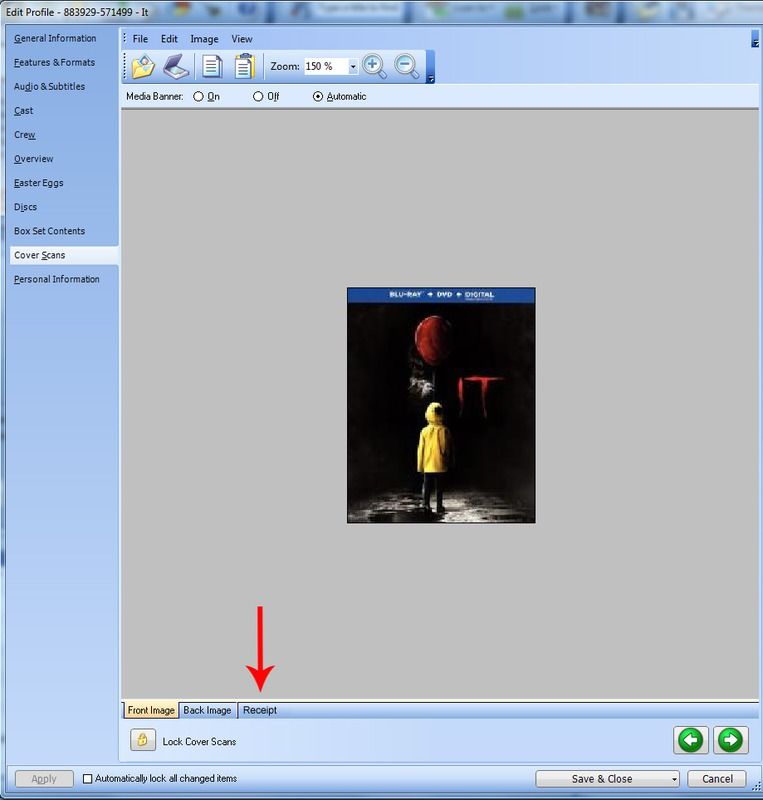 |
| | Registered: March 14, 2007 | Reputation:  |  Posts: 4,245 Posts: 4,245 |
| | Posted: | | | | Even though I wouldn't use it, I could see a benefit for this.
Would even be useful for insurance reasons as one would have receipts all in one place and could print out the receipts if needed later on. |
| | Registered: March 13, 2007 | Reputation:  |  Posts: 1,467 Posts: 1,467 |
| | Posted: | | | | Use the gallery feature. CTL+ G, click on the folder icon lower left, copy the image of the receipt into it. Add the gallery to your layout. | | | | Registered: February 10, 2002 |
| | Registered: March 13, 2007 | Reputation:  |  Posts: 17,347 Posts: 17,347 |
| | Posted: | | | | I was just about to ask why not use the gallery myself. | | | | Pete |
| | Registered: March 14, 2007 | Reputation:  |  Posts: 4,245 Posts: 4,245 |
| | Posted: | | | | Quoting greyghost: Quote:
Use the gallery feature. CTL+ G, click on the folder icon lower left, copy the image of the receipt into it. Add the gallery to your layout. Perhaps that may work for you, but perhaps some want to use the gallery ONLY for screencaps from the movies. I know, personally, I wouldn't want to see a photo of a receipt along with screencaps from a movie. A receipt has nothing to do at all with the movie itself. |
| | Registered: March 14, 2007 | Reputation:  |  Posts: 4,817 Posts: 4,817 |
| | | Registered: March 13, 2007 | Reputation:  |  Posts: 3,441 Posts: 3,441 |
| | Posted: | | | | Quoting GSyren: Quote:
If the reciepts are stored in a common directory and named with the profile id, couldn't one design a HTML window to show them? Yes, you could. I do something similar with images of the title screens. This is the code I use for that: Quote:
<HTML>
<HEAD>
<script type="text/javascript">
<!--
<DP NAME="HEADER_VARS" Language="JavaScript" Comments="False" IncludeCast="False" IncludeCrew="False">
//-->
function resizeImage()
{
var window_height = document.body.clientHeight
var window_width = document.body.clientWidth
var image_width = document.images[0].width
var image_height = document.images[0].height
var height_ratio = image_height / window_height
var width_ratio = image_width / window_width
if (height_ratio > width_ratio)
{
document.images[0].style.width = "auto"
document.images[0].style.height = "100%"
}
else
{
document.images[0].style.width = "100%"
document.images[0].style.height = "auto"
}
}
function imageNotFound()
{
document.body.innerHTML = "<DP NAME="TITLE" ShowDesc="No">";
}
</script>
<style type="text/css">
body {
width: 100%
height: 100%;
margin: 0;
border: 0;
background-color: rgb(0, 0, 83);
overflow: hidden;
text-align: center;
color: white;
font-size: 77px;
font-family: arial black;
}
</style>
</HEAD>
<BODY onresize="resizeImage()">
<script type="text/javascript">
document.write('<center>');
document.write('<img onload="resizeImage()" margin="0" border="0" src="C:\\Users\\Admin\\Documents\\DVD Profiler\\ScenePhotos\\' + DP_UPC + '\\sc-0.jpg" onerror="imageNotFound()">');
document.write('</center>');
</script>
</BODY>
</HTML>
The above code has each title image named sc-0.jpg placed in the related ScenePhotos folder (which is basically the Gallery). It could be modified to use all images in the same folder and their name based on the UPC: Quote:
src="C:\\Users\\Admin\\Documents\\DVD Profiler\\Receipts\\' + DP_UPC + '.jpg" onerror="imageNotFound()">');
(haven't tried it, so some tweaking may be necessary) | | | Achim [諾亞信; Ya-Shin//Nuo], a German in Taiwan.
Registered: May 29, 2000 (at InterVocative) |
|
|

 Invelos Forums->DVD Profiler: Desktop Feature Requests
Invelos Forums->DVD Profiler: Desktop Feature Requests |
Page:
1  Previous Next Previous Next
|
|
|