| Registered: March 14, 2007 | Reputation:  |  Posts: 4,818 Posts: 4,818 |
| | Posted: | | | | I'm a bit confused because I tried to figure out why selecting a profile from ProfilerQuery didn't work for jfrench, until I found out that "Select by UPC" doesn't appear on his DVD menu. 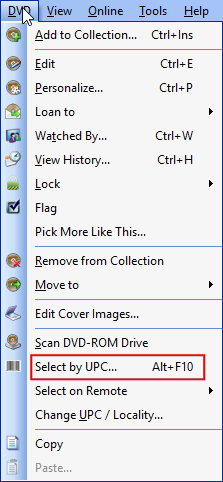 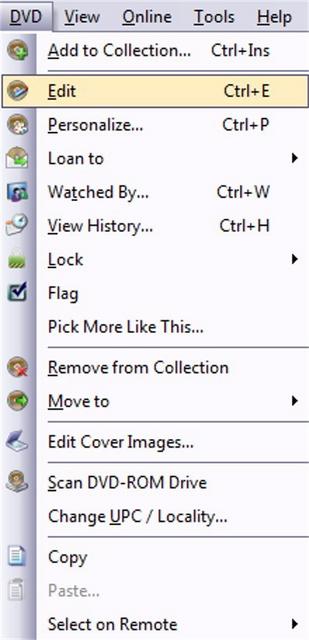 We're both running the latest Profiler. I'm on Win 10 and he's on Win 7, both 64 bit. I don't see why Windows version should make a difference. Anyone have any ideas as to why Select by UPC doesn't appear on his menu? | | | My freeware tools for DVD Profiler users.
Gunnar |
|
| Registered: March 18, 2007 | Reputation:  |  Posts: 6,523 Posts: 6,523 |
| | Posted: | | | | | | | Thanks for your support.
Free Plugins available here.
Advanced plugins available here.
Hey, new product!!! BDPFrog. | | | | Last edited: by mediadogg |
|
| Registered: March 14, 2007 | Reputation:  |  Posts: 4,245 Posts: 4,245 |
| | Posted: | | | | I'm using Windows 7 and it shows fine on mine. |
|
| Registered: June 25, 2007 |  Posts: 128 Posts: 128 |
| | Posted: | | | | I have win 7 and have the same meny as you.
What also is wierd is that menu item "Select on remote" is in another position.
Best regards | | | | "Hope I didn't take up too much of your time." Amos Hart - Chicago |
|
| Registered: March 18, 2007 | Reputation:  |  Posts: 1,696 Posts: 1,696 |
| | Posted: | | | | It would appear that he customized his commands. |
|