DvdpCompare 1.3.0Yesterday I promised myself that I would stay away from Visual Studio and go in for watching a few movies and taking a long walk. But then I thought to myself that I just had a few minor improvements that I wanted to make in DvdpCompare. And of course I couldn't stop there, so I tackled the more complex task as well, and ended up spending most of the day programming. Sigh ...
So here is the result. I have added highlighting of differences. In addition to that, I have made some small convenience improvements.
When you type a search string in the left search field, the same text appears in the right search field. That makes sense, because most likely you will compare profiles with the same name. You can, however, type another search string in the right search field if, for example, you are comparing an English title to the same title in another language.
When you switch to the search window, the cursor is automatically placed in the left search field.
I added Media Companies to the comparison.

It should be noted that the highlighting is done on the whole text fields, so for overviews it only shows if they match or not, it does not show the specific differences within the overview. That's a much more complex matter, and one that I have no intention of tackling. But of course, never say never. But really unlikely. I think ...
PS. What happened to version 1.2? Well I released it tuesday evening with the promised fix, but I guess I forgot to announce it!
Oops again!

You could, of course, have checked "About" from the help menu:
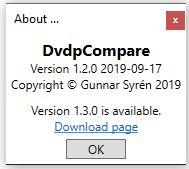
That works for pretty much all my programs.