 |
|
|
|
|
| What are Alternate Versions? |
|
DVD Profiler's online database uses either a UPC/EAN, or a Disc ID to identify each entry. We use UPC/EAN for standard releases wherever available. For some cases (e.g. box sets with several movies but only one UPC), we use Disc ID profiles to track those entries.
Rarely, these two types of IDs are not able to uniquely identify each release. DVD Profiler now supports Alternate Versions to handle those situations.
Alternate Versions let users create more than one entry with the same UPC/EAN, or Disc ID, while keeping each entry separate in the online database.
|
| |
| When to Use Alternate Versions |
|
Alternate Versions are used in the following cases:
- Updated re-releases of a title under the same UPC/EAN
- Unrelated releases of different titles that share the same UPC/EAN
- More than one film on the same side of a single disc
For detailed guidelines on submitting alternate ID profiles to the online database, please see the Contribution Rules
|
| |
| How to Create Alternate Versions |
|
| To create an alternate version, first add an entry to your collection with the UPC/EAN, or Disc ID required. |
| Next, select the entry and from DVD Profiler's main menu, select DVD->Change UPC/Locality. |
| Click the "Select/Create Alternate Version" button. |
 |
Check the displayed list. You may find that the version you need to create is already available in our online database.
If it is, select it and click OK.
If not, select "Create New Alternate Version", click OK, and the new version will be created.
If you want to keep the current version and the new version, check the "Retain existing..." checkbox.
Be sure to select the correct locality for the new entry.
|
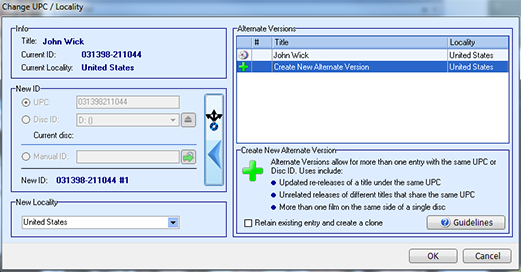 |
|
|
|
|
|
|
 |